Agilent Technologies B2201A User Manual
Page 145
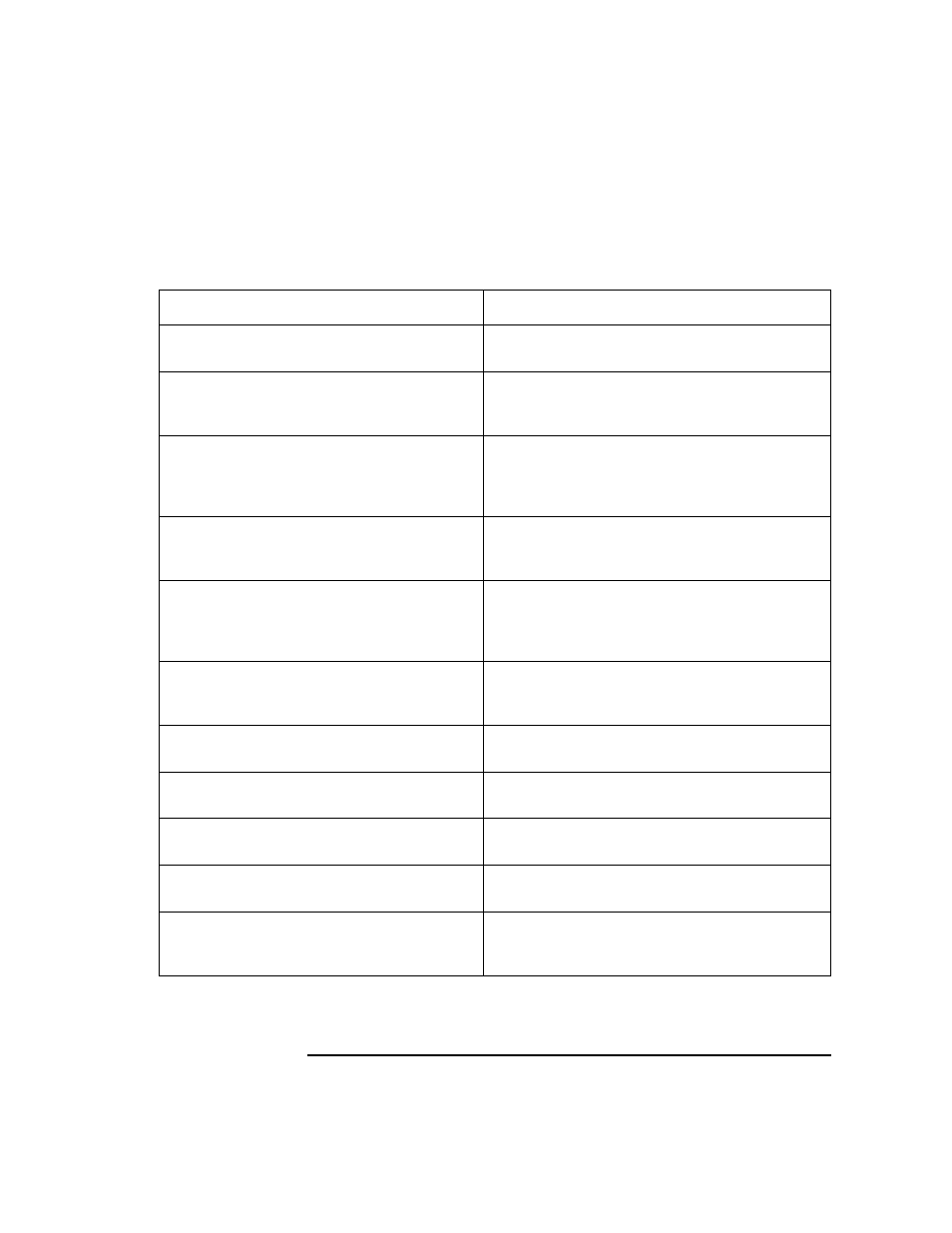
Agilent B2200 User’s Guide, Edition 2
5-19
SCPI Command Reference
Command Summary
SYSTEM
subsystem
:SYSTem subsystem is a collection of functions that are not related to instrument
performance.
Command
Description
:SYST:BEEP state
Enables/disables the beeper.
state: ON / 1 (enable) or OFF / 0 (disable)
:SYST:CCON? card_number
Returns the card configuration information. This command
is just to keep compatibility with the Agilent E5250A.
card_number: 1, 2, 3, or 4
:SYST:CDES? card_number
Returns a description of the specified card: model number
and input/output port information.
card_number: Card to check. 0 for Auto Config,
1, 2, 3, or 4 for Normal Config.
:SYST:CPON card_number
Resets the specified card to the power-on state.
card_number: 0 or ALL for Auto Config,
1, 2, 3, 4, or ALL for Normal Config
:SYST:CTYP? card_number
Returns ID of the specified card: model number and
revision.
card_number: Card to check. 0 for Auto Config,
1, 2, 3, or 4 for Normal Config.
:SYST:DISP:LCD state
Enables/disables the front panel LCD when the B2200 is
in the GPIB remote mode. state: ON / 1 (enable) or OFF / 0
(disable)
:SYST:DISP:LED state
Enables/disables the front panel LED.
state: ON / 1 (enable) or OFF / 0 (disable)
:SYST:DISP:STR string
Specifies a string displayed on the LCD in the GPIB
remote mode.
:SYST:ERR?
Reads error from head of error queue, and removes it from
the queue.
:SYST:KLC state
Locks/unlocks the front panel keys.
state: ON / 1 (lock) or OFF / 0 (unlock)
:SYST:MEMO:SAVE memory_number
:SYST:MEMO:LOAD memory_number
Saves a setup information into the internal memory, or
loads a setup information.
memory_number: 1 to 8
