Agilent Technologies Agilent 4396B User Manual
Page 97
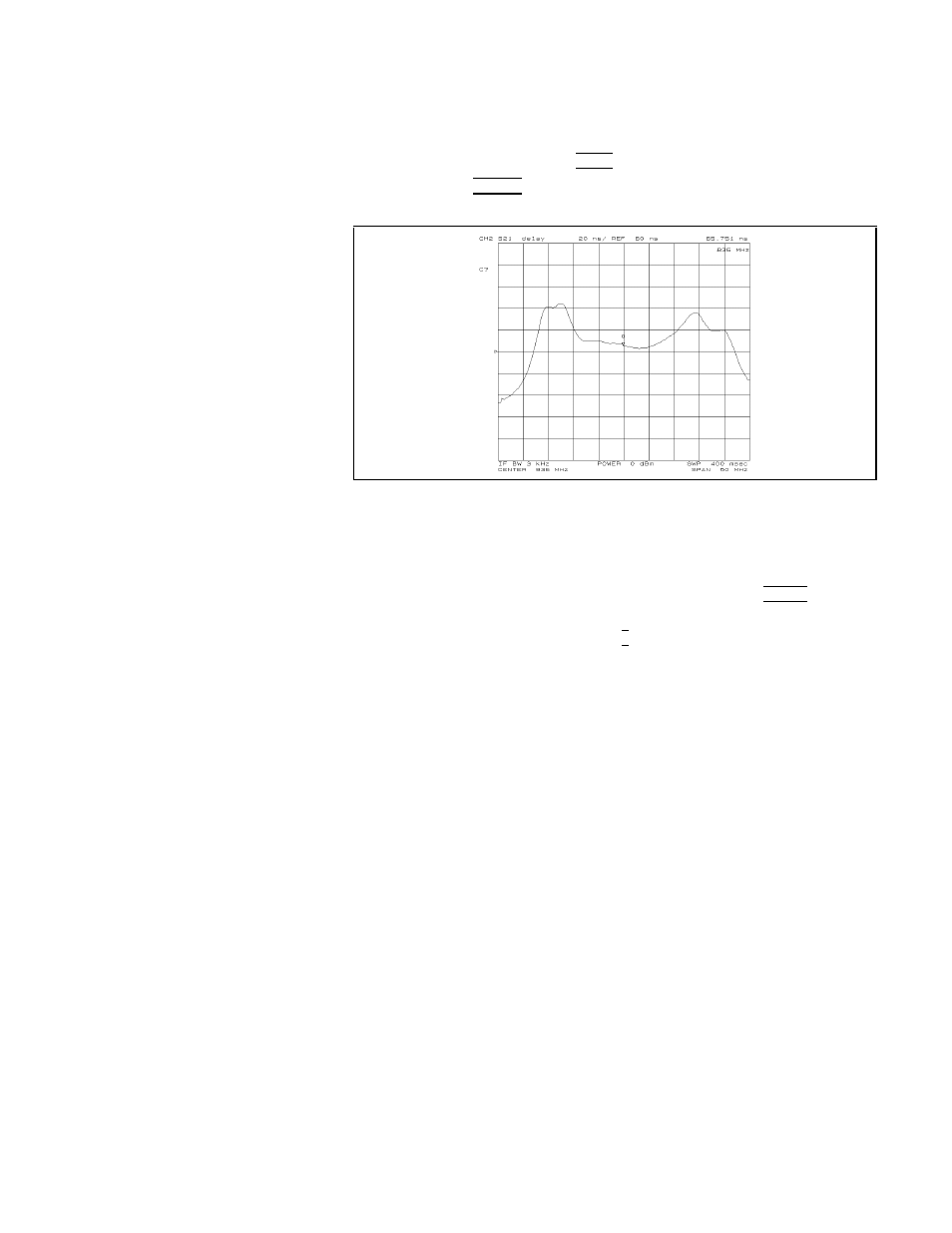
1F
(commonly
called
the
\aperture")
is
the
frequency
dierence
that
gives
1
T
o
display
group
delay
,
press
4
F
ormat
5
NNNNNNNNNNNNNNNNN
DELAY
.
If
the
trace
needs
to
be
rescaled,
press
4
Scale
Ref
5
and
NNNNNNNNNNNNNNNNNNNNNNNNNNNNNNNN
AUTO
SCALE
.
The
default
aperture
is
very
narrow
,
so
the
group
delay
measurement
displayed
is
very
noisy
.
Figure
5-10.
Group
Delay
Smoothing
Group
Delay
Trace
By
setting
a
wide
aperture
,
rapid
changes
in
phase
are
averaged
and
have
less
aect
on
the
measurement.
However
,
some
loss
in
measurement
detail
occurs
with
wide
apertures
.
Press
4
Bw/Avg
5
NNNNNNNNNNNNNNNNNNNNNNNNNNNNNNNNNNNNNNNNNNNNNNNNNNNNNNNNNNNNNN
GROUP
DELAY
APERTURE
.
The
value
of
the
aperture
is
shown
at
the
upper
left
of
the
display
.
Press
4
*
5
to
increase
the
aperture
(the
display
becomes
less
noisy).
Where
to
Find
More
Information
F
or
more
information
on
group
delay
principles
,
see
the
T
ask
R
eference
manual.
Network
Measurement
Examples
5-11
- HP 16500B (38 pages)
- E4400-60230 (18 pages)
- Option H48 Multiport Test Set Z5623A (138 pages)
- hard disk drive kit e5052-90202 (13 pages)
- FIXTURE U7242A (10 pages)
- FS2010 (36 pages)
- USB/GPIB Interface Converter 82357A (70 pages)
- 34399A RS-232 (3 pages)
- 1100 Series (28 pages)
- N9340A (161 pages)
- HSSI WanProbe J3916A (179 pages)
- 37907A (16 pages)
- N1022A (24 pages)
- Agilent E6474A (184 pages)
- 82357B (34 pages)
- Agilent E1345A (5 pages)
- 85225F (148 pages)
- 8510C (16 pages)
- Wireless Network Optimization Platform E6474A (194 pages)
- J3919A (189 pages)
- AGILENT U2761A (123 pages)
- 85032B/E 50 (55 pages)
- 8510 (32 pages)
- J6800A (16 pages)
- E6474A (14 pages)
- N2610A (248 pages)
- N6314A (7 pages)
- 85107B (20 pages)
- 8753ET (28 pages)
- N9360A (44 pages)
- Agilent 82350B (51 pages)
- LXI (8 pages)
- E1439 (246 pages)
- U2802A (67 pages)
- Agilent Hard Disk Drive Kit E5071BU (12 pages)
- U2781A (47 pages)
- E1301B (244 pages)
- Multiple Channel Controller 85330A (166 pages)
- E6701A (32 pages)
- N2620A (279 pages)
- E5810A (159 pages)
- E5805A (47 pages)
