Agilent Technologies Agilent 4396B User Manual
Page 13
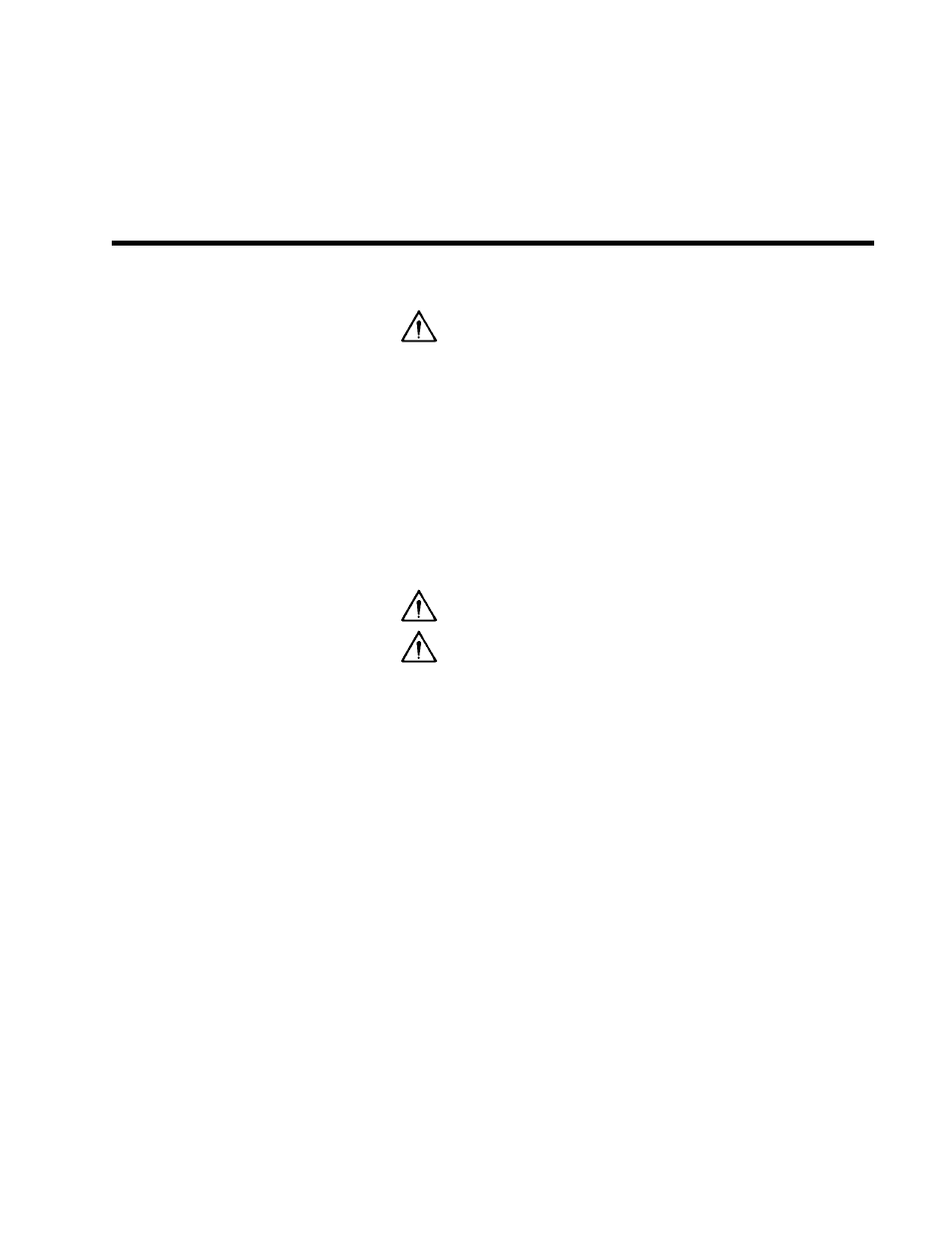
Contents
1.
Installation
and
Setup
Guide
Incoming
Inspection
.
.
.
.
.
.
.
.
.
.
.
.
.
.
.
.
.
1-1
Replacing
Fuse
.
.
.
.
.
.
.
.
.
.
.
.
.
.
.
.
.
.
1-3
Fuse
Selection
.
.
.
.
.
.
.
.
.
.
.
.
.
.
.
.
.
.
.
1-3
P
ower
Requirements
.
.
.
.
.
.
.
.
.
.
.
.
.
.
.
.
.
1-4
P
ower
Cable
.
.
.
.
.
.
.
.
.
.
.
.
.
.
.
.
.
.
.
.
1-4
Operation
Environment
.
.
.
.
.
.
.
.
.
.
.
.
.
.
.
.
1-6
Providing
clearance
to
dissipate
heat
at
installation
site
.
1-6
Instruction
for
Cleaning
.
.
.
.
.
.
.
.
.
.
.
.
.
.
.
.
1-6
Rack/Handle
Installation
.
.
.
.
.
.
.
.
.
.
.
.
.
.
.
1-7
Option
1CN
Handle
Kit
.
.
.
.
.
.
.
.
.
.
.
.
.
.
.
1-7
Installing
the
Handle
.
.
.
.
.
.
.
.
.
.
.
.
.
.
.
1-7
Option
1CM
Rack
Mount
Kit
.
.
.
.
.
.
.
.
.
.
.
.
.
1-8
Mounting
the
Rack
.
.
.
.
.
.
.
.
.
.
.
.
.
.
.
.
1-8
Option
1CP
Rack
Mount
&
Handle
Kit
.
.
.
.
.
.
.
.
1-8
Mounting
the
Handle
and
Rack
.
.
.
.
.
.
.
.
.
.
1-8
Front
View
.
.
.
.
.
.
.
.
.
.
.
.
.
.
.
.
.
.
.
1-9
Rear
View
.
.
.
.
.
.
.
.
.
.
.
.
.
.
.
.
.
.
.
.
1-11
Connecting
a
T
est
Set
for
Network
Analyzer
Mode
.
.
.
1-12
Connecting
an
A
ctive
Probe
.
.
.
.
.
.
.
.
.
.
.
.
.
.
1-14
F
or
Spectrum
Analyzer
Mode
.
.
.
.
.
.
.
.
.
.
.
.
1-14
F
or
Network
Analyzer
Mode
.
.
.
.
.
.
.
.
.
.
.
.
1-15
Connecting
a
Keyboard
.
.
.
.
.
.
.
.
.
.
.
.
.
.
.
.
1-17
Setting
Up
a
75
Measurement
F
or
Spectrum
Analyzer
Mode
.
.
.
.
.
.
.
.
.
.
.
.
.
.
.
.
.
.
.
.
.
.
.
1-18
2.
Spectrum
Analyzer
T
our
Before
Y
ou
Leave
On
The
T
our
.
.
.
.
.
.
.
.
.
.
.
.
2-1
Overview
.
.
.
.
.
.
.
.
.
.
.
.
.
.
.
.
.
.
.
.
.
2-1
Required
Equipment
.
.
.
.
.
.
.
.
.
.
.
.
.
.
.
.
2-2
Step
1:
Preparing
for
a
Measurement
.
.
.
.
.
.
.
.
.
2-3
Turning
ON
the
analyzer
.
.
.
.
.
.
.
.
.
.
.
.
.
.
2-3
Connecting
the
T
est
Signal
Source
.
.
.
.
.
.
.
.
.
.
2-3
Step
2:
Setting
Up
the
Analyzer
.
.
.
.
.
.
.
.
.
.
.
.
2-4
Setting
the
A
ctive
Channel
.
.
.
.
.
.
.
.
.
.
.
.
.
2-4
Setting
the
Analyzer
Type
.
.
.
.
.
.
.
.
.
.
.
.
.
.
2-5
Selecting
the
Input
.
.
.
.
.
.
.
.
.
.
.
.
.
.
.
.
.
2-6
Setting
the
Frequency
Range
.
.
.
.
.
.
.
.
.
.
.
.
2-6
Step
3:
Making
a
Measurement
.
.
.
.
.
.
.
.
.
.
.
.
2-8
Reading
the
P
eak
Level
Using
the
Marker
.
.
.
.
.
.
2-8
Setting
the
Resolution
Bandwidth
to
See
Low
Level
Signals
.
.
.
.
.
.
.
.
.
.
.
.
.
.
.
.
.
.
.
.
.
2-9
Contents-1
