Agilent Technologies Agilent 4396B User Manual
Page 34
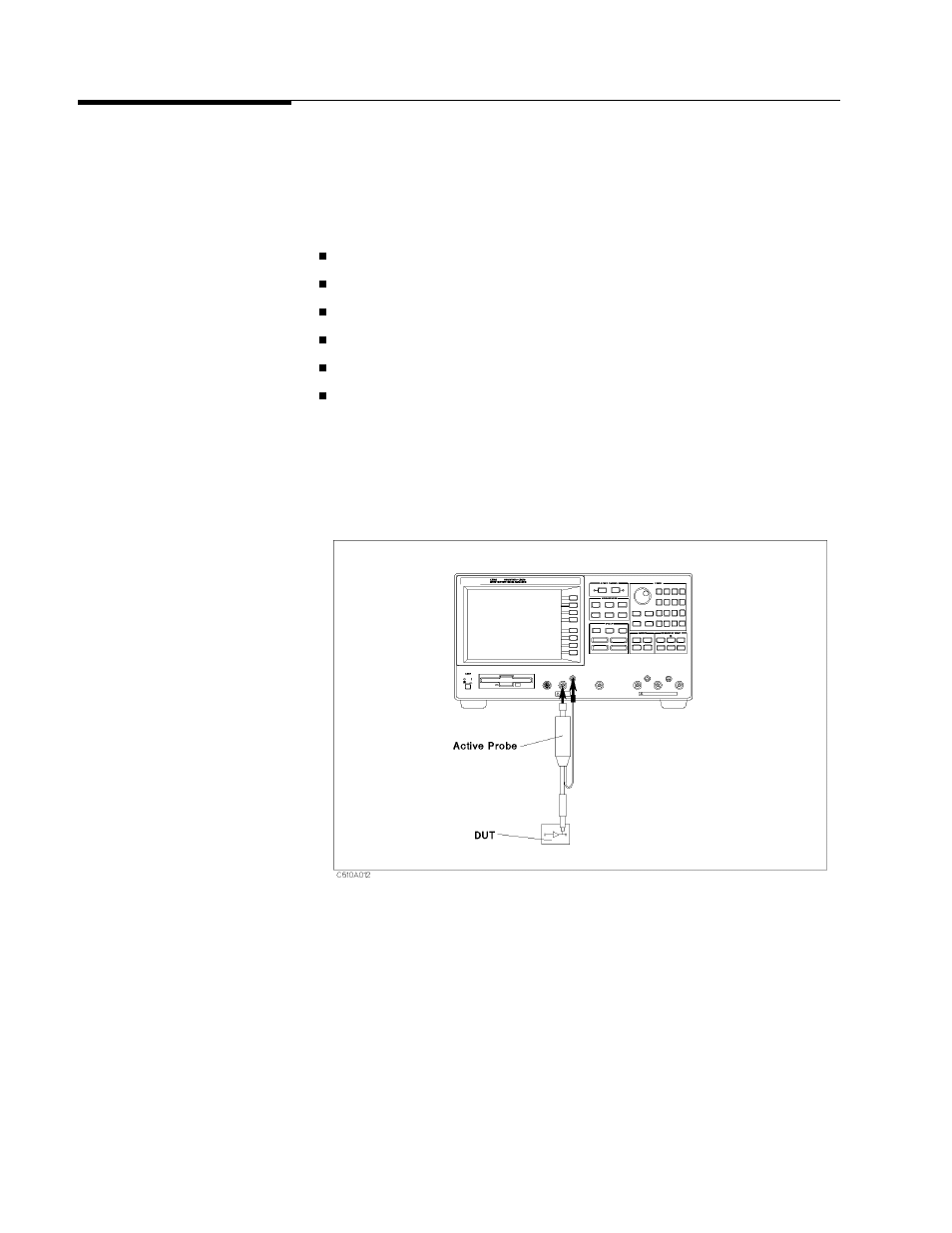
Connecting
an
A
ctive
Probe
The
active
probe
allows
you
to
analyze
an
in-circuit
signal
or
device
that
has
no
port
for
connecting
to
the
test
set.
The
active
probe
can
be
used
for
both
spectrum
and
network
measurements
.
The
analyzer
can
use
the
following
active
probes:
85024A
High
Frequency
Probe
(300
kHz
to
3
GHz)
41800A
A
ctive
Probe
(5
Hz
to
500
MHz)
41802A
1
M
Input
A
dapter
(5
Hz
to
100
MHz)
51701A
A
ctive
Probe
(DC
to
2.5
GHz)
11945A
Close-eld
Probe
Set
1141A
Dierential
Probe
F
or
more
information
about
these
active
probes
,
see
chapter
9
of
the
Function
R
eference
manual.
F
or
Spectrum
Analyzer
Mode
Figure
1-5.
Spectrum
Analyzer
Mode
(One
A
ctive
Probe)
1.
Connect
the
output
connector
of
the
active
probe
to
the
S
port
of
the
analyzer
.
2.
Plug
the
probe
power
plug
into
the
PROBE
POWER
connector
.
1-14
Installation
and
Setup
Guide
See also other documents in the category Agilent Technologies Hardware:
- HP 16500B (38 pages)
- E4400-60230 (18 pages)
- Option H48 Multiport Test Set Z5623A (138 pages)
- hard disk drive kit e5052-90202 (13 pages)
- FIXTURE U7242A (10 pages)
- FS2010 (36 pages)
- USB/GPIB Interface Converter 82357A (70 pages)
- 34399A RS-232 (3 pages)
- 1100 Series (28 pages)
- N9340A (161 pages)
- HSSI WanProbe J3916A (179 pages)
- 37907A (16 pages)
- N1022A (24 pages)
- Agilent E6474A (184 pages)
- 82357B (34 pages)
- Agilent E1345A (5 pages)
- 85225F (148 pages)
- 8510C (16 pages)
- Wireless Network Optimization Platform E6474A (194 pages)
- J3919A (189 pages)
- AGILENT U2761A (123 pages)
- 85032B/E 50 (55 pages)
- 8510 (32 pages)
- J6800A (16 pages)
- E6474A (14 pages)
- N2610A (248 pages)
- N6314A (7 pages)
- 85107B (20 pages)
- 8753ET (28 pages)
- N9360A (44 pages)
- Agilent 82350B (51 pages)
- LXI (8 pages)
- E1439 (246 pages)
- U2802A (67 pages)
- Agilent Hard Disk Drive Kit E5071BU (12 pages)
- U2781A (47 pages)
- E1301B (244 pages)
- Multiple Channel Controller 85330A (166 pages)
- E6701A (32 pages)
- N2620A (279 pages)
- E5810A (159 pages)
- E5805A (47 pages)
