Agilent Technologies Agilent 4396B User Manual
Page 105
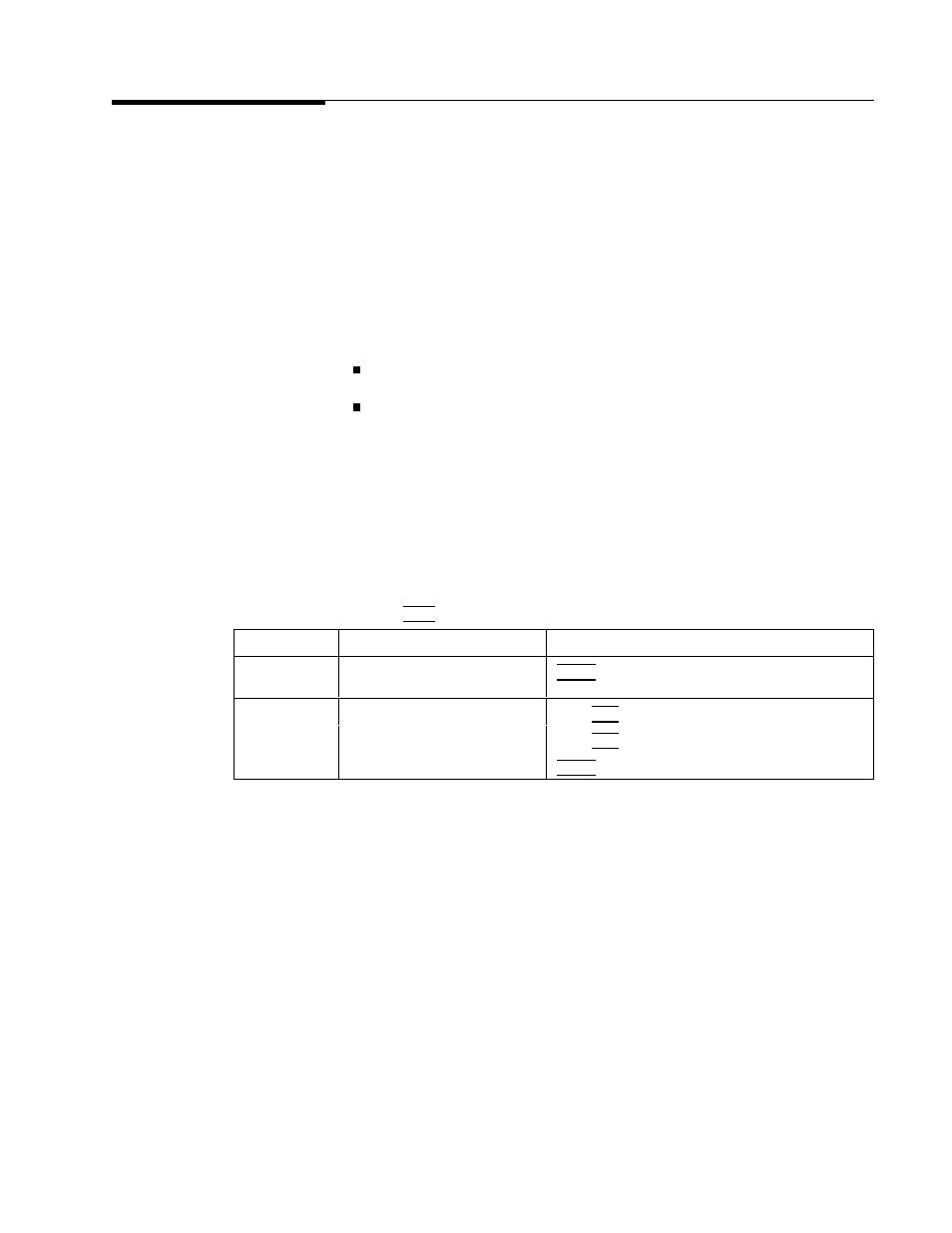
List
Sweep
The
analyzer
has
a
list
sweep
function
that
can
sweep
frequency
according
to
a
predened
sweep
segment
list.
Each
sweep
segment
is
independent.
F
or
the
network
analyzer
mode
,
each
segment
can
have
a
dierent
number
of
sweep
points
,
power
level,
and
IF
bandwidth
value
.
F
or
the
spectrum
analyzer
mode
,
each
segment
can
have
a
dierent
number
of
points
and
RBW
.
A
segment
looks
like
a
normal
sweep
setting.
The
list
sweep
function
can
combine
up
to
31
segments
settings
into
1
sweep
.
The
analyzer
can
have
two
dierent
sweep
lists
.
One
list
for
the
network
analyzer
and
the
other
list
for
the
spectrum
analyzer
.
When
both
channels
are
set
to
the
same
analyzer
mode
,
both
channels
use
the
same
list.
This
example
describes
the
following
two
applications:
Sweep
time
reduction
for
lter
testing
in
the
network
analyzer
mode
(including
the
setup
procedure).
Dynamic
range
enhancement
in
the
network
analyzer
mode
.
Sweep
Time
Reduction
The
following
example
creates
a
list
sweep
to
measure
a
lter
that
has
a
836
MHz
center
frequency
and
a
50
MHz
bandwidth.
This
example
uses
the
list
sweep
to
reduce
the
sweep
time
by
setting
coarse
sweep
points
for
the
rejection
band
and
the
ne
sweep
points
for
the
passband.
Analyzer
Settings
Press
4
Preset
5 .
Then
set
the
analyzer's
controls
as
follows:
Desired
Setting
K
ey
Strokes
A
ctive
Channel
Block
Select
channel
1
4
Chan
1
5
(default)
Measurement
Block
Select
Network
Analyzer
Press
4
Meas
5
FFFFFFFFFFFFFFFFFFFFFFFFFFFFFFFFFF
ANALYZER
TYPE
FFFFFFFFFFFFFFFFFFFFFFFFFFFFFFFFFFFFFFFFF
NETWORK
ANALYZER
Select
S
21
(or
B/R)
measurement
Press
4
Meas
5
FFFFFFFFFFFFFFFFFFFFFFFFFFFFFFFFFFFFFFFFFFFFFFFF
Trans:FWD
S21
[B/R]
Select
LOG
MA
G
format
4
F
ormat
5
FFFFFFFFFFFFFFFFFFFFFFFFFFFFFFFFFFFF
FORMAT:LOG
MAG
(default)
Network
Measurement
Examples
5-19
