Agilent Technologies Agilent 4396B User Manual
Page 100
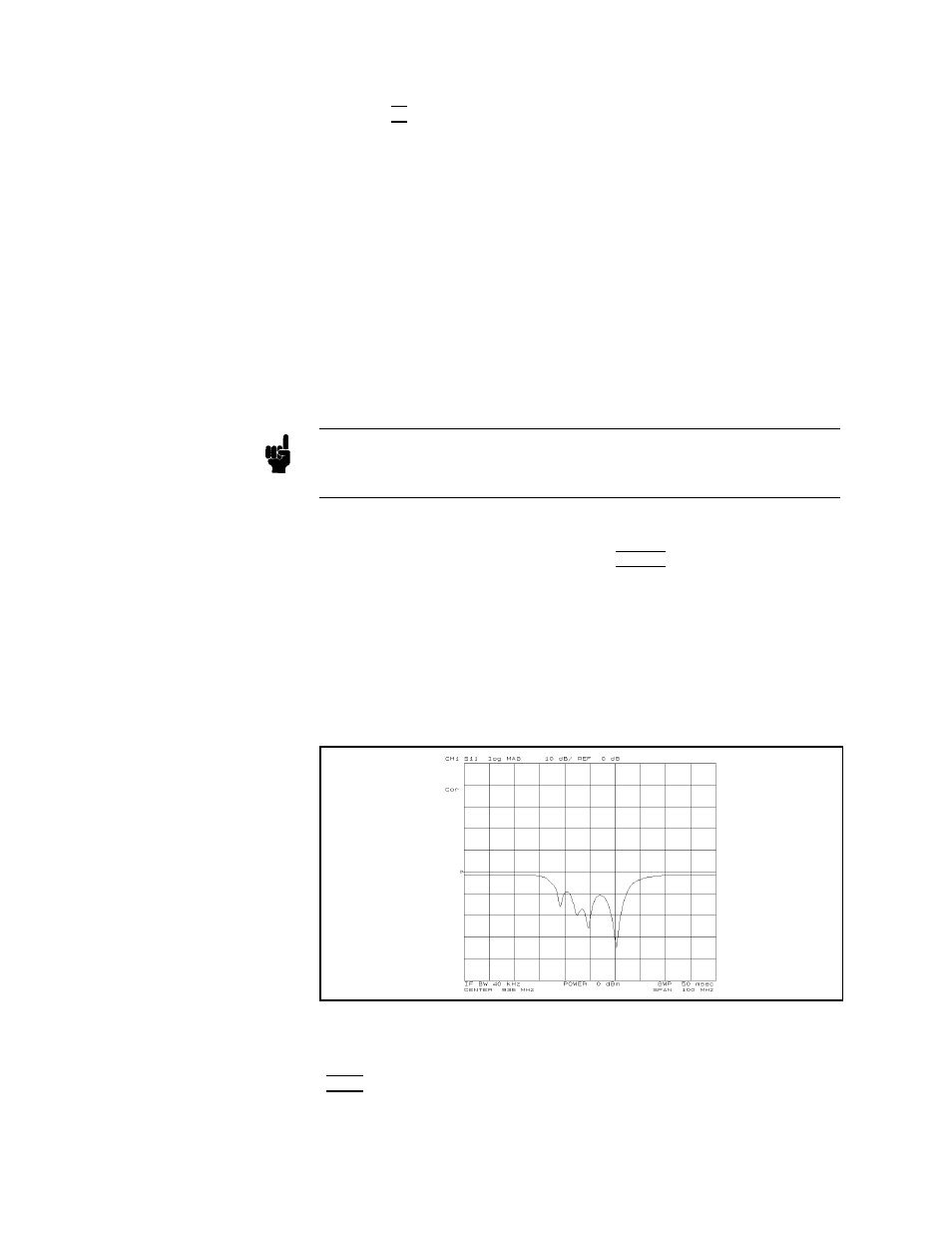
1.
Press
4
Cal
5
NNNNNNNNNNNNNNNNNNNNNNNNNNNNNNNNNNNNNNNNNNNN
CALIBRATE
MENU
NNNNNNNNNNNNNNNNNNNNNNNNNNNNNNNN
S11
1-PORT
.
2.
Connect
the
OPEN
standard
to
port
1.
Then
press
NNNNNNNNNNNNNNNNNNNNNNNNNNNNNNNN
(S11):OPEN
.
(The
softkey
label
NNNNNNNNNNNNNN
OPEN
is
underlined
when
the
measurement
is
completed.)
3.
Connect
the
SHORT
standard
to
port
1.
Then
press
NNNNNNNNNNNNNNNNN
SHORT
.
(The
softkey
label
NNNNNNNNNNNNNNNNN
SHORT
is
underlined
when
the
measurement
is
completed.)
4.
Connect
the
LO
AD
standard
to
port
1.
Then
press
NNNNNNNNNNNNNN
LOAD
.
(The
softkey
label
NNNNNNNNNNNNNN
LOAD
is
underlined
when
the
measurement
is
completed.)
5.
Press
NNNNNNNNNNNNNNNNNNNNNNNNNNNNNNNNNNNNNNNNNNNNNNN
DONE:1-PORT
CAL
.
(
NNNNNNNNNNNNNNNNNNNNNNNNNNNNNNNNNNNNNNNNNNNNNNNNNNNNN
CORRECTION
on
OFF
is
automatically
set
to
NNNNNNNNNNNNNNNNNNNN
ON
off
.)
Note
The
next
example
\S-P
arameters
Measurement"
uses
the
calibration
corrections
you
just
completed.
Do
not
change
the
calibration
settings
before
doing
the
example
.
Measurement
Connect
the
DUT
to
the
test
set.
Press
4
Scale
Ref
5
NNNNNNNNNNNNNNNNNNNNNNNNNNNNNNNN
AUTO
SCALE
if
the
trace
needs
to
be
rescaled.
Return
Loss
and
Re ection
Coecient
The
return
loss
characteristics
are
displayed
in
the
Log
Mag
format
in
Figure
5-13.
The
value
inside
the
passband
is
greater
than
outside
the
passband.
A
large
value
for
return
loss
corresponds
to
a
small
re ected
signal
just
as
a
large
value
for
insertion
loss
corresponds
to
a
small
transmitted
signal.
Figure
5-13.
Return
Loss
T
o
display
the
same
data
in
terms
of
re ection
coecient,
press
4
F
ormat
5
NNNNNNNNNNNNNNNNNNNNNNN
LIN
MAG
.
This
redisplays
the
existing
measurement
in
a
linear
5-14
Network
Measurement
Examples
