Agilent Technologies Agilent 4396B User Manual
Page 112
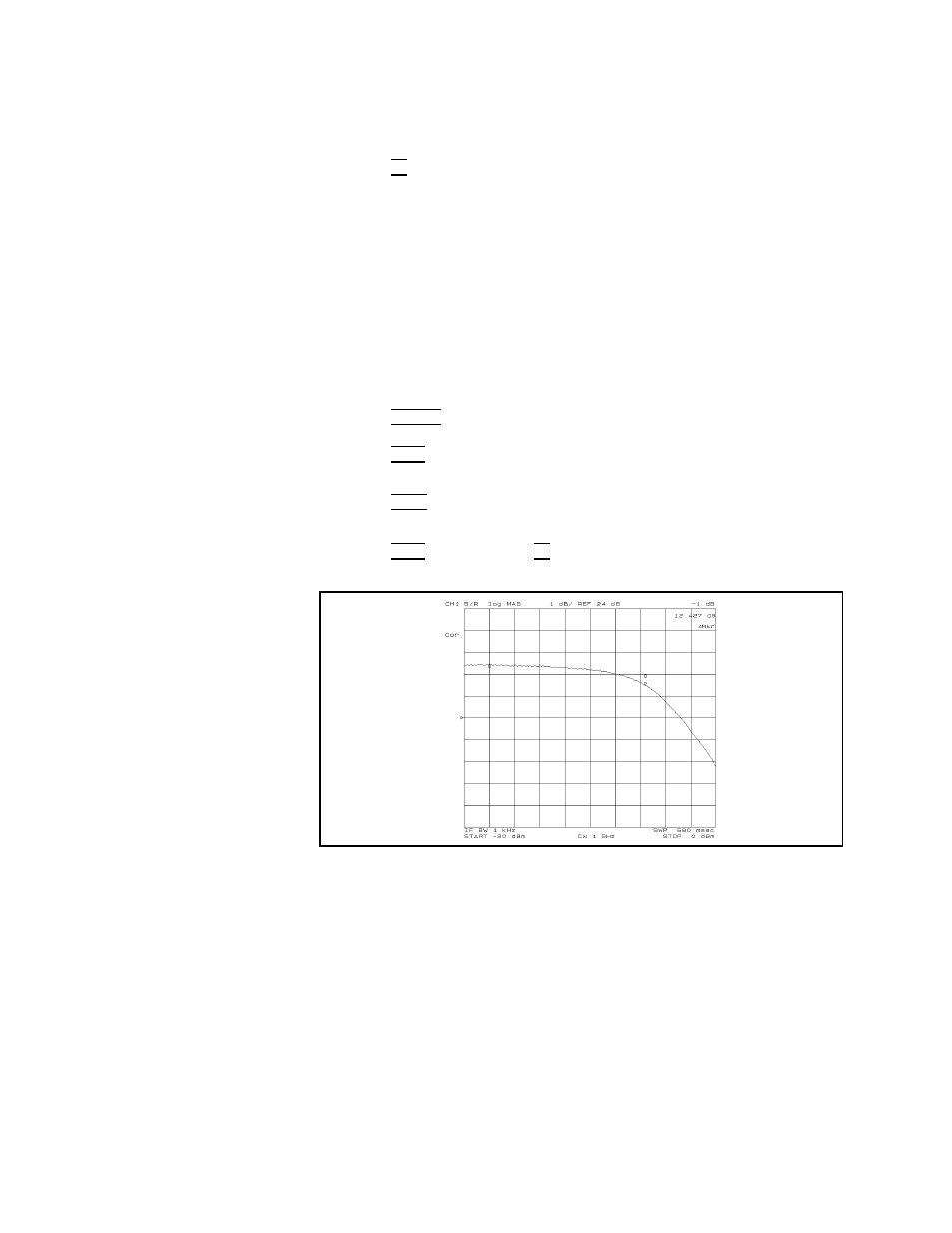
P
erformance
Calibration
P
erform
a
power
response
calibration
for
this
measurement
as
follows:
1.
Press
4
Cal
5
NNNNNNNNNNNNNNNNNNNNNNNNNNNNNNNNNNNNNNNNNNNNNNNNNN
CALIBRATION
MENU
NNNNNNNNNNNNNNNNNNNNNNNNNN
RESPONSE
.
2.
Connect
a
THRU
calibration
standard
between
the
measurement
cables
in
place
of
the
DUT
(see
Figure
5-22).
3.
Press
NNNNNNNNNNNNNN
THRU
to
perform
a
power
response
calibration
data
measurement.
4.
Press
NNNNNNNNNNNNNNNNNNNNNNNNNNNNNNNNNNNNNNNNN
DONE:RESPONSE
.
(
NNNNNNNNNNNNNNNNNNNNNNNNNNNNNNNNNNNNNNNNNNNNNNNNNNNNN
CORRECTION
on
OFF
is
automatically
set
to
NNNNNNNNNNNNNNNNNNNNNNNNNNNNNNNNNNNNNNNNNNNNNNNNNNNNN
CORRECTION
ON
off
.)
Measurement
5.
Replace
the
THRU
standard
with
the
DUT
.
6.
Press
4
Scale
Ref
5
N
NNNNNNNNNNNNNNNNNNNNNNNNNNNNNNN
AUTO
SCALE
if
the
trace
needs
to
be
rescaled.
7.
Press
4
Search
5
NNNNNNNNNNN
MAX
to
move
the
marker
to
the
maximum
point
on
the
trace
.
8.
Press
4
Ma
rk
er
5
NNNNNNNNNNNNNNNNNNNNNNNNNNNNNNNN
1MODE
MENU
NNNNNNNNNNNNNN
1Mkr
to
set
the
1marker
to
the
maximum
point.
9.
Press
4
Search
5
NNNNNNNNNNNNNNNNNNNN
TARGET
01
4
21
5
to
search
for
the
point
of
the
gain
compression.
(See
Figure
5-23.)
Figure
5-23.
Gain
Compression
5-26
Network
Measurement
Examples
