Battery, How to use – Sony SVE141190X User Manual
Page 77
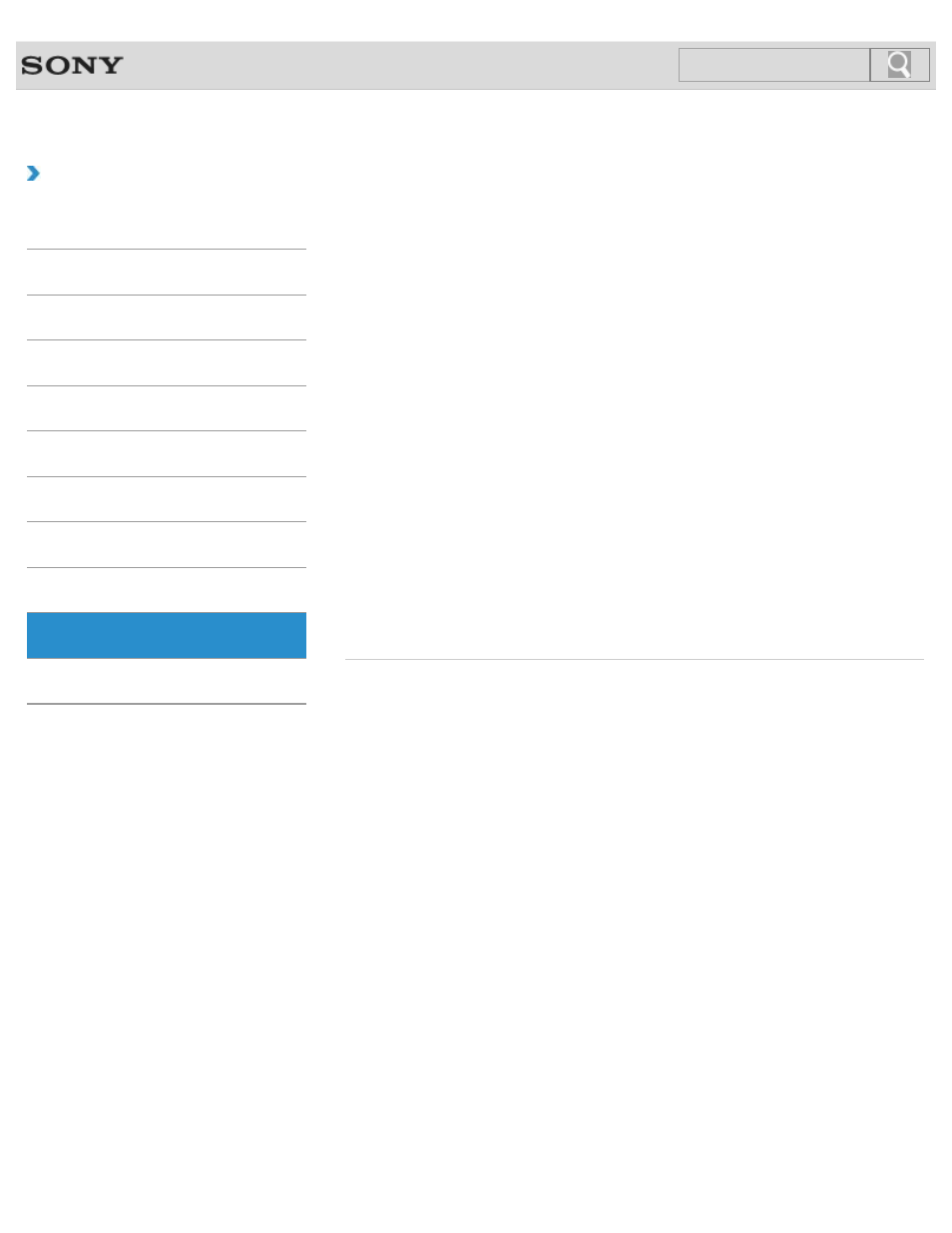
VAIO User Guide SVE1411/SVE1511/SVE1711 Series
Back
|
How to Use
Battery
Changing the Rapid Wake (Sleep Mode) Settings
You can change the Rapid Wake settings on VAIO Control Center.
The charge indicator light turns on or blinks differently according to conditions.
The battery pack can be charged even while you are using your VAIO computer when the
computer is connected to a power source.
Checking the Battery Charge Capacity
The battery pack is consumable. The capacity gradually declines through repeated cycles of
recharging and discharging. As a result, the battery life becomes short even if it is fully
charged and eventually the battery pack reaches the end of its life.
When your VAIO computer is running on battery power, you can extend the battery life using
the following methods.
You might be looking for the following topics:
Installing/Removing the Battery Pack
Notes on Using the Battery Pack
© 2012 Sony Corporation
77
Click to Search
- SVE1511RFXW SVE1411BFXW SVE1411EGXB SVE1511CFXS SVE14118FXB SVE14116FXP SVE1411HFXW SVE1511RFXB SVE1511NFXS SVE1511DFYS SVE1411DFXB SVE1411JFXW SVE15113FXS SVE1511JFXW SVE14114FXB SVE1411CFXW SVE1411MFXB SVE1411DFXW SVE14117FXB SVE151190X SVE14112FXW SVE1411MFXW SVE1511MFXS SVE1411BFXP SVE1511HFXW SVE14112FXP SVE1411MFXP SVE15115FXS SVE1411JFXB SVE14116FXB SVE14118FXP SVE1511BGXS SVE14112FXB SVE15114FXS SVE14118FXW SVE1411DFXP SVE1511AFXS SVE15112FXS SVE14116FXW SVE1411JFXP SVE1511KFXW SVE1511GFXW
