Details, How to use – Sony SVE141190X User Manual
Page 190
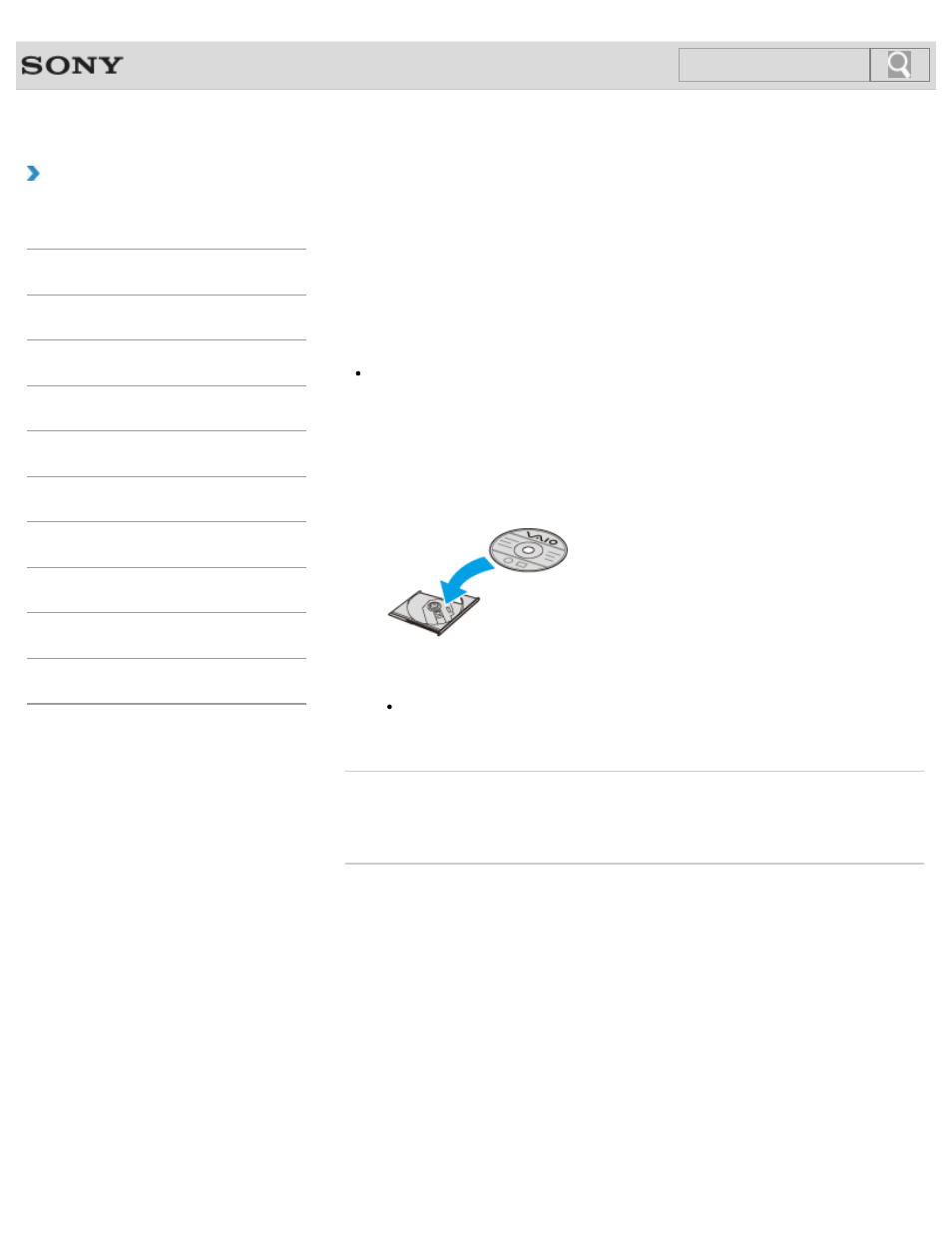
VAIO User Guide SVE1411/SVE1511/SVE1711 Series
Back
|
How to Use
Inserting/Removing a Disc
Insert/remove a disc to/from your VAIO computer that is turned on.
1.
Press the drive eject button.
The drive tray slides out.
Hint
The location of the drive eject button varies depending on the model you purchased. It is
located on the front or side of your VAIO computer.
2.
Insert/remove a disc to/from your VAIO computer.
When you insert a disc:
Hold the bottom of the drive tray with one hand, place a disc in the middle of the drive
tray, and gently push it down until the disc clicks into place. If the disc is not properly
placed when you close the drive tray, it may become unable to open.
Place the disc with the label side facing upward.
Note
Do not exert pressure on the drive tray when placing a disc.
3.
Close the drive tray by pushing it in gently.
Related Topic
Supported Discs
© 2012 Sony Corporation
190
Click to Search
- SVE1511RFXW SVE1411BFXW SVE1411EGXB SVE1511CFXS SVE14118FXB SVE14116FXP SVE1411HFXW SVE1511RFXB SVE1511NFXS SVE1511DFYS SVE1411DFXB SVE1411JFXW SVE15113FXS SVE1511JFXW SVE14114FXB SVE1411CFXW SVE1411MFXB SVE1411DFXW SVE14117FXB SVE151190X SVE14112FXW SVE1411MFXW SVE1511MFXS SVE1411BFXP SVE1511HFXW SVE14112FXP SVE1411MFXP SVE15115FXS SVE1411JFXB SVE14116FXB SVE14118FXP SVE1511BGXS SVE14112FXB SVE15114FXS SVE14118FXW SVE1411DFXP SVE1511AFXS SVE15112FXS SVE14116FXW SVE1411JFXP SVE1511KFXW SVE1511GFXW
