Details, How to use, Welcome – Sony SVE141190X User Manual
Page 106: Updating the user guide to the latest version
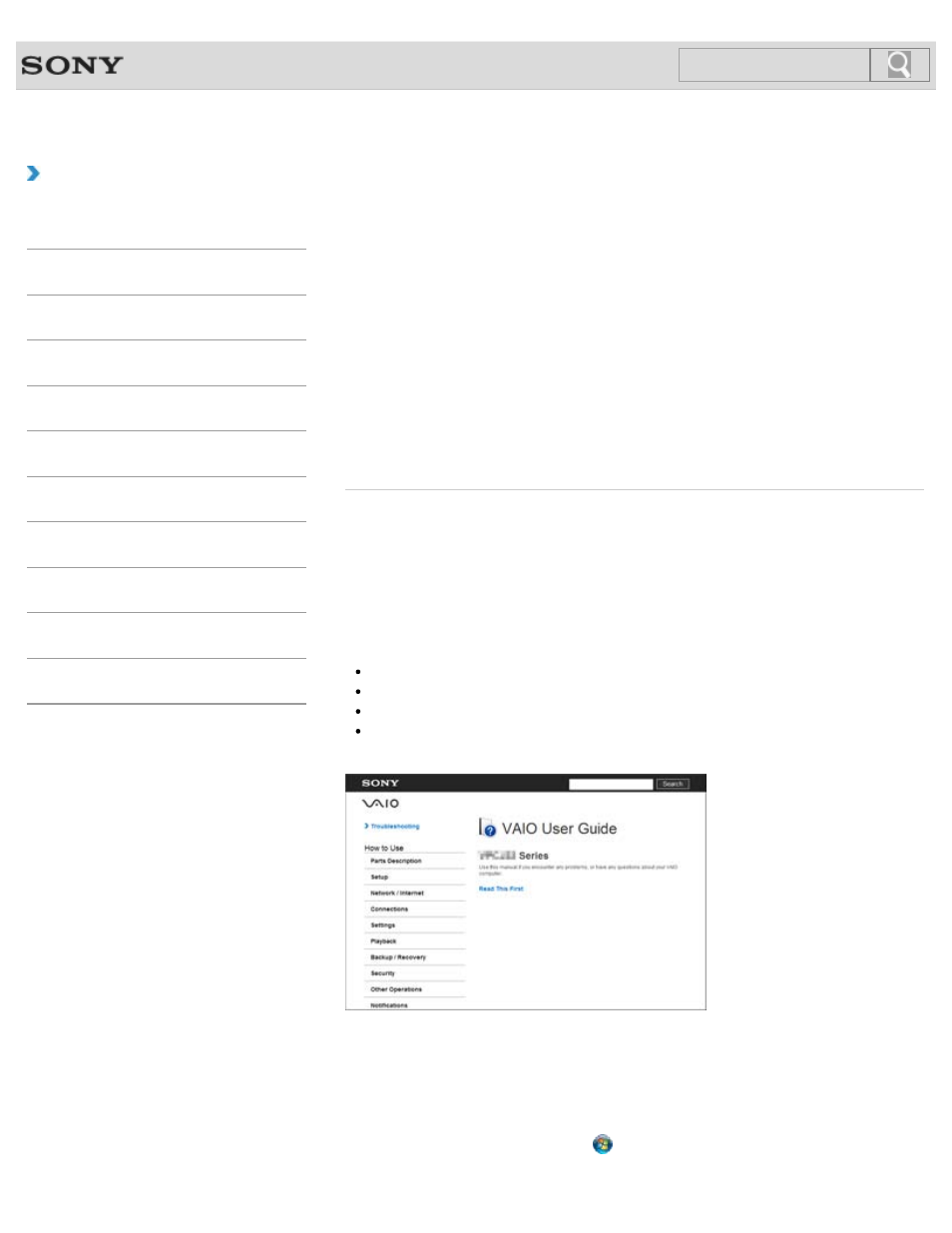
VAIO User Guide SVE1411/SVE1511/SVE1711 Series
Back
|
How to Use
Welcome
Congratulations on the purchase of this VAIO(R) computer.
This User Guide - Introduction Version provides you with limited information about your
VAIO computer. To update this file to the complete version of the User Guide, see Updating
the User Guide to the Latest Version
for more information.
Updating the User Guide to the Latest Version
Connecting to the Internet
Updating Your VAIO Computer
Solving Problems on Your VAIO Computer Using VAIO Care
Finding Support Information
Trademarks
Updating the User Guide to the Latest Version
By updating this User Guide - Introduction Version through the Internet, you can get the
complete version of the User Guide with detailed information on your VAIO computer.
Once the User Guide is updated to the complete version, you can access it anytime even if
you are offline.
With the complete version of the User Guide, you can view information about:
Parts description
Feature and operating instructions
Precautions
Troubleshooting information
Below is an example of a screenshot in English.
* Design and content of the screen are subject to change.
To get the complete version of the User Guide
1.
Connect your VAIO computer to the Internet.
2.
Close this window, and then click
(Start), All Programs, and VAIO Manual again.
106
Click to Search
- SVE1511RFXW SVE1411BFXW SVE1411EGXB SVE1511CFXS SVE14118FXB SVE14116FXP SVE1411HFXW SVE1511RFXB SVE1511NFXS SVE1511DFYS SVE1411DFXB SVE1411JFXW SVE15113FXS SVE1511JFXW SVE14114FXB SVE1411CFXW SVE1411MFXB SVE1411DFXW SVE14117FXB SVE151190X SVE14112FXW SVE1411MFXW SVE1511MFXS SVE1411BFXP SVE1511HFXW SVE14112FXP SVE1411MFXP SVE15115FXS SVE1411JFXB SVE14116FXB SVE14118FXP SVE1511BGXS SVE14112FXB SVE15114FXS SVE14118FXW SVE1411DFXP SVE1511AFXS SVE15112FXS SVE14116FXW SVE1411JFXP SVE1511KFXW SVE1511GFXW
