Updating your vaio computer – Sony SVE141190X User Manual
Page 108
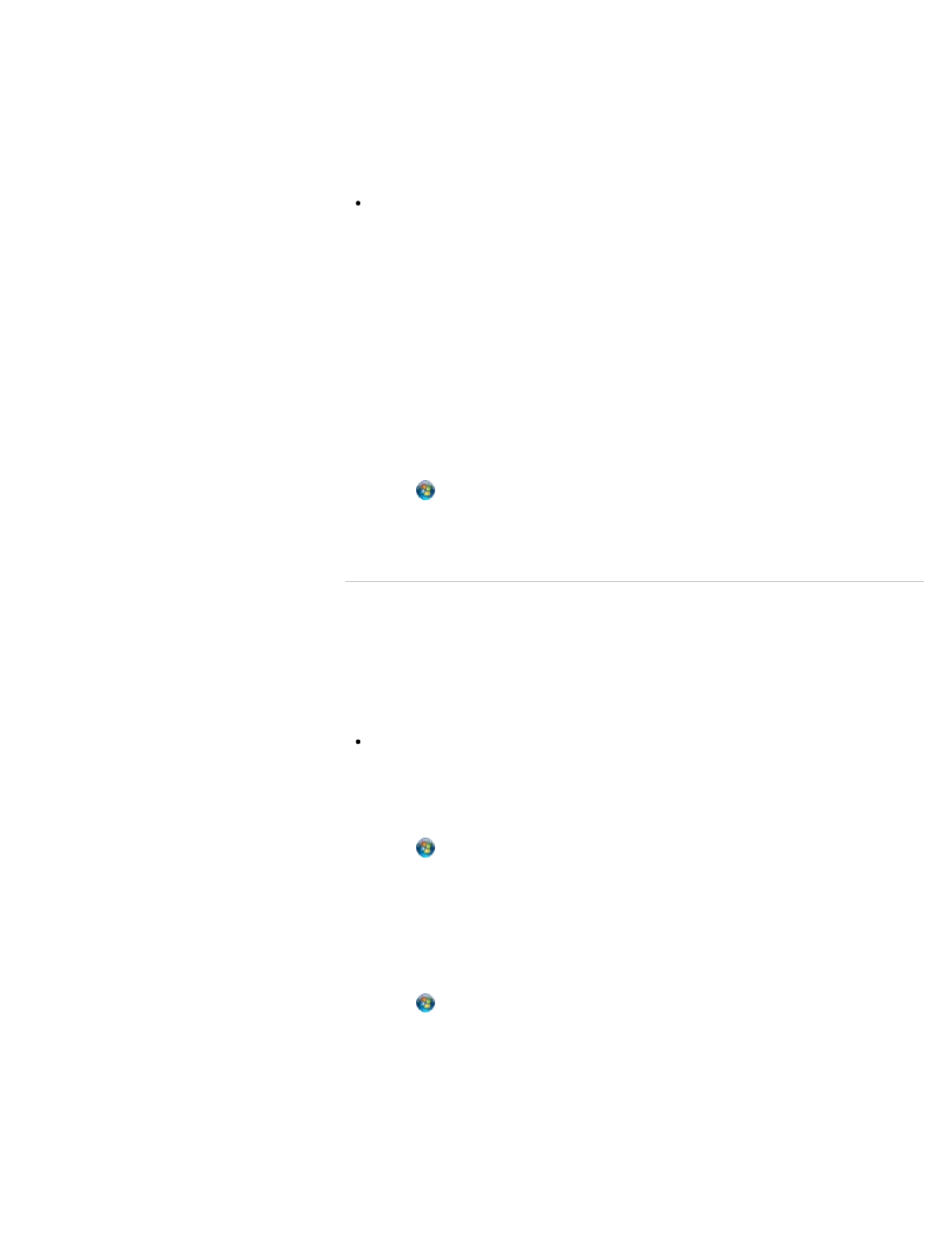
To use the network (LAN)
You can connect your VAIO computer to networks with a LAN cable. Connect one end of a
LAN cable to the LAN port on the computer and the other end to your network. For detailed
settings and devices required for LAN access, ask your network administrator.
Note
The connection, setting method, or required devices may vary depending on your
network environment.
To use the wireless LAN network (Wi-Fi)
You first need to establish wireless LAN communications between your VAIO computer and
an access point (not supplied). Refer to Windows Help and Support for more information.
To start wireless LAN communications with VAIO Easy Connect
You can easily set up wireless LAN communications by following the instructions in VAIO
Easy Connect
. VAIO Easy Connect supports you especially when you first set up a
wireless Internet connection at home or when you connect to a public wireless network (Wi-
Fi hotspot).
1.
Click (Start), All Programs, VAIO Easy Connect, and Easy Internet Connection
Setup
.
2.
Follow the on-screen instructions to setup wireless LAN communications.
Updating Your VAIO Computer
Be sure to update your VAIO computer with the following software applications to enhance
the computer’s efficiency, security, and functionality.
Note
Your VAIO computer must be connected to the Internet to download the updates.
To use Windows Update
Windows Update
enables you to make your VAIO computer more stable.
1.
Click (Start), All Programs, and Windows Update.
2.
Follow the on-screen instructions.
To use VAIO Update
VAIO Update
automatically notifies you of new updates available on the Internet then
downloads and installs them on your VAIO computer.
1.
Click (Start), All Programs, and VAIO Care.
2.
After VAIO Care starts, click VAIO Software and VAIO Update.
3.
Follow the on-screen instructions.
To update antivirus software
Help protect your VAIO computer against security threats by keeping Internet security
programs current with the latest updates. You can download and install the updates from the
108
Click to Search
- SVE1511RFXW SVE1411BFXW SVE1411EGXB SVE1511CFXS SVE14118FXB SVE14116FXP SVE1411HFXW SVE1511RFXB SVE1511NFXS SVE1511DFYS SVE1411DFXB SVE1411JFXW SVE15113FXS SVE1511JFXW SVE14114FXB SVE1411CFXW SVE1411MFXB SVE1411DFXW SVE14117FXB SVE151190X SVE14112FXW SVE1411MFXW SVE1511MFXS SVE1411BFXP SVE1511HFXW SVE14112FXP SVE1411MFXP SVE15115FXS SVE1411JFXB SVE14116FXB SVE14118FXP SVE1511BGXS SVE14112FXB SVE15114FXS SVE14118FXW SVE1411DFXP SVE1511AFXS SVE15112FXS SVE14116FXW SVE1411JFXP SVE1511KFXW SVE1511GFXW
