Installing/removing the battery pack, Details, How to use – Sony SVE141190X User Manual
Page 131
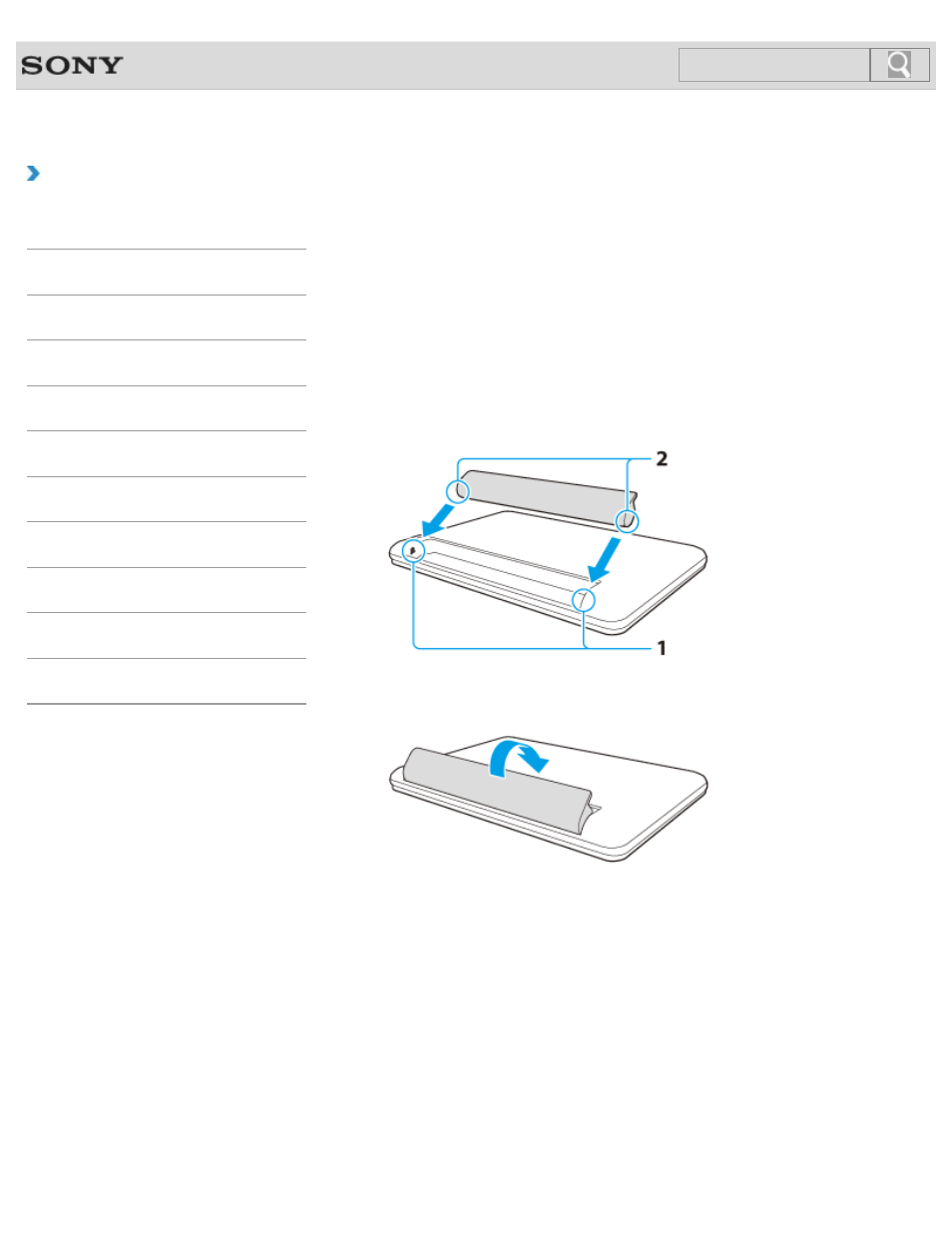
VAIO User Guide SVE1411/SVE1511/SVE1711 Series
Back
|
How to Use
Installing/Removing the Battery Pack
Install the battery pack into the battery compartment on the bottom of your VAIO computer.
To install the battery pack
1.
Turn off your VAIO computer and close the LCD screen lid.
2.
Slide the battery LOCK switch to the unlock position.
3.
Slide the battery pack diagonally into the battery compartment until the projection (1)
on each side of the battery compartment fits into the groove (2) on each side of the
battery pack.
4.
Turn the battery pack in the direction of the arrow and push the battery pack down into
the compartment until it clicks into place.
5.
Slide the battery LOCK switch to the LOCK position to secure the battery pack on your
VAIO computer.
To remove the battery pack
1.
Turn off your VAIO computer and close the LCD screen lid.
2.
Slide the battery LOCK switch to the unlock position.
3.
Slide and hold the battery RELEASE latch, put your fingertip underneath the tab on the
battery pack, and lift the battery pack in the direction of the arrow.
131
Click to Search
- SVE1511RFXW SVE1411BFXW SVE1411EGXB SVE1511CFXS SVE14118FXB SVE14116FXP SVE1411HFXW SVE1511RFXB SVE1511NFXS SVE1511DFYS SVE1411DFXB SVE1411JFXW SVE15113FXS SVE1511JFXW SVE14114FXB SVE1411CFXW SVE1411MFXB SVE1411DFXW SVE14117FXB SVE151190X SVE14112FXW SVE1411MFXW SVE1511MFXS SVE1411BFXP SVE1511HFXW SVE14112FXP SVE1411MFXP SVE15115FXS SVE1411JFXB SVE14116FXB SVE14118FXP SVE1511BGXS SVE14112FXB SVE15114FXS SVE14118FXW SVE1411DFXP SVE1511AFXS SVE15112FXS SVE14116FXW SVE1411JFXP SVE1511KFXW SVE1511GFXW
