Interruptions occur during playback, Troubleshooting – Sony SVE141190X User Manual
Page 296
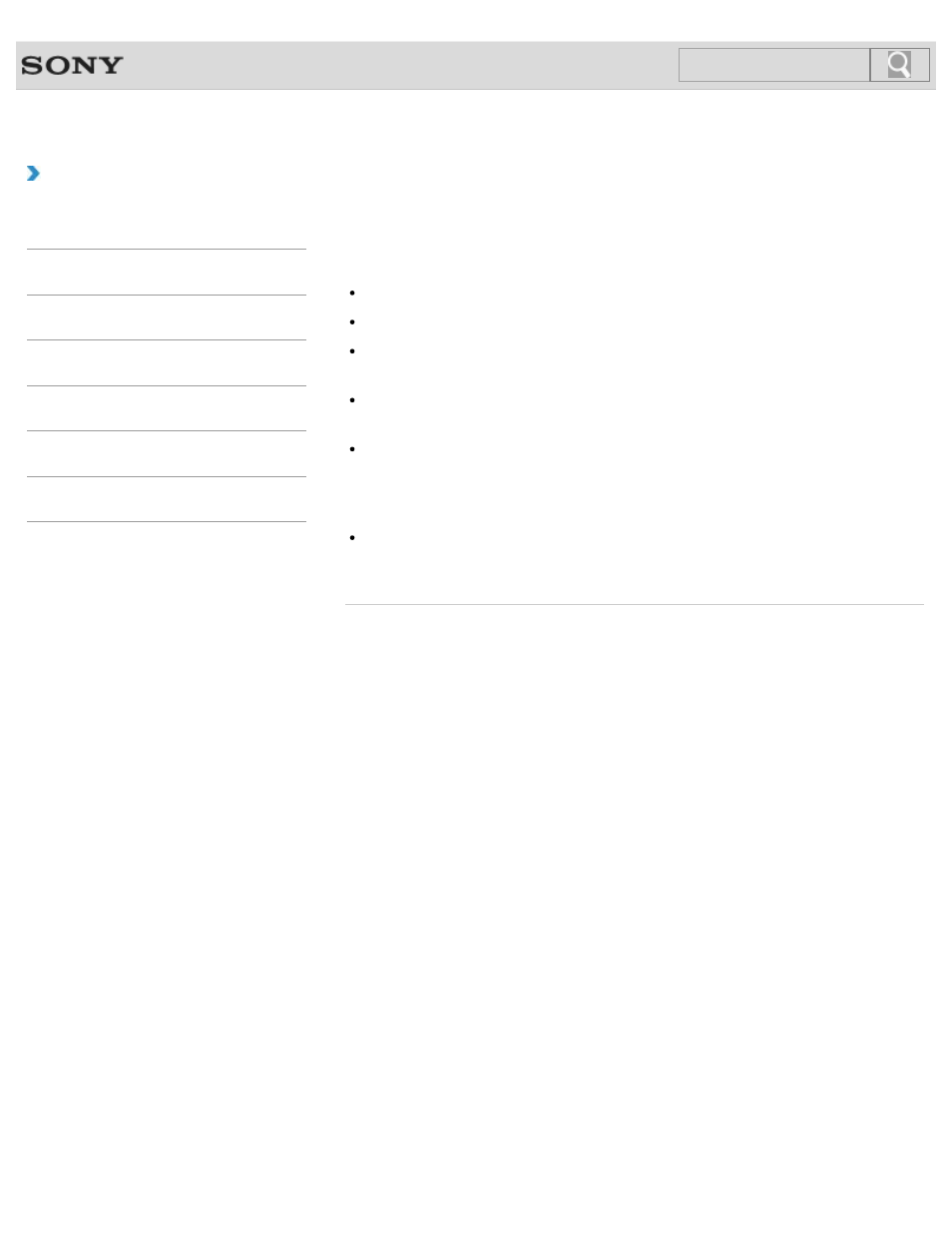
VAIO User Guide SVE1411/SVE1511/SVE1711 Series
Back
|
Troubleshooting
What should I do if I cannot play a disc, or dropped
frames and/or sound interruptions occur during
playback?
Exit all running software other than playback software.
Try using other playback software, such as DVD playback software.
Change your current desktop theme to Windows 7 Basic from Control Panel if you
have enabled Aero Themes for the desktop theme.
To play DVD media with Content Protection for Recordable Media (CPRM), you need to
install a CPRM pack for playback software on your VAIO computer.
To play copyright protected Blu-ray Disc media continually, you need to update the AACS
key.
Follow a message displayed on the computer screen to update the AACS key. You can
update it through the Internet.
Uninstall playback or writing software installed on your VAIO computer after purchase.
For instructions on how to uninstall the software, refer to the help file included with the
software or Windows Help and Support.
© 2012 Sony Corporation
296
Click to Search
- SVE1511RFXW SVE1411BFXW SVE1411EGXB SVE1511CFXS SVE14118FXB SVE14116FXP SVE1411HFXW SVE1511RFXB SVE1511NFXS SVE1511DFYS SVE1411DFXB SVE1411JFXW SVE15113FXS SVE1511JFXW SVE14114FXB SVE1411CFXW SVE1411MFXB SVE1411DFXW SVE14117FXB SVE151190X SVE14112FXW SVE1411MFXW SVE1511MFXS SVE1411BFXP SVE1511HFXW SVE14112FXP SVE1411MFXP SVE15115FXS SVE1411JFXB SVE14116FXB SVE14118FXP SVE1511BGXS SVE14112FXB SVE15114FXS SVE14118FXW SVE1411DFXP SVE1511AFXS SVE15112FXS SVE14116FXW SVE1411JFXP SVE1511KFXW SVE1511GFXW
