Computer, Troubleshooting – Sony SVE141190X User Manual
Page 290
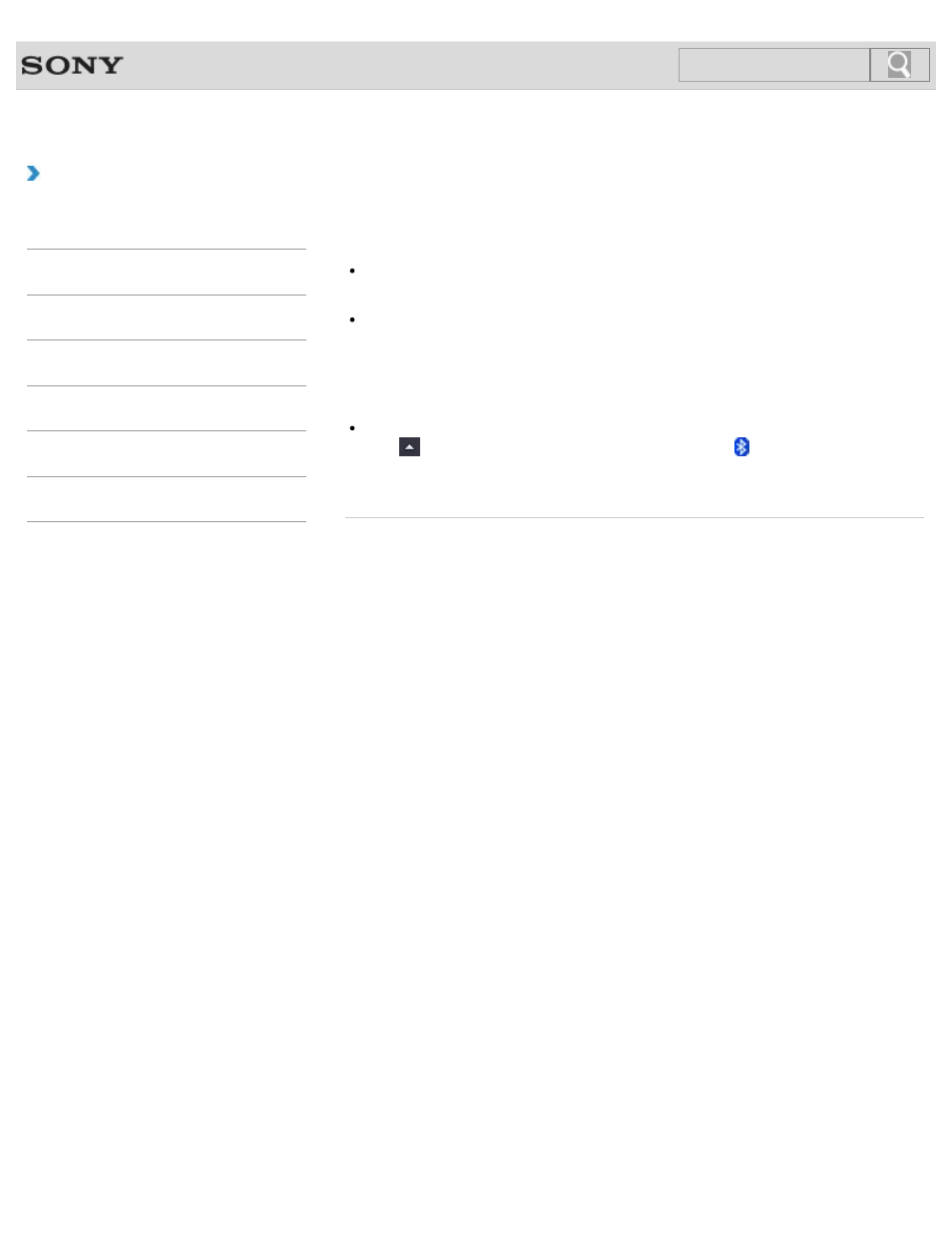
VAIO User Guide SVE1411/SVE1511/SVE1711 Series
Back
|
Troubleshooting
What should I do if other BLUETOOTH(R) devices cannot
connect to my VAIO computer?
See What should I do if I cannot find the BLUETOOTH device I want to
communicate with?
.
Make sure that the authentication (pairing) between the device and your VAIO computer
has been properly performed.
Some BLUETOOTH devices require authentication (pairing) before establishing
connection with another device. Perform the authentication process before connecting to
such devices.
Make sure that your VAIO computer allows BLUETOOTH devices to find the computer.
Click
(arrow) in the desktop notification area, right-click (the BLUETOOTH icon),
and click Open Settings to open the settings window. Click the Options tab and make
sure that the Allow Bluetooth devices to find this computer check box is selected.
© 2012 Sony Corporation
290
Click to Search
- SVE1511RFXW SVE1411BFXW SVE1411EGXB SVE1511CFXS SVE14118FXB SVE14116FXP SVE1411HFXW SVE1511RFXB SVE1511NFXS SVE1511DFYS SVE1411DFXB SVE1411JFXW SVE15113FXS SVE1511JFXW SVE14114FXB SVE1411CFXW SVE1411MFXB SVE1411DFXW SVE14117FXB SVE151190X SVE14112FXW SVE1411MFXW SVE1511MFXS SVE1411BFXP SVE1511HFXW SVE14112FXP SVE1411MFXP SVE15115FXS SVE1411JFXB SVE14116FXB SVE14118FXP SVE1511BGXS SVE14112FXB SVE15114FXS SVE14118FXW SVE1411DFXP SVE1511AFXS SVE15112FXS SVE14116FXW SVE1411JFXP SVE1511KFXW SVE1511GFXW
