Troubleshooting – Sony SVE141190X User Manual
Page 306
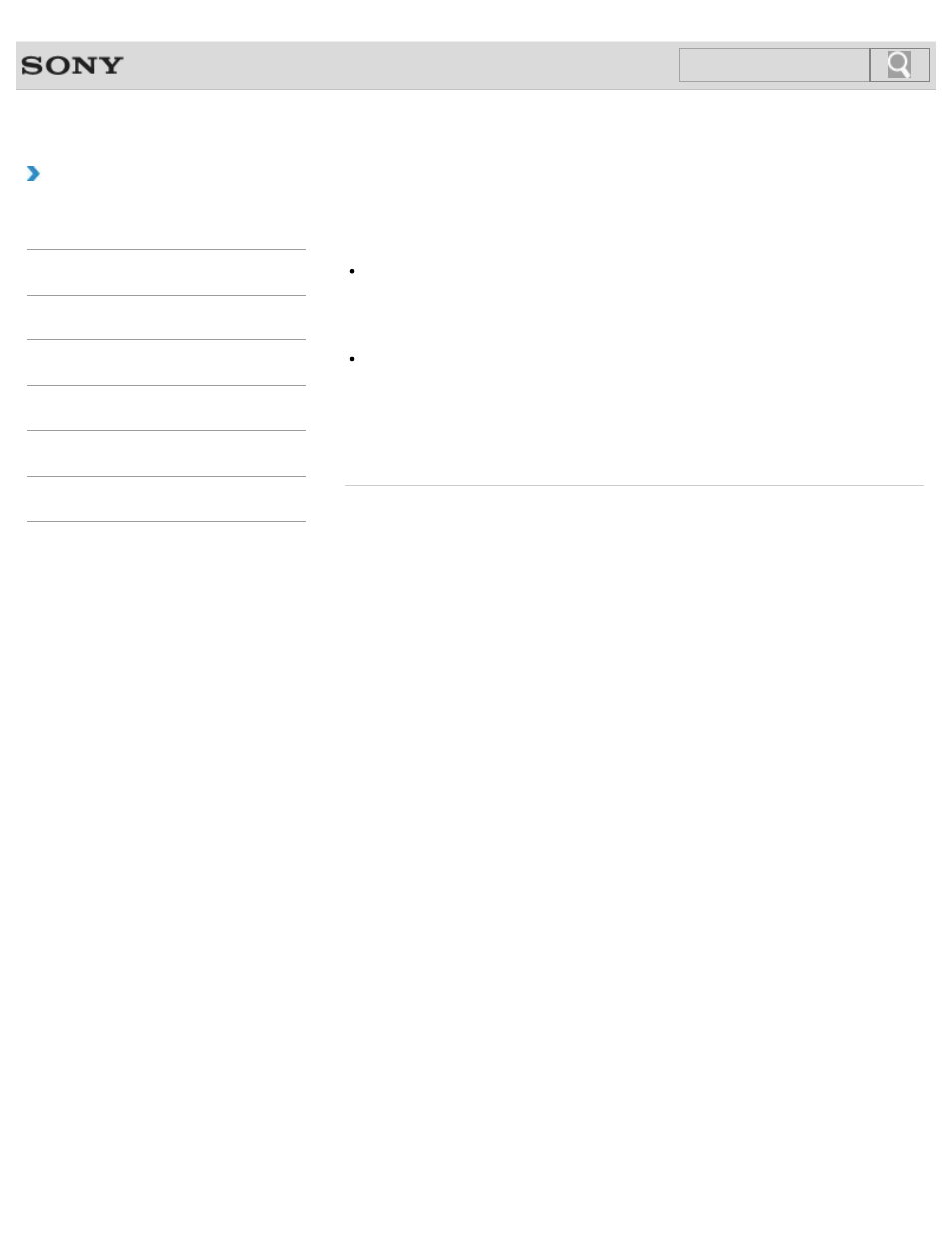
VAIO User Guide SVE1411/SVE1511/SVE1711 Series
Back
|
Troubleshooting
What should I do if I cannot enter certain characters with
my keyboard?
Check if the Num lock indicator light is on or off.
When the indicator light is on, you can enter the numbers printed on the keys.
When the indicator light is off, you can enter the letters and symbols printed on the keys.
Press the Num Lk key to turn the Num Lock indicator light on or off.
Check if the Caps Lock indicator light is on or off.
When the indicator light is on, characters typed will appear in uppercase (or lowercase if
you also hold down the Shift key).
When the indicator light is off, characters typed will appear in lowercase (or uppercase if
you also hold down the Shift key).
Press the Shift+Caps Lock keys to turn the Caps Lock indicator light on or off.
© 2012 Sony Corporation
306
Click to Search
- SVE1511RFXW SVE1411BFXW SVE1411EGXB SVE1511CFXS SVE14118FXB SVE14116FXP SVE1411HFXW SVE1511RFXB SVE1511NFXS SVE1511DFYS SVE1411DFXB SVE1411JFXW SVE15113FXS SVE1511JFXW SVE14114FXB SVE1411CFXW SVE1411MFXB SVE1411DFXW SVE14117FXB SVE151190X SVE14112FXW SVE1411MFXW SVE1511MFXS SVE1411BFXP SVE1511HFXW SVE14112FXP SVE1411MFXP SVE15115FXS SVE1411JFXB SVE14116FXB SVE14118FXP SVE1511BGXS SVE14112FXB SVE15114FXS SVE14118FXW SVE1411DFXP SVE1511AFXS SVE15112FXS SVE14116FXW SVE1411JFXP SVE1511KFXW SVE1511GFXW
