Details, How to use – Sony SVE141190X User Manual
Page 209
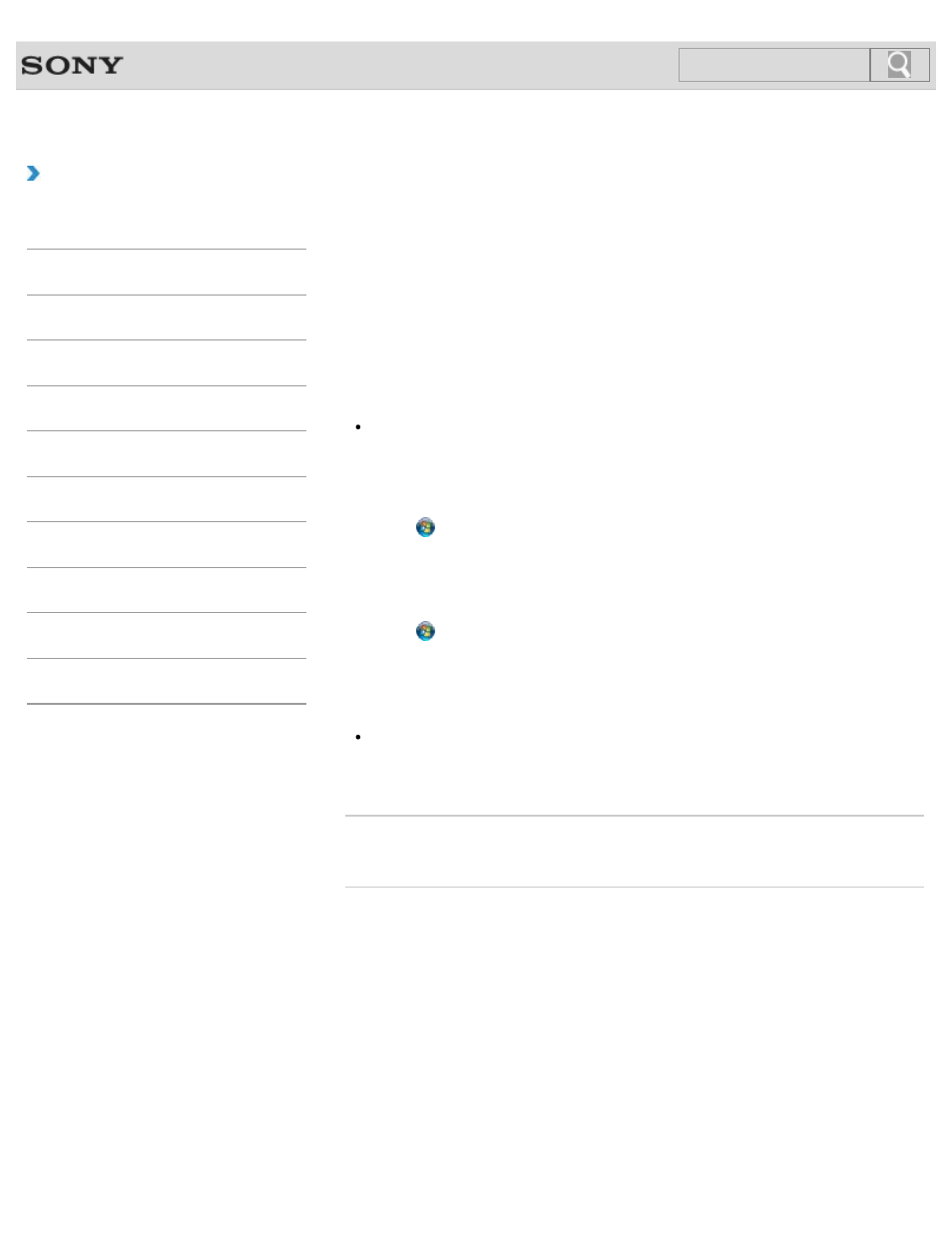
VAIO User Guide SVE1411/SVE1511/SVE1711 Series
Back
|
How to Use
Using the Built-in Camera
If your VAIO computer is equipped with a built-in camera, you can make a video call through
the Internet using communication software, such as Windows Live Messenger.
For detailed information on how to use the software, refer to the help file included with the
software.
The built-in camera indicator light is on while the built-in camera is in use.
Hint
The software installed on your VAIO computer varies depending on the computer’s
configurations.
To make a video call using Windows Live Messenger
1.
Click (Start), All Programs, and Windows Live Messenger.
You need to sign in to Windows Live Messenger to make a video call.
To display images from the built-in camera
1.
Click (Start), All Programs, ArcSoft Webcam Suite, and WebCam Companion
4
.
2.
Click Capture.
Hint
If you cannot capture images properly, for example captured images are not displayed
smoothly, click the current resolution of the capturing image in the upper right of the
main window and lower the resolution.
Related Topic
© 2012 Sony Corporation
209
Click to Search
- SVE1511RFXW SVE1411BFXW SVE1411EGXB SVE1511CFXS SVE14118FXB SVE14116FXP SVE1411HFXW SVE1511RFXB SVE1511NFXS SVE1511DFYS SVE1411DFXB SVE1411JFXW SVE15113FXS SVE1511JFXW SVE14114FXB SVE1411CFXW SVE1411MFXB SVE1411DFXW SVE14117FXB SVE151190X SVE14112FXW SVE1411MFXW SVE1511MFXS SVE1411BFXP SVE1511HFXW SVE14112FXP SVE1411MFXP SVE15115FXS SVE1411JFXB SVE14116FXB SVE14118FXP SVE1511BGXS SVE14112FXB SVE15114FXS SVE14118FXW SVE1411DFXP SVE1511AFXS SVE15112FXS SVE14116FXW SVE1411JFXP SVE1511KFXW SVE1511GFXW
