ADS Technologies Wireless Cable Modem Gateway SBG1000 User Manual
Page 99
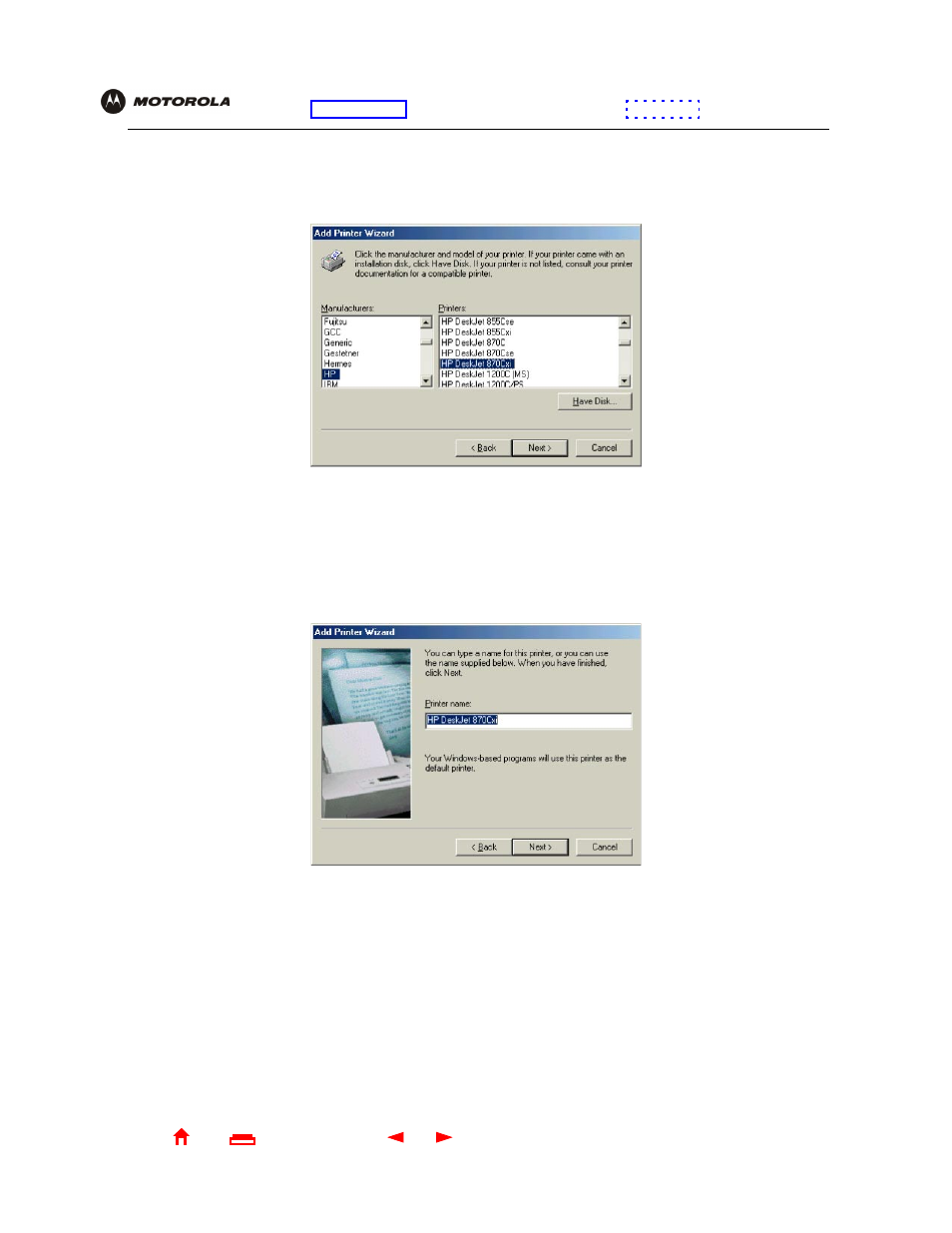
93
SBG1000 User Guide
X
Exit
Overview Installation Troubleshooting Contact
FAQ Specifications Glossary License
Configuration: Basic Gateway TCP/IP Wireless Print Server USB
21
In the Network path or queue name field, type \\Print Server Name
\
Queue Name
and click Next. It must
match the Print Server Name\Queue Name set on the
Printer > CONFIGURATION — Microsoft smb Page
The default is \\SBG1000\P1.
22
Click the manufacturer of the printer connected to the SBG1000.
23
Click the printer model.
If your printer is not listed, its
software is not installed in Windows on the PC. You need to provide the
driver from a disk supplied with the printer or download the driver from the Internet.
24
Click Next.
