ADS Technologies Wireless Cable Modem Gateway SBG1000 User Manual
Page 110
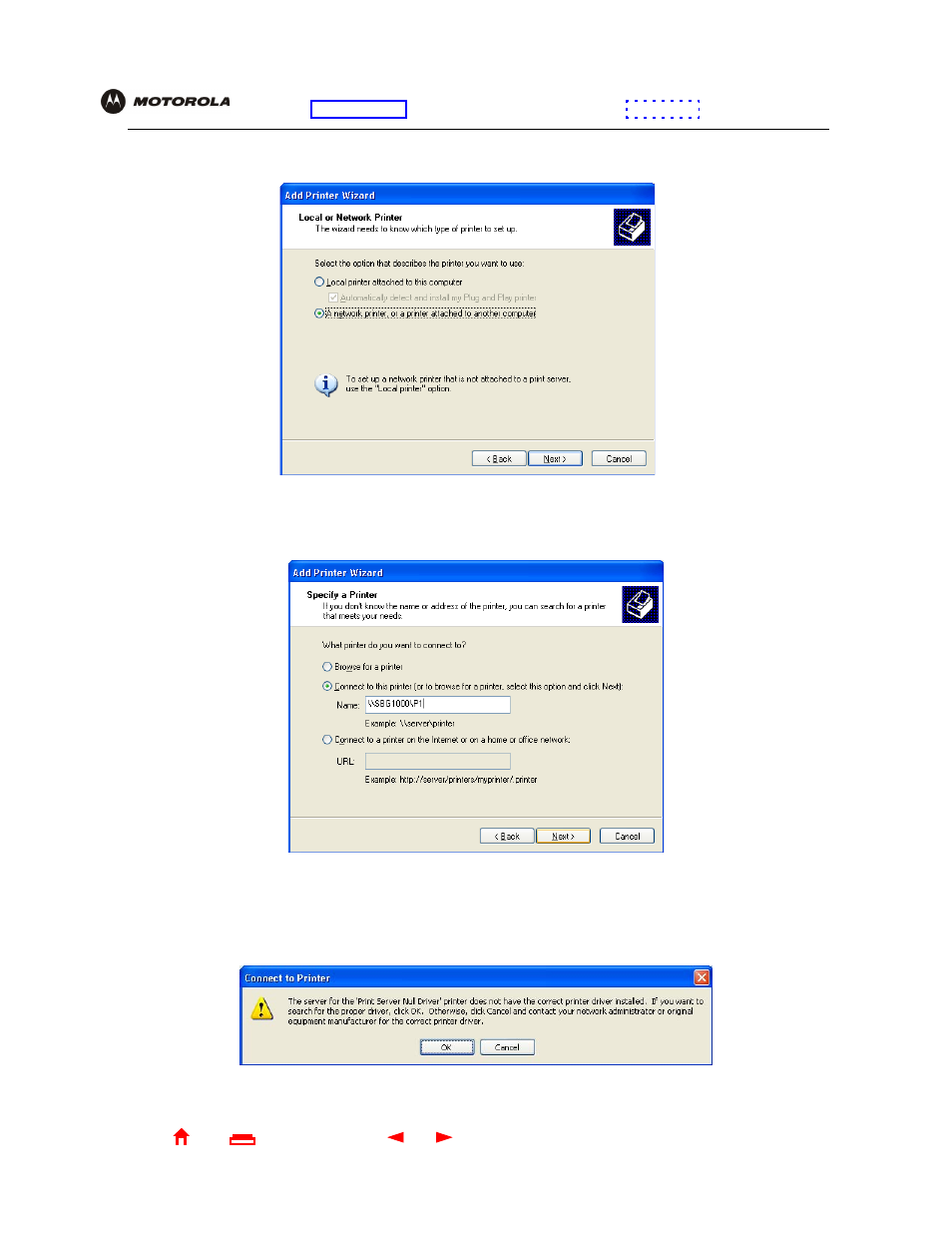
SBG1000 User Guide
X
Exit
Overview Installation Troubleshooting Contact
FAQ Specifications Glossary License
Configuration: Basic Gateway TCP/IP Wireless Print Server USB
5
Click Next to display the Local or Network Printer window:
6
Select A network printer, or a printer attached to another computer.
7
Click Next to display the Specify a Printer window:
8
Click Connect to this printer (or to browse for a printer select this button and click Next).
9
In the Name field, type //SBG1000/P1.
10
Click Next to display the Connect to Printer window:
