ADS Technologies Wireless Cable Modem Gateway SBG1000 User Manual
Page 96
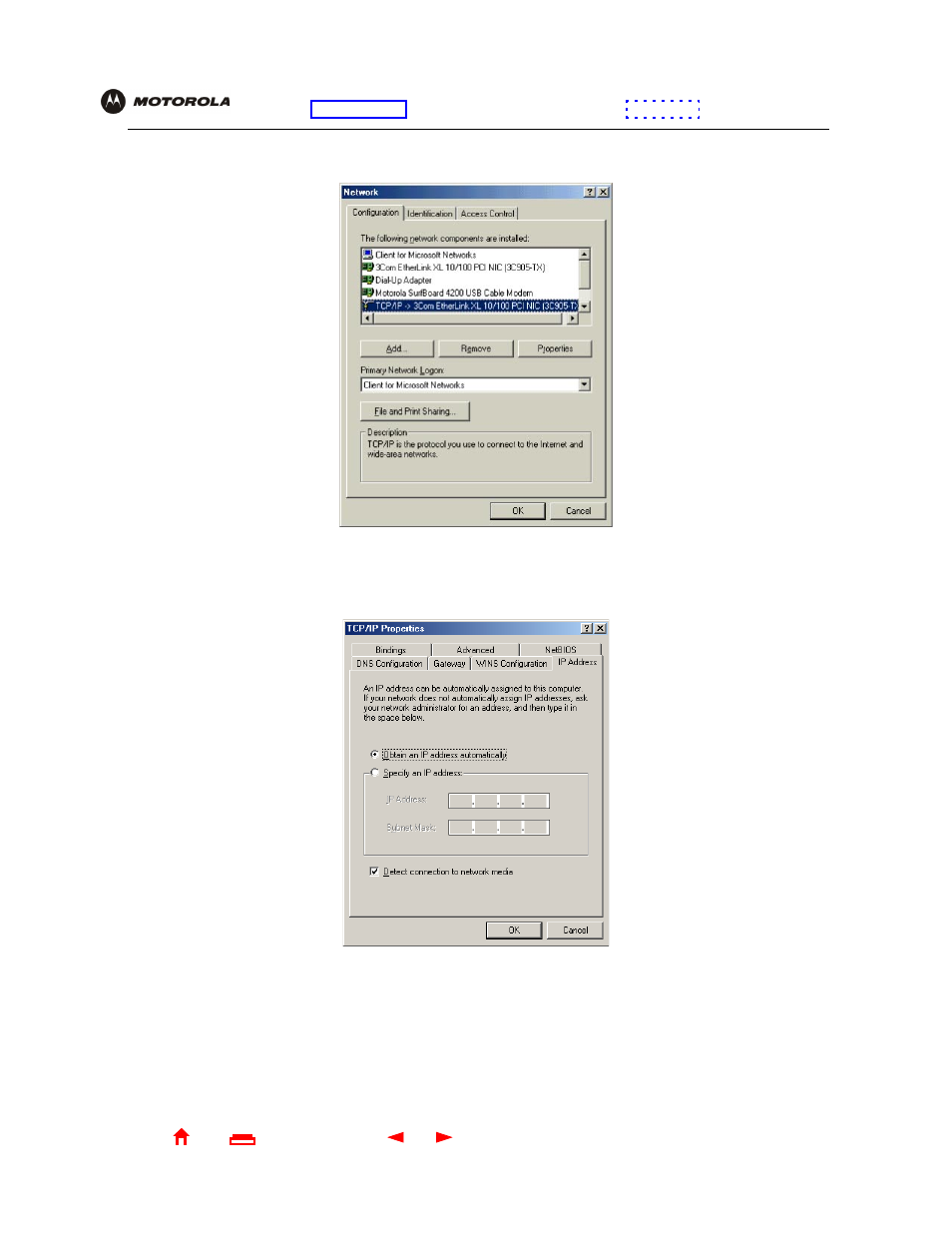
90
SBG1000 User Guide
X
Exit
Overview Installation Troubleshooting Contact
FAQ Specifications Glossary License
Configuration: Basic Gateway TCP/IP Wireless Print Server USB
7
Click the Configuration tab to display the Configuration page:
8
Select the TCP/IP for the SBG1000 network interface, as shown above.
9
Click Properties to display the TCP/IP Properties window:
Be sure Obtain an IP address automatically is selected.
