Installation, Before you begin, Installation t – ADS Technologies Wireless Cable Modem Gateway SBG1000 User Manual
Page 26
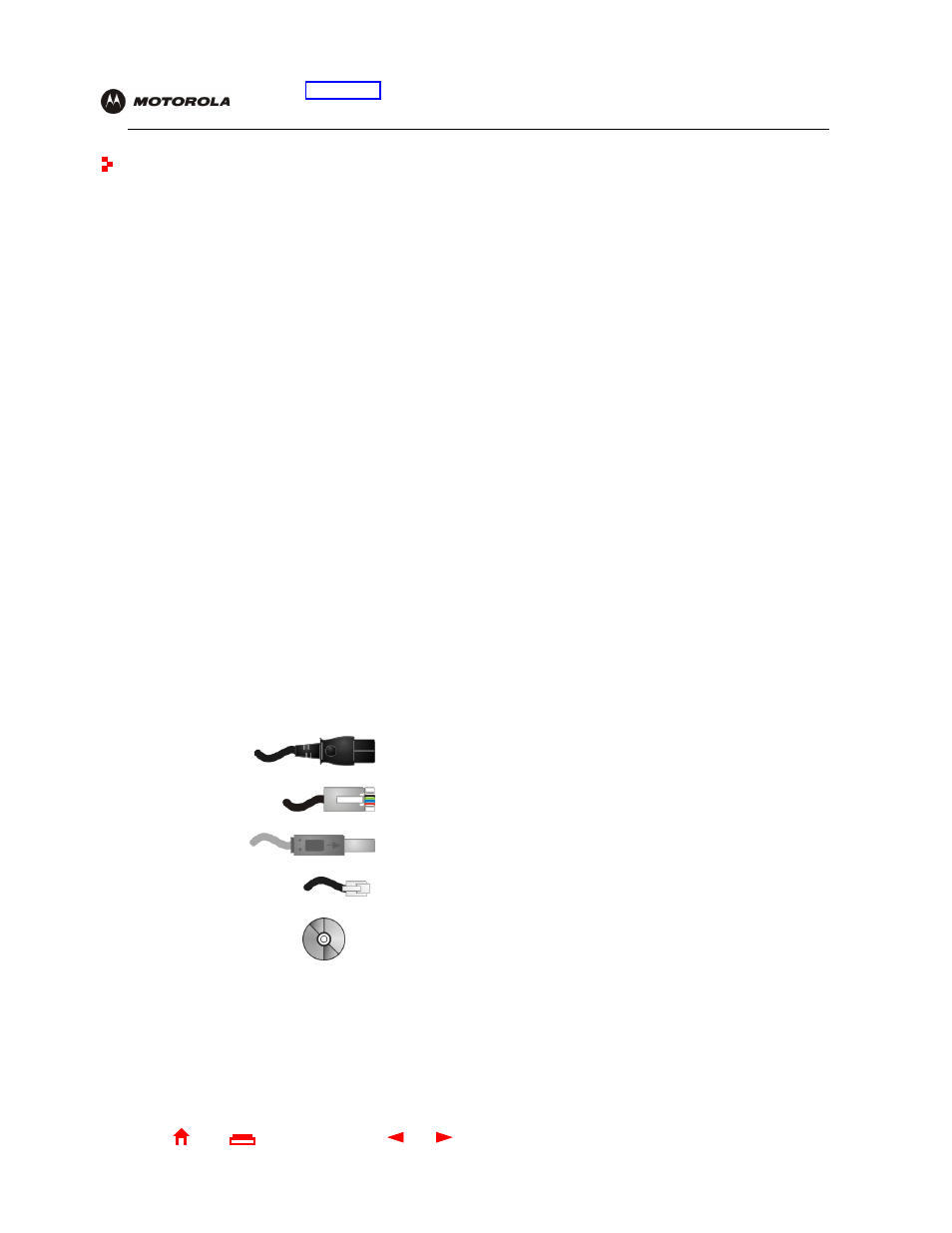
20
SBG1000 User Guide
X
Exit
Overview Installation Troubleshooting Contact
FAQ Specifications Glossary License
Configuration: Basic Gateway TCP/IP Wireless Print Server USB
Installation
The following subsections provide information about installing the SBG1000 hardware:
•
•
•
•
•
Connecting the SBG1000 to the Cable System
•
•
Obtaining an IP Address for Ethernet
•
Connecting a PC to the USB Port
•
•
•
Installing the Optional External Diversity Antenna
For information about wireless LAN setup, see “
Before You Begin
Before you begin the installation, check that you received the following items with your SBG1000:
You will need 75-ohm
with F-type connectors to connect the SBG1000 to the nearest cable outlet. If
a TV is connected to the cable outlet, you may need a 5 to 900 MHz RF
and two additional coaxial cables
to use both the TV and the SBG1000.
Item
Description
Power cord
Connects the SBG1000 to the AC electrical outlet
10/100Base-T
Ethernet cable
Connects to the
port
USB cable
Connects to the
port
Phone wire jumper with
RJ-11 connectors
Connects to a telephone line used for the
network
SBG1000 Installation
CD-ROM
Contains this User Guide and
drivers
