Filling in detergents – Karcher SB Wash Oel 50-10 F VA User Manual
Page 17
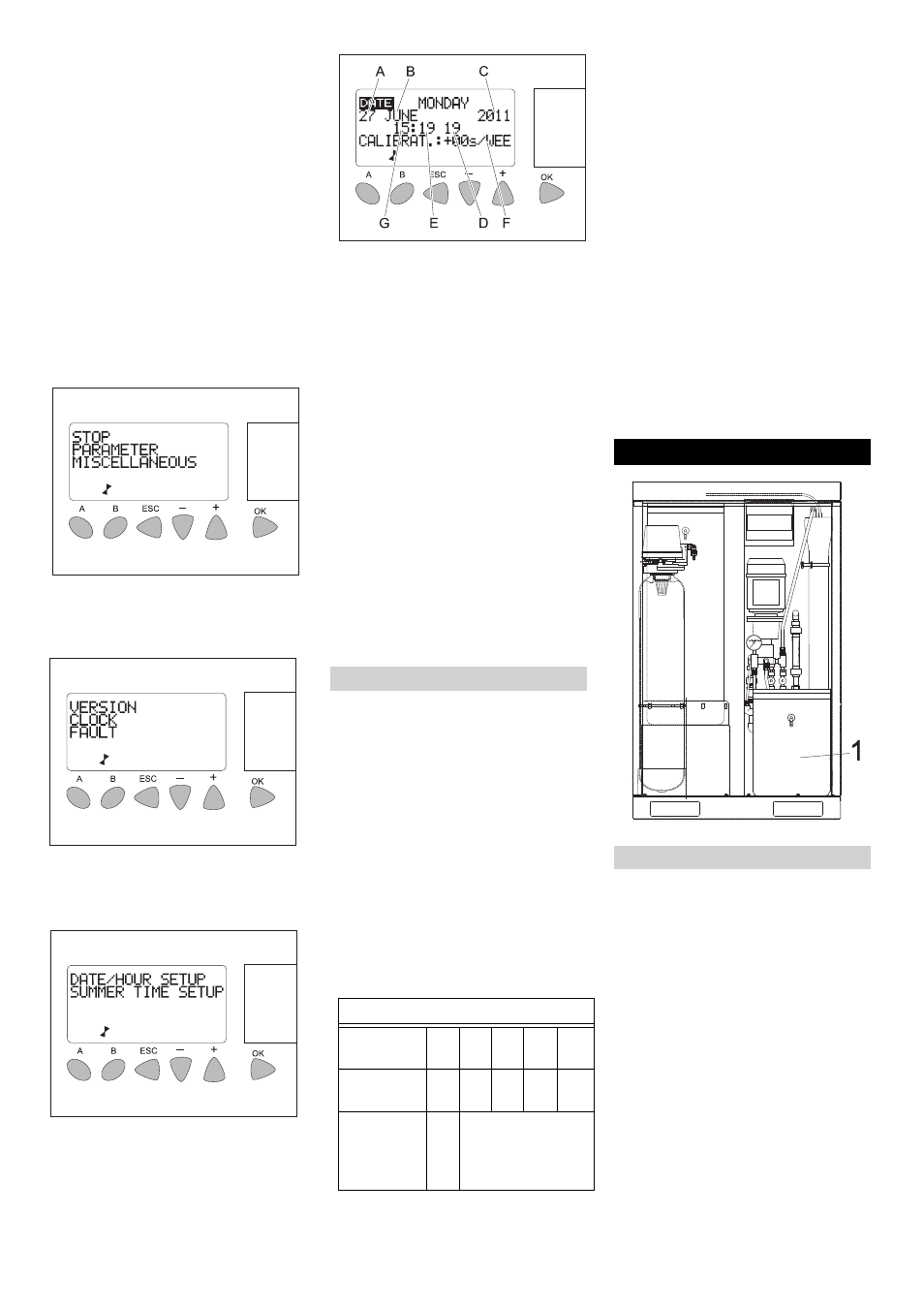
-
3
Confirm the selection using "OK"
The selected value blinks.
Adjust the selected value by using the
"+"/ "-" keys
Confirm the setting using "OK".
You can use the "+"/"-" keys to select addi-
tional values and set them as described
above.
Note
"02:01 OFF“ means that the regeneration
will end at 02:01 h.
Exit the window by pressing ESC.
View 3 will be displayed.
Exit view 3 by pressing ESC.
Views 1 and 2 are displayed alternately.
Press „Esc“ while View 1 is displayed.
View 3 will be displayed.
Use the keys "+" / "-" to select the menu
MISCELLANEOUS.
Confirm the selection using "OK"
The following window opens:
Select the menu CLOCK by using the
"+"/ "-" keys.
Confirm the selection using "OK"
The following window opens:
Use the keys "+" / "-" to select the menu
DATE/HOUR SETUP.
Confirm the selection using "OK"
The following window opens:
A Day
B Month
C Year
D Seconds
E Minutes
F Correcting the flow deviation in sec-
onds per week
G Hours
Select the desired value by using the
"+"/ "-" keys.
Confirm the selection using "OK"
The selected value blinks.
Set the desired value by using the "+"/
"-" keys.
Confirm the setting using "OK".
You can use the "+"/"-" keys to select addi-
tional values and set them as described
above.
Exit the window by pressing ESC.
View 3 will be displayed
Exit view 3 by pressing ESC.
Views 1 and 2 are displayed alternately.
It is necessary to set the working pressure
for two reasons:
–
Initial setting/ Controlling the production
quantity
–
Readjusting on account of fluctuating
conditions
ṇ
Warning
Working pressure exceeding 14 bar will de-
stroy the washers of the pressure pump;
this can be detected from the bent covers.
The plant settings are dependent on the
temperature, i.e. depending on the temper-
ature, different outputs will be achieved for
different working pressures.
Preparation:
–
Measuring beaker min. 500 ml
–
Clock
First setting/ Controlling the production vol-
ume (when the pump is running):
Pull the red permeate hose from the
permeate tank
Collect water in measuring beaker and
stop the time
Calculate the production quantity
Adjust the operating pressure and re-
peat the measurement until the correct
output is generated.
Inser the red permeate hose back into
the permeate tank.
Readjusting on account of fluctuating con-
ditions:
Set the operating pressure at the pres-
sure regulation vale to the originally as-
certained value
1 Salt tank of base exchanger
ṇ
Warning
Risk of functional disturbances. While filling
the softening salts, use only the softening
salt in the tablet form listed in the chapter
"Accessories".
Open the salt tank.
Fill the softening salt right until the top.
Close the salt tank.
Note
An empty salt tank will cause disruption in
operations! Fill the salt tank at the latest
when water is visible in the salt tank while
removing the lid. Filling the salt container
to the top does not mean that there will be
an increase in salt consumption.
When the plant is functioning properly, the
ratio of salt consumption to water con-
sumption is constant.
We recommend that you document the salt
and water consumption in an operations log.
View 3: b. Set time/date
RO settings
Working pressure:
Setting data RO-100
Tempera-
ture
°C
8
10
12
15
Permeate
quantity
l/h
79
85
91
100
Pressure
bar Adjust the pressure
according to re-
quired output.
(max. 14 bar)
Setting the working pressure:
Filling in detergents
Fill softening salts
17
EN
