Magnetic track encoding options – HID DTC1000/4000/4500 User Guide LINUX & MAC User Manual
Page 54
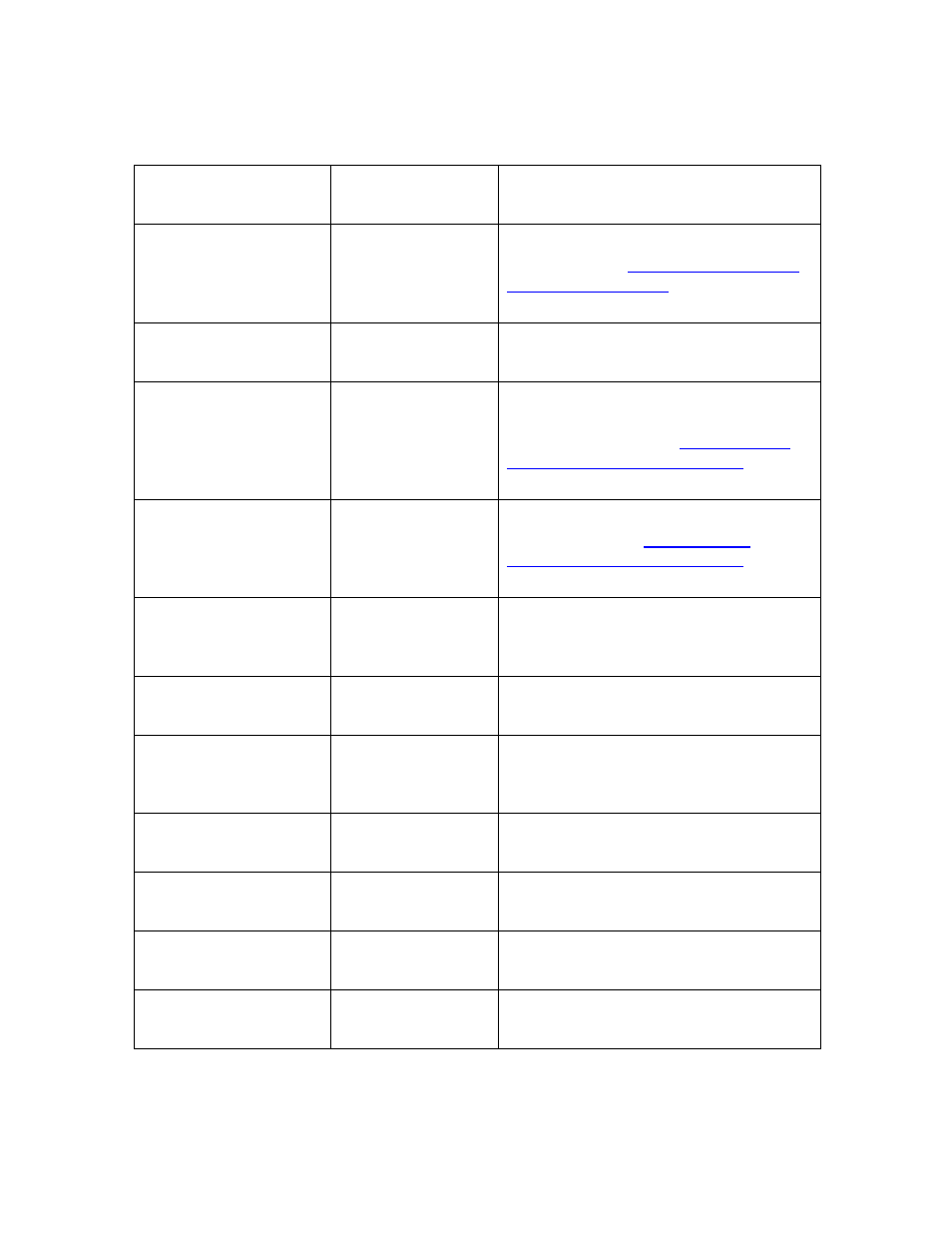
© 2011 HID Global Corporation
All rights reserved
Fargo DTC1000/DTC4000/DTC4500 CUPS Driver User Guide - LINUX (L001452, Rev 1.2)
54
Reviewing the
Magnetic Track Encoding Options
Command Line
Usage
CUPS option
Description
Mag1TrackMode = ISO Track 1 Encoding
Mode = ISO
Sets the Encoding Mode for the Print
job to ISO. See
information.
Mag1TrackMode =
Custom
Track 1 Encoding
Mode = Custom
Sets the Encoding Mode for the Print
job to Custom.
Mag1TrackMode = JIS
Track 1 Encoding
Mode = JIS II
Sets the Encoding Mode for the Print
job to JIS II. Remember that only track
2 is used for JIS2. See
additional information.
Mag1TrackMode =
RAW
Track 1 Encoding
Mode = RAW
Sets the Encoding Mode for the Print
job to RAW. See
additional information
Mag1LRCGeneration =
None/ Even/ Odd
LRC Generation =
None/ Even Parity/
Odd Parity
Sets the LRC generation to none, even
or odd.
Mag1Charsize = <4-8>
Character Size =
<4
–8>
Sets the character size to 4,5,
7or
8
.
Mag1Parity = None/
Even/ Odd
Parity = None/
Even Parity/ Odd
Parity
Sets the character parity to none, even
or odd.
Mag1ASCIIOffset =
Null/ Space/ Zero
ASCII Offset = Null/
Space/ Zero
Sets the ASCII offset to null, space or
zero.
Mag1BitDensity = 75/
128/ 210
Bit Density = 75/
128/ 210
Sets the bit density to 75, 128 or 210
Mag1ReverseCharBits
= True/ False
Reverse Bit Order
= Yes/ No
Allows reversing the binary data.
Mag1AddLeadingZeros
= True/ False
Add Leading Zeros
= Yes/ no
Allows adding leading zeros to the data
string based on bit density.
