Section 1: supported distributions cups, Bit linux versions, Mac os x versions – HID DTC1000/4000/4500 User Guide LINUX & MAC User Manual
Page 5
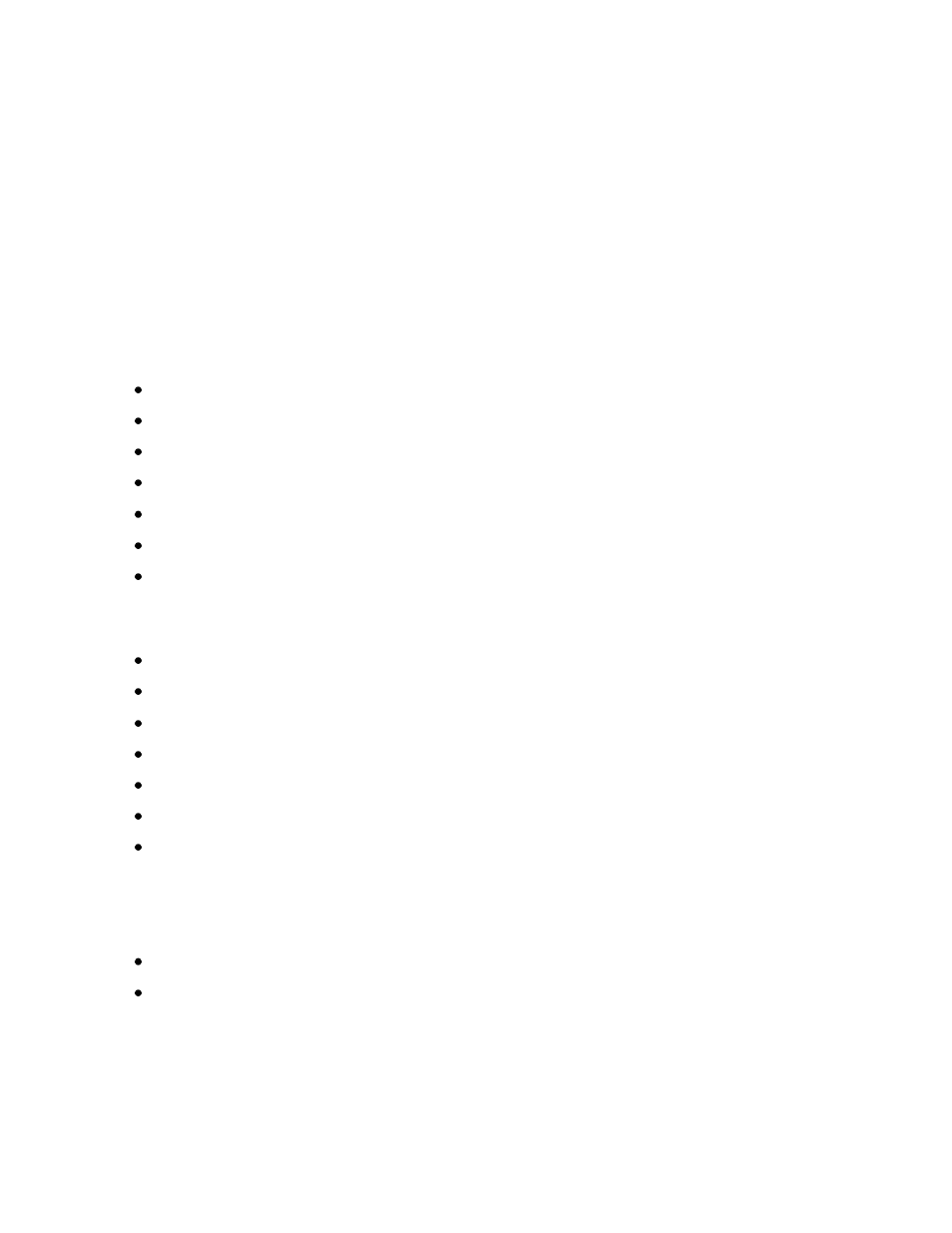
© 2011 HID Global Corporation
All rights reserved
DTC1000/DTC4000/DTC4500 CUPS Driver User Guide - LINUX (L001452, Rev 1.2)
5
Section 1: Supported Distributions CUPS
The Common Unix Printing System (CUPS), a modular printing system for Unix-like
computer operating systems, allows a computer to act as a print server. A computer running
CUPS is a host that can accept print jobs from client computers, process them, and send
them to the appropriate printer. The minimum required CUPS version for this driver is 1.2.0, if
a previous version of the CUPS interface is being used please contact the support team at
HID Global
.
The driver has been testes on the following operating systems:
32-bit Linux versions:
Ubuntu 8.04, 9.04 & 10.10
Debian 5.04
Fedora 7, 8, 9, 10 & 14
Mandriva One 2009
Red Hat Enterprise 5 & 6
openSuse 10.3
SUSE 11.4
64-bit Linux versions:
Ubuntu 9.04 & 10.10
Debian 5.03
Fedora 11 & 14
Mandriva One 2009
Red Hat Enterprise 6
openSuse 11.1
SUSE 11.4
MAC OS X versions:
MAC OS X 10.5
MAC OS X 10.6
- bioCLASS Installation Guide (12 pages)
- Crescendo Integration (54 pages)
- EDGE EVO EDM-M Door Module Installation Guide (4 pages)
- EDGE EVO EDWM-M Door-Wiegand Module Installation Guide (4 pages)
- EDGE EVO EH400 Hi-O Controller Installation Guide (12 pages)
- EDGE EVO Solo ESH400 Hi-O Controller Installation Guide (12 pages)
- EDGE EVO EH400-K Standard Controller Installation Guide (12 pages)
- EDGE EVO Solo ESHR40 Hi-O Controller/Reader Installation Guide (12 pages)
- EDGE EVO EIM-M Hi-O Input Module Installation Guide (2 pages)
- EDGE EVO EIM-M Input Module Installation Guide (2 pages)
- EDGE EVO ELM Hi-O Lock Module Installation Guide (2 pages)
- EDGE EVO ELM Lock Module Installation Guide (2 pages)
- EDGE EVO EVM Hi-O Voltage Module Installation Guide (2 pages)
- EDGE EVO EVM Voltage Module Installation Guide (2 pages)
- EDGE EVO Hi-O Interface Door Module Installation Guide (4 pages)
- EDGE EVO Solo ESH400-K Networked Controller Installation Guide (10 pages)
- EDGE EWM-M Hi-O Wiegand module Installation Guide (4 pages)
- EDGE Plus Installation Guide (2 pages)
- EntryProx Installation Guide (58 pages)
- MIFARE Reader Installation Guide (6 pages)
- Hi-O iCLASS Installation Guide (49 pages)
- iCLASS Keypad Installation Guide (12 pages)
- iCLASS R Installation Guide (12 pages)
- iCLASS RK Series Rev C Installation Guide (12 pages)
- iCLASS SE Installation Guide (10 pages)
- iCLASS SE/ multiClass SE Installation Guide (10 pages)
- Magnetic Stripe / Prox Reader 230 and 240 Installation Guide (2 pages)
- Magnetic Stripe Reader 644 Installation Guide (2 pages)
- Magnetic Stripe Reader 740 Installation Guide (2 pages)
- Magnetic Stripe Reader 780 Installation Guide (2 pages)
- MaxiProx Installation Guide (19 pages)
- multiCLASS / Magnetic Stripe Installation Guide (12 pages)
- multiCLASS / Magnetic Stripe with Keypad Installation Guide (10 pages)
- multiCLASS RP Series Hi-O Installation Guide (6 pages)
- pivClass Installation Guide (8 pages)
- Prox Programmer Installation Guide (21 pages)
- ProxPass Installation Guide (3 pages)
- ProxPoint Installation Guide (3 pages)
- ProxPoint Plus Installation Guide (2 pages)
- ProxPro II Installation Guide (2 pages)
- ProxPro Installation Guide (14 pages)
- Serial ProxPro Reader Installation Guide (10 pages)
- SmartID Mounting Plate Installation Guide (2 pages)
- SmartID Spacer Installation Guide (2 pages)
- VertX EVO V1000 Installation Guide (19 pages)
