Reviewing the print options – HID DTC1000/4000/4500 User Guide LINUX & MAC User Manual
Page 28
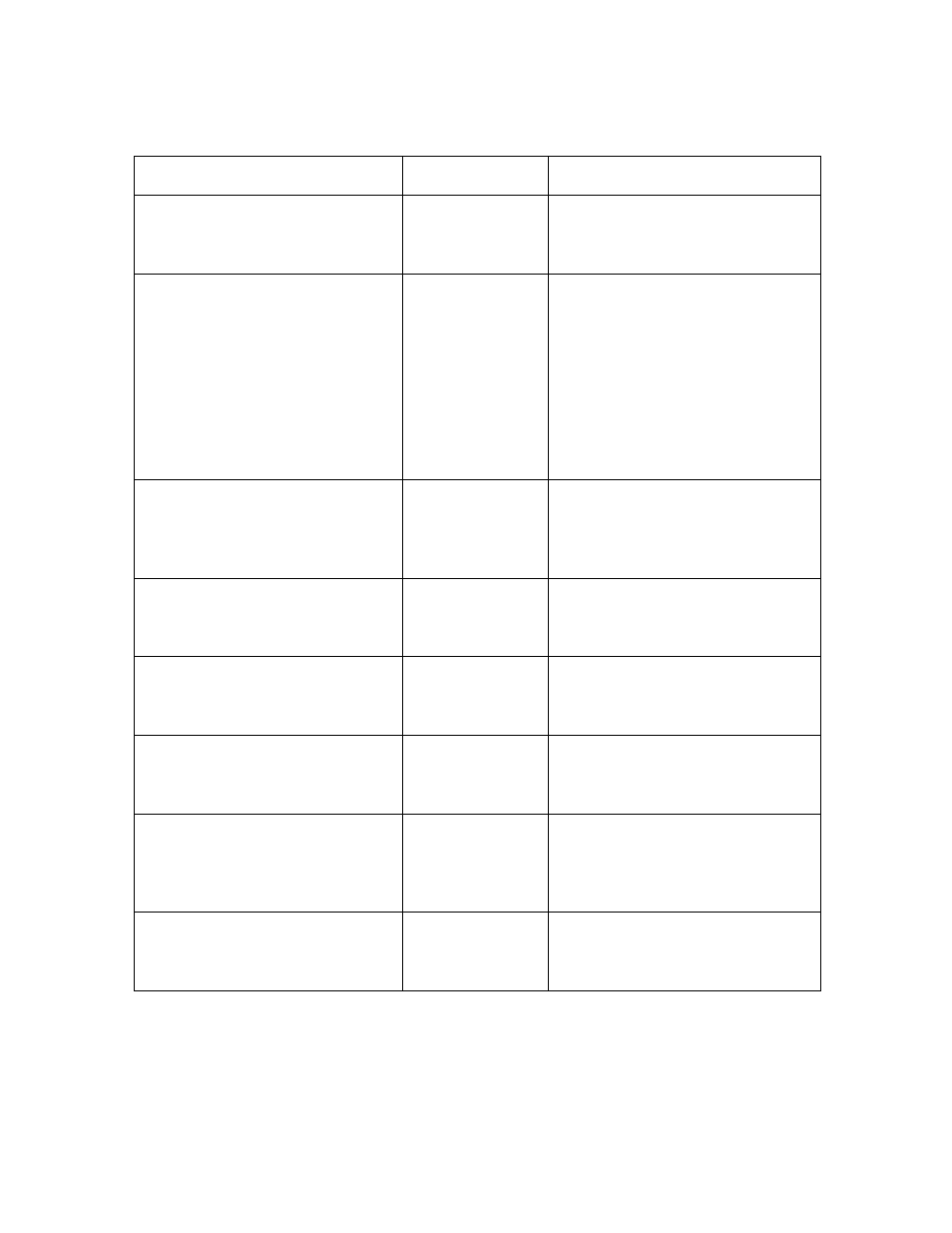
© 2011 HID Global Corporation
All rights reserved
Fargo DTC1000/DTC4000/DTC4500 CUPS Driver User Guide - LINUX (L001452, Rev 1.2)
28
Reviewing the Print Options
Command Line Usage
CUPS option
Description
PrintBothSides = true/false
Print Both Sides
= True/ False
Allows dual printing capabilities if
the printer is equipped with a
flipper module.
SplitRibbon = true/false
Split 1 Set of
Ribbon Panels =
True/ False
By selecting true this option will
print full color on the front of the
card and resin black on the back
of the card. If using the YMCKO
ribbon type, the front will print
with YMC and the back with the
K panel, and the O panel printed
on the front.
PrintBackonFront = true/false
Print Back
Image on Front
of Card = True/
False
Allows printing back on front and
front on back.
PrintBackOnly = true/false
Print Back Side
Only = True/
False
Allows printing back side only.
RotateImageFront = true/false
Rotate Front 180
Degrees = True/
False
Allows rotating the front print.
RotateImageBack = true/false
Rotate Back 180
Degrees = True/
False
Allows rotating the back print.
DisablePrinting = true/false
Disable Printing
(Feed Card
Only) = True/
False
Allows disabling Printing, useful
to encode cards.
WriteOnly= true/false
Write Only (No
erase pass) =
True/ False
Allows write only. (For
rewriteable cards)
