Reviewing the back area (continued) – HID DTC1000/4000/4500 User Guide LINUX & MAC User Manual
Page 37
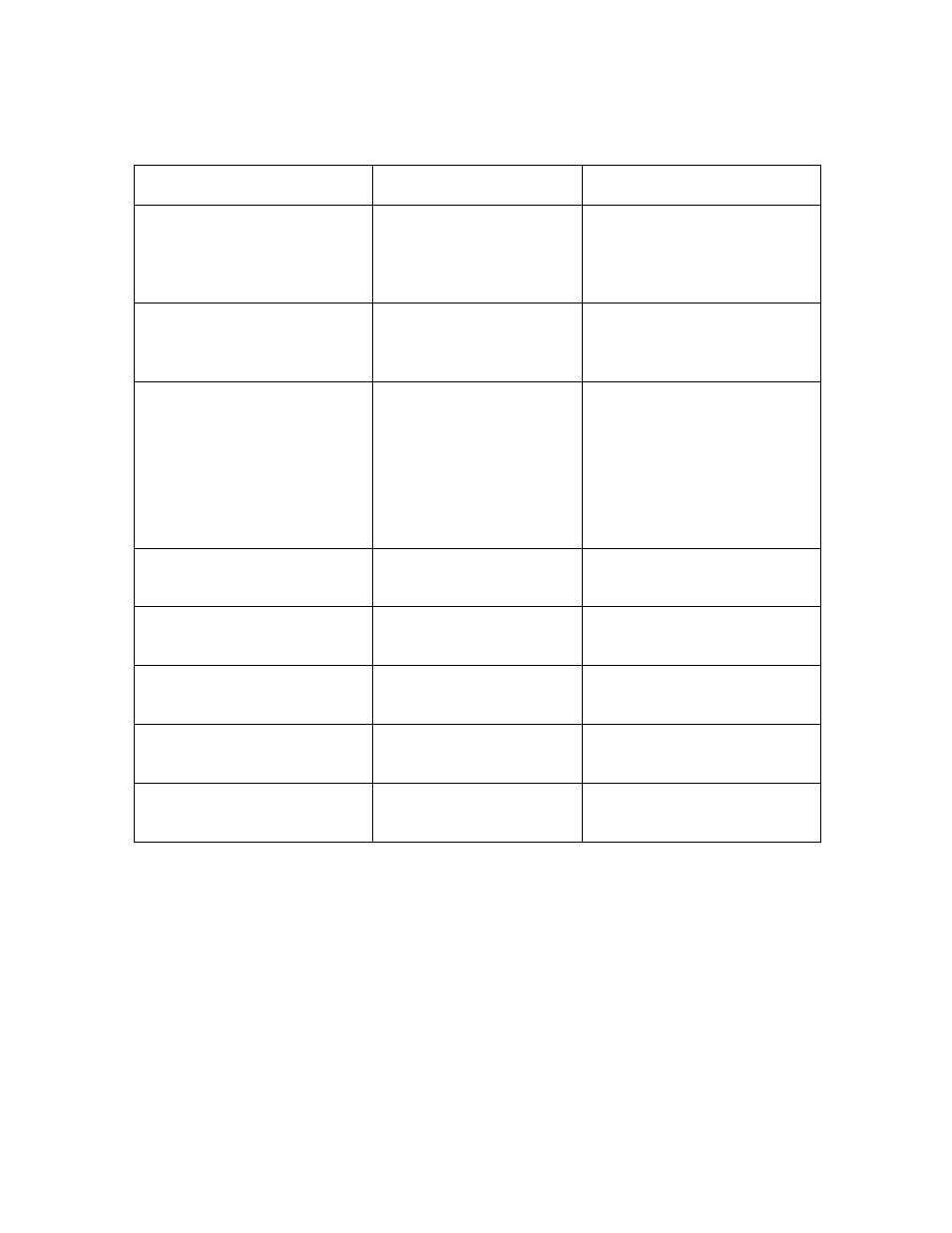
© 2011 HID Global Corporation
All rights reserved
Fargo DTC1000/DTC4000/DTC4500 CUPS Driver User Guide - LINUX (L001452, Rev 1.2)
37
Reviewing the Back Area (continued)
Command Line Usage
CUPS option
Description
PrintAreaBackapply =
PrintAndOverlay
Back Apply Area(s) =
Print and Overlay
Print area options are
applied to print and overlay
as described in the table
above.
PrintAreaBackapply =
OverlayOnly
Back Apply Area(s) =
Overlay Only
Print area options from the
table above are applied to
overlay only.
PrintAreaBackapply =
PrintOnly
Back Apply Area(s) =
Print Only (No Overlay)
Print area options from the
table above are applied to
print only. Use this option for
ribbons without overlay.
(Note: If you are using Split
Ribbon Print, this option
must be set to Print Only.)
VisualSecurityArea = None
Visual Security Solution
= No Visual Security
Sets the Visual Security
Area to no visual Security.
VisualSecurityArea =
UpperLeft
Visual Security Solution
= Upper Left
Sets the Visual Security
Area to upper left.
VisualSecurityArea =
UpperRight
Visual Security Solution
= Upper Right
Sets the Visual Security
Area to upper right.
VisualSecurityArea =
LowerLeft
Visual Security Solution
= Lower Left
Sets the Visual Security
Area to lower left.
VisualSecurityArea =
LowerRight
Visual Security Solution
= Lower Right
Sets the Visual Security
Area to lower right.
