Reviewing the k-panel options – HID DTC1000/4000/4500 User Guide LINUX & MAC User Manual
Page 44
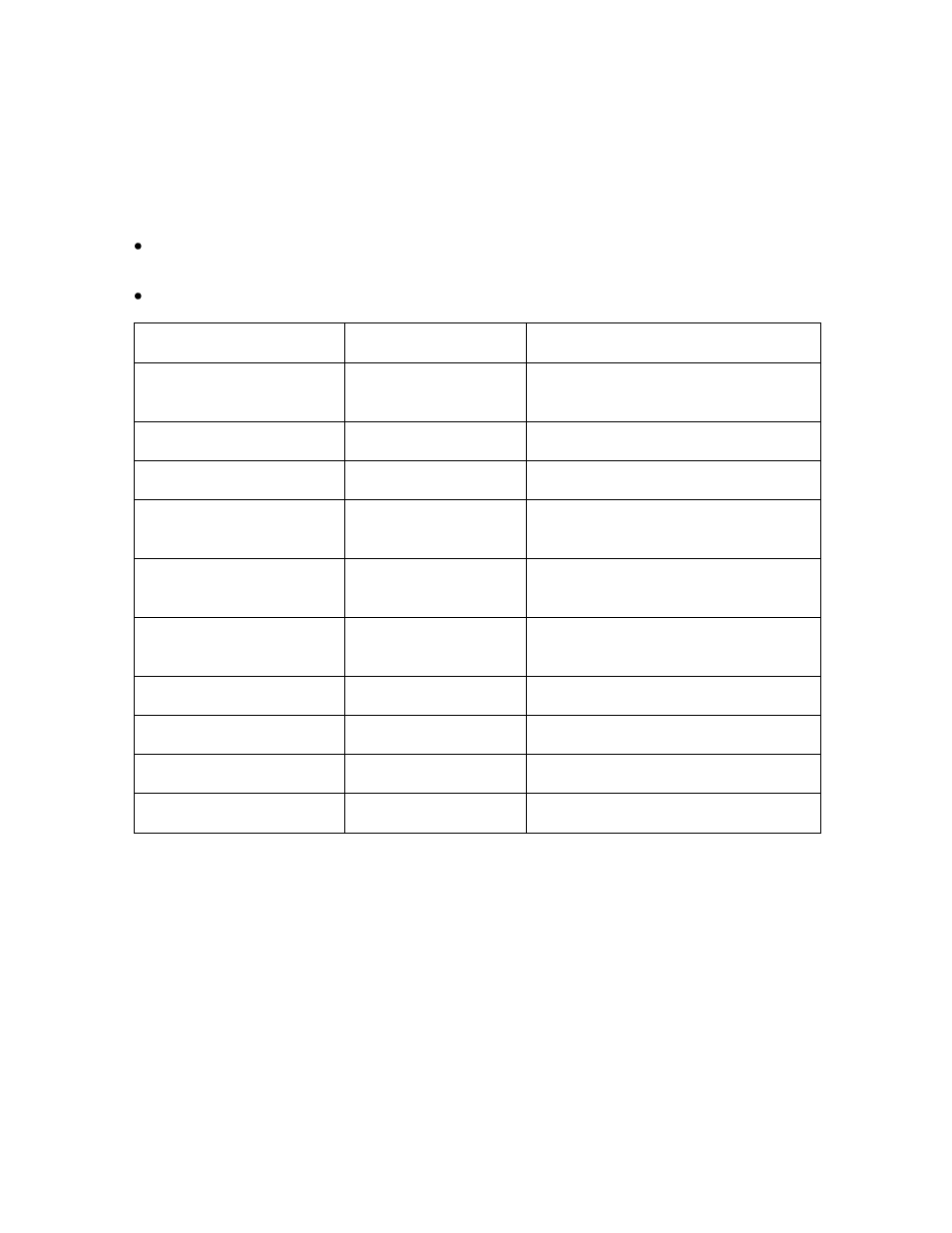
© 2011 HID Global Corporation
All rights reserved
Fargo DTC1000/DTC4000/DTC4500 CUPS Driver User Guide - LINUX (L001452, Rev 1.2)
44
Reviewing the K-Panel Options
5 K-Panel areas can be defined. The only way to define these areas is via the command line
interface. (Note: This is because these parameters are too complex for the cups interface.
Use 2,3,4 or 5 instead of 1 to address the other k-panel areas.)
To define a k-panel area, set Origin X and Y and Length X and Y. Remember that Origin,
Length and Origin + Length must be in the printable area.
The printable area is from 0/0 to 152/242 for CR80 and from 0/0 to 148/238 for CR79.
Command Line Usage
CUPS option
Description
KPanelFrontEnable1 =
true/ false
n/a
Select if k-panel front 1 should be
enabled.
KPanelFrontXOrigin1 = X
n/a
Sets the X origin for k-panel front 1.
KPanelFrontYOrigin1 = X
n/a
Sets the Y origin for k-panel front 1.
KPanelFrontXLength1 =
X
n/a
Sets the X length for k-panel front 1.
KPanelFrontYLength1=
X
n/a
Sets the Y length for k-panel front 1.
KPanelBackEnable1=
true/ false
n/a
Select if k-panel back 1 should be
enabled.
KPanelBackXOrigin1= X
n/a
Sets the X origin for k-panel back 1.
KPanelBackYOrigin1= X
n/a
Sets the Y origin for k-panel back 1.
KPanelBackXLength1= X
n/a
Sets the X length for k-panel back 1.
KPanelBackYLength1= X
n/a
Sets the Y length for k-panel back 1.
