4 secure logon, Secure logon, Chapter – HID Crescendo Integration User Manual
Page 40: Secure logon 4
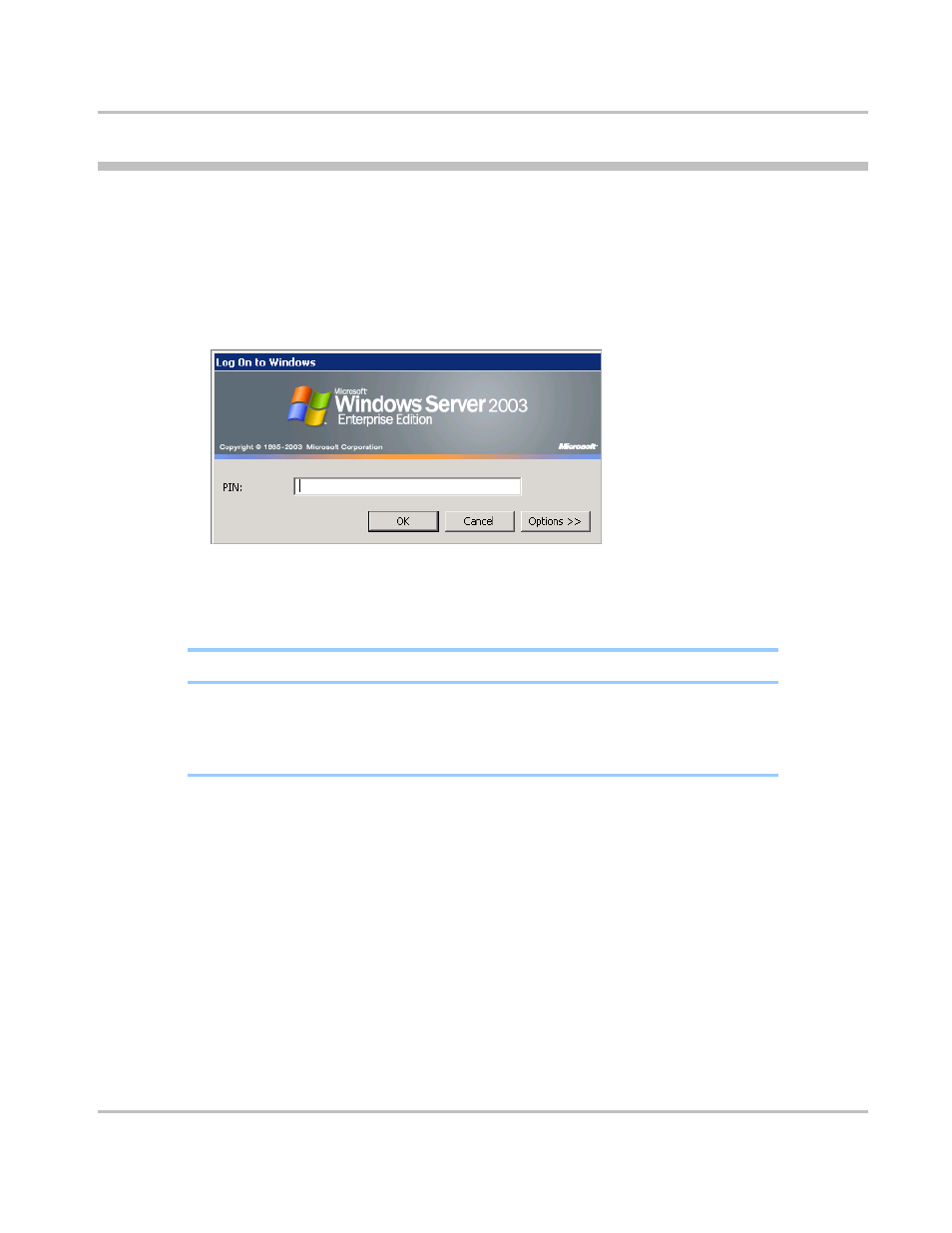
Crescendo Integration Guide
47A3-905, A.1
Microsoft Windows Server 2003
Page 40 of 54
© 2008 HID Global Corporation. All rights reserved
December 1, 2008
Secure Logon
4
You can use your HID Crescendo smart card to log on to a Windows domain with Windows 2000, XP and
2003.
When Windows logon via a smart card is activated and a valid PC/SC reader is found by the operating
system, you will see a smart card reader icon at the logon prompt. Windows will ask you to log on, either
by clicking
cTrL + ALT + dEL and entering a username and password, or by inserting a smart card and
entering a PIN (“Insert card or press Ctrl+Alt+Delete to begin”):
When the Windows logon prompt appears, insert / re-insert your HID Crescendo smart card
When you insert your token, you will be asked to enter the PIN for your token:
Figure 44: Log on to Windows: pin
Enter the PIN of your HID Crescendo card and click
oK
When your credentials have been verified, Windows will start up.
Stand-alone logon
The procedure described above is Windows domain logon: you log on to a particular domain in
which your computer is member.
In order to perform smart card logon to a stand-alone, local (Windows 2000 or Windows XP)
computer, you will need a third-party application.
