Swiftech H20 120 R3A User Manual
Swiftech Computer Accessories
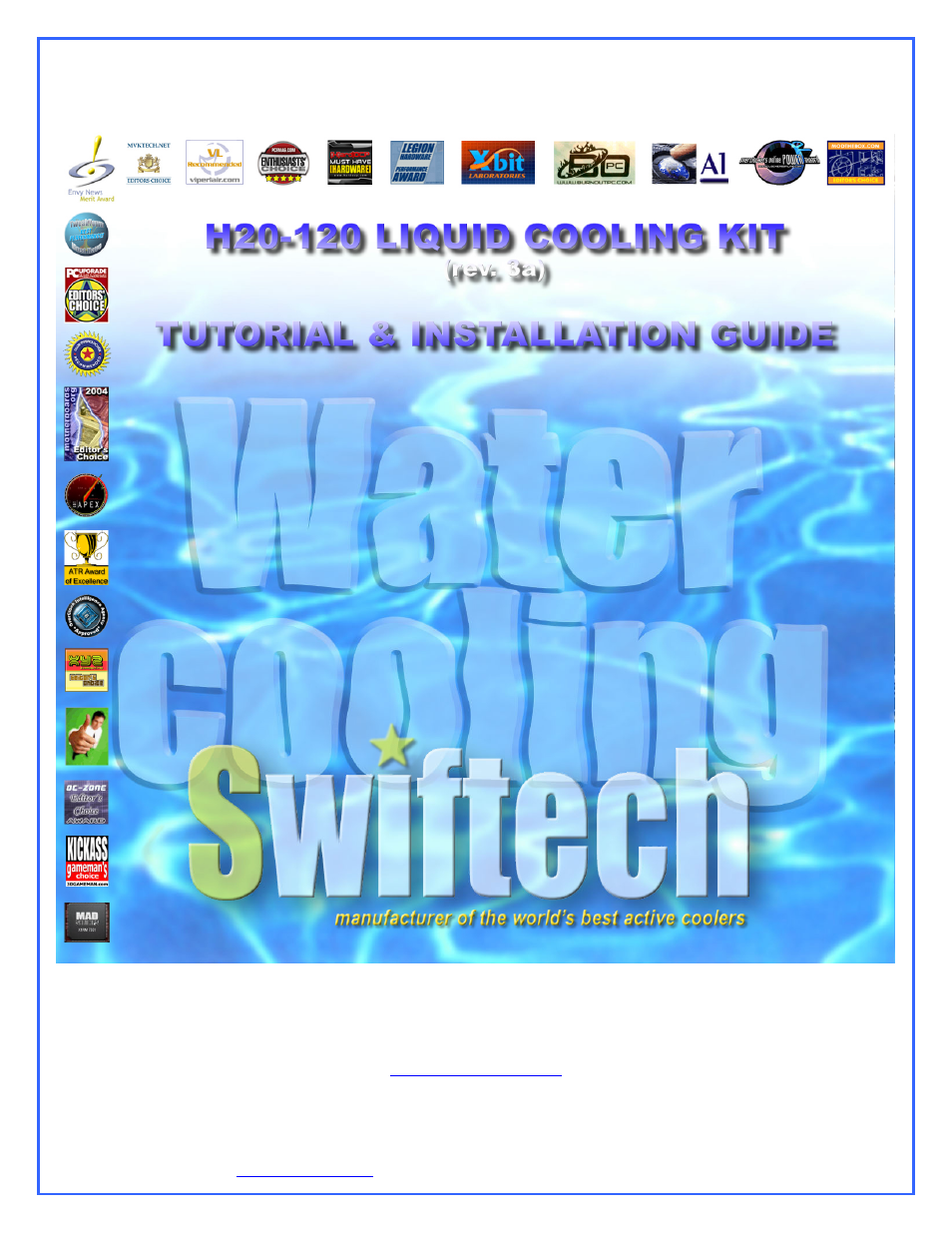
Copyright Swiftech 2004 – All rights reserved – Last revision date: 11-23-04
Rouchon Industries, Inc., dba Swiftech – 1703 E. 28
th
Street, Signal Hill, CA 90755 – Tel. 562-595-8009 – Fax 562-595-8769 - E Mail:
[email protected] – URL:
http://www.swiftnets.com
- Information subject to change without notice Page 1 of 38
These instructions are updated on a regular basis. Please visit our web site at
Table of contents
Document Outline
- Note \(1\) – Troubleshooting
- Note (2) - Starting the Power Supply when the motherboard is not connected
- Remove the existing heat sink
- Carefully clean the processor, using alcohol
- Install the 4 neoprene pads as shown figure 8. This step is only necessary if the processor core is exposed. If the chipset features a heat spreader (a large lid covering the entire area of the chipset), then the neoprene pads MUST not be installed.
