Swiftech QPOWER P180 User Manual
Swiftech, Quiet power p180 installation guide
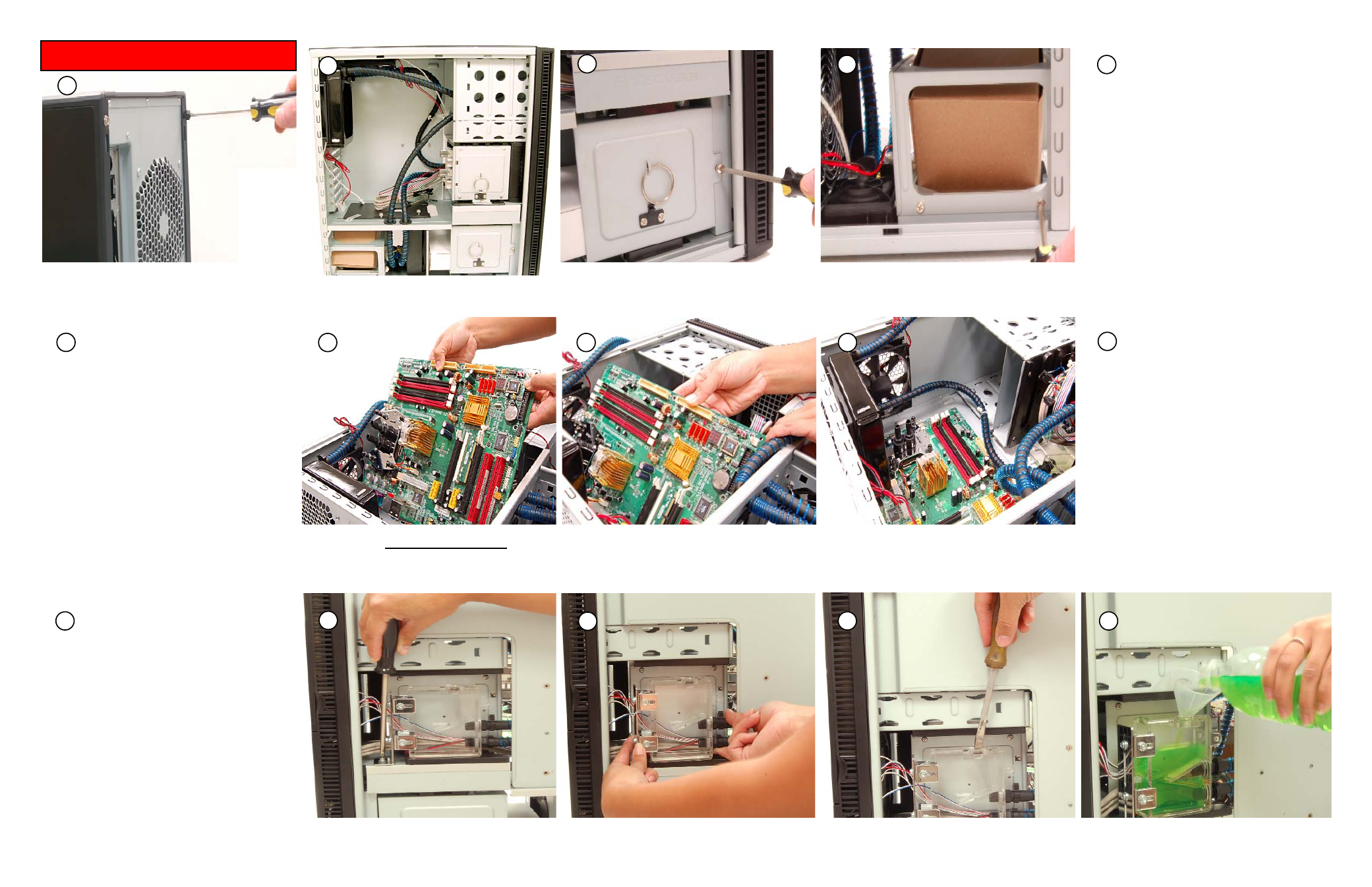
Copyright Swiftech 2006 - Subject to change without notice - While all efforts have been made to provide the most comprehensive tutorial possible, Swiftech assumes no liability expressed or implied for any damage(s) occurring to your components as a result of using Swiftech cooling products, either due to mistake or omission on our part in the above instructions, or
due to failure or defect in the Swiftech™ cooling products. In addition, Swiftech assumes no liability, expressed or implied, for the use of this product, and more specifically for any, and all damages caused by the use of this product to any other device in a personal computer, whether due to product failure, leak, electrical short, and or electro-magnetic emissions.
Next, estimate the most direct route for the
tubing to the Apogee water-block, leave suf-
ficient tube length to make a nice and wide radius,
cut any excess and connect the tubes to the
Apogee barbs (in no particular order).
Tighten each tube to the barbs with the provided
hose clamps. Make sure the clamps close to the
last click.
You are now ready to move to the next step: filling-
up the system.
For safety reasons, do not connect the
power-supply to an electrical outlet, and
do not connect the motherboard to the power-sup-
ply at this point.
Swiftech assumes no liability expressed or implied
for any injury or death occuring as a result of elec-
trical shocks, including as a direct or indirect result
of defects in Swiftech components.
Mix the 2oz bottle of HydrX included with your
accessories to 1/2 a liter of distilled water (do not
use tap or mineral water), and proceed with the next
steps.
We suggest that you install the Apogee
water-block to the motherboard before you
install the motherboard into the case. This will be
more convenient to cut the appropriate length of
tubing.
Please follow the Apogee installation guide included
in the box for how to setup your water-block with dif-
ferent microprocessors.
Once done, proceed with the installation of the
motherboard into the case as shown in the following
steps.
Lay the case flat on its back, and engage the moth-
erboard with the rear connectors side first as shown
above.
Gently push the tubing aside to free a passage for
the motherboard.
The motherboard is now ready to be fastened to the
chassis.
Unfasten screws from both side-panels, and set
panels aside
This is the system as shipped
Unfasten and remove both hard drive cages: your
accessories are inside
Unfasten and remove the power supply frame: your
water-block is inside
You are now ready to populate the Quiet
Power case with your components just as
you would any other case.
We do recommend installing the power supply first.
Standard ATX PSU’s will fit without issues. Modular
units are 1 inch longer than normal, and require
relocation of the pump and the lowermost 120mm
fan and duct assembly. A second set of holes is
available to relocate the pum
p.
Please go to steps A thru E if you
are using a modular PSU.
1
2
3
4
5
6
7
8
9
11
10
Loosen the two screws holding the reservoir to the
chassis by a few turns.
Start pouring the coolant until the reservoir is full.
Loosen and set aside the reservoir fill-cap.
Gently pull the reservoir outwards.
12
13
14
15
SWIFTECH
TM
QUIET POWER P180 INSTALLATION GUIDE
Toll Free Tech Support Hot Line: (888)-857-9438
(Mo-Sat 8am-8pm Pacific Standard Time)
