Swiftech MCX478 V User Manual
Swiftech Computer Accessories
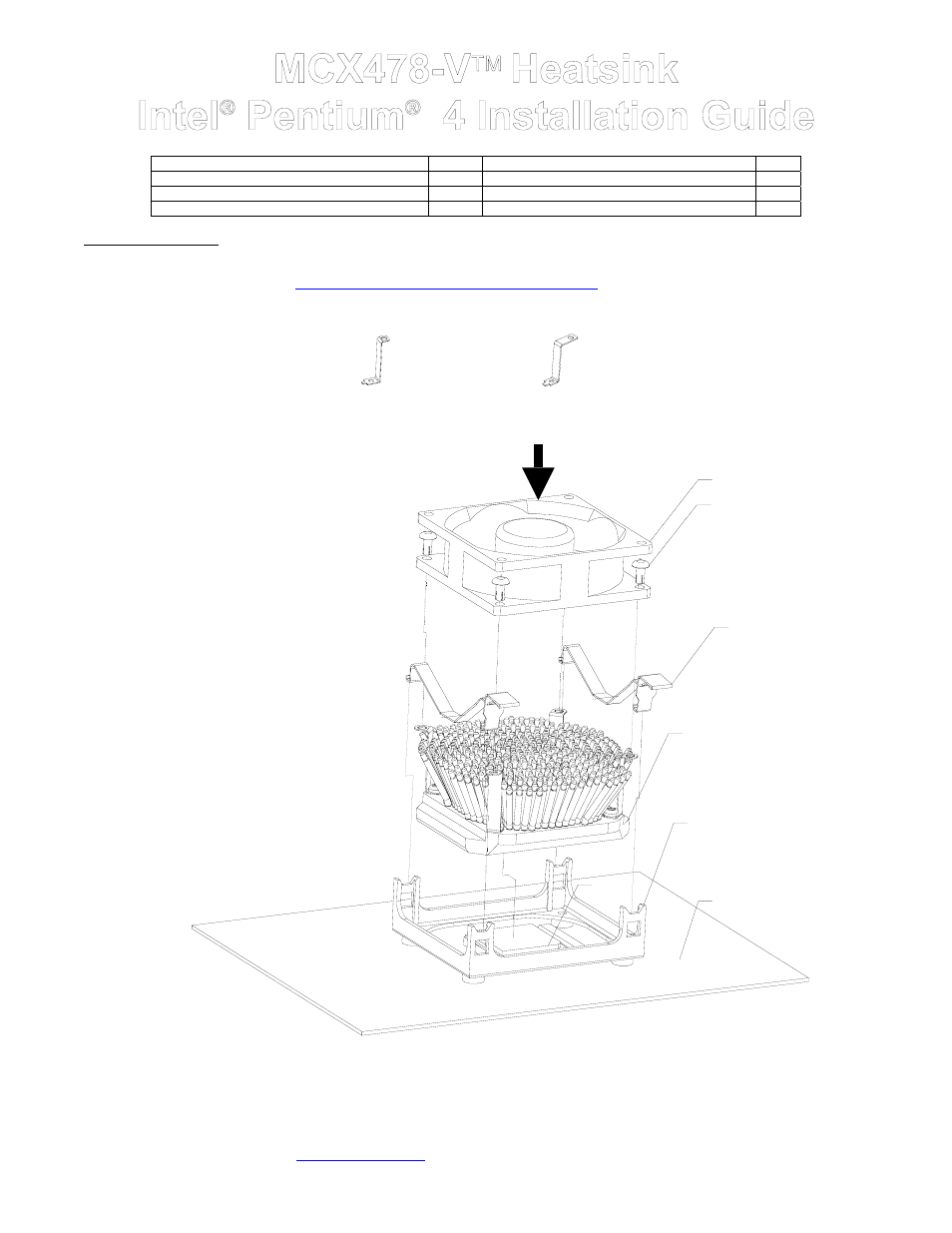
Copyright Swiftech 2002 – All rights reserved – Last revision date: 11-24-04
Rouchon Industries, Inc., dba Swiftech – 1703 E. 28
th
Street, Signal Hill, CA 90755 – Tel. 562-595-8009 – Fax 562-595-8769
E Mail: Swiftech @swiftnets.com – URL:
http://www.swiftnets.com
Page 1
Packing list
Parts Qty
Parts Qty
Heat Sink
1
80mm fan straight brackets - pre-installed
4
Spring clips
2
Snap-rivets (for fan installation)
4
92mm fan brackets
4
Thermal grease – Céramique
1
I. Heat sink Installation
1.
The case should be laying flat on a table. Remove the existing heatsink.
2.
Clean up the processor surface with alcohol, and lightly coat it with the provided Céramique
thermal compound. Detailed
3.
The MCX478-V heatsink ships with 80mm fan brackets pre-installed. You will need to remove them, and install the included 92mm
brackets if you plan on using a 92mm fan. Use a thin screwdriver to remove and install the brackets, so as to not damage the
surrounding pins.
80mm fan straight bracket (as shipped)
92mm fan bracket
F a n
S n a p - r i v e t
S p r i n g C l i p
M C X 4 7 8 - V
h e a t s i n k
S t o c k r e t e n t i o n
f r a m e
C P U
M o t h e r b o a r d
AIRFLOW DIRECTION
Figure 1
Information subject to change without notice
