Swiftech APOGEE DRIVE II - Socket 775/1155/1366 User Manual
Swiftech Computer Accessories
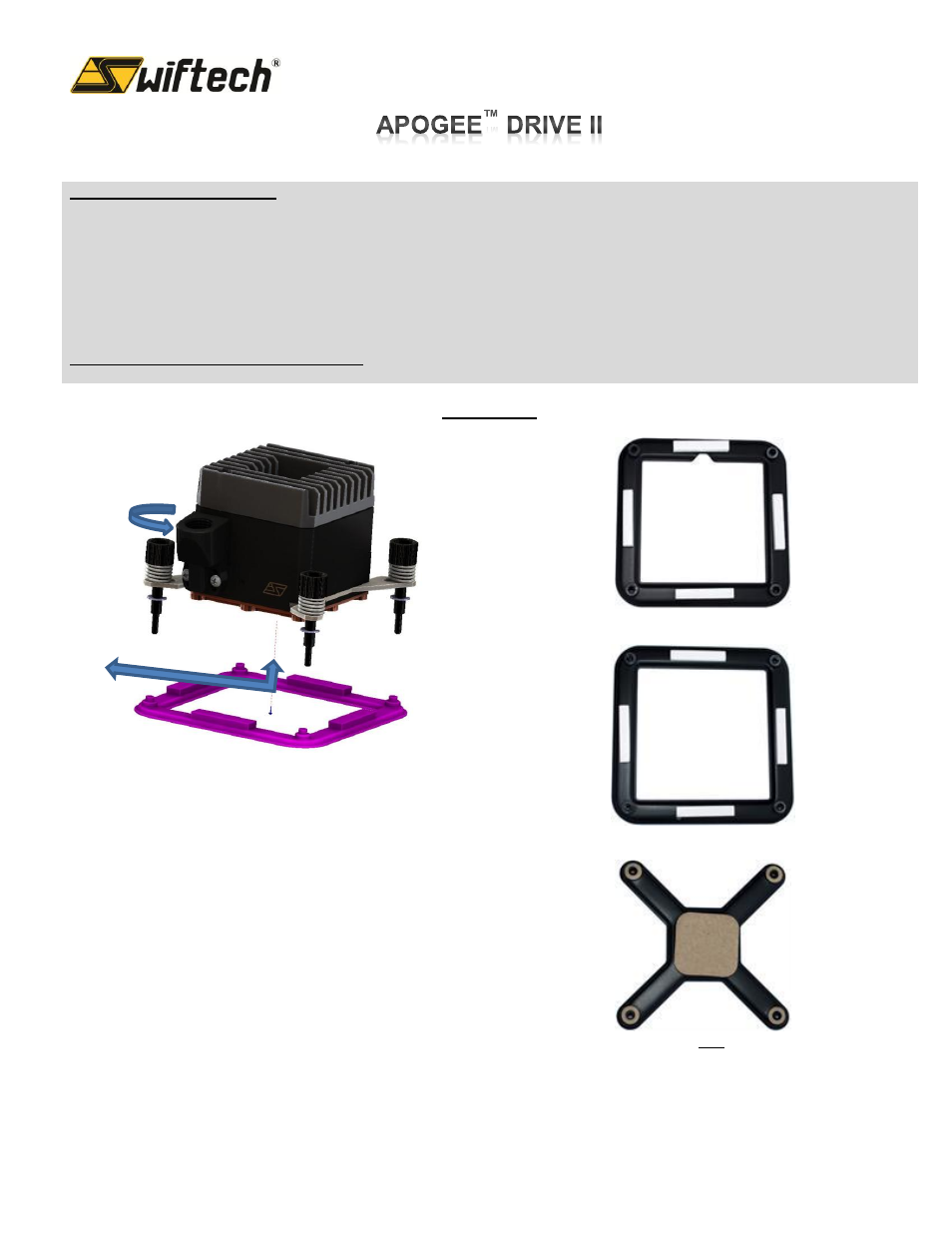
Copyright Swiftech 2012
– All rights reserved – Last revision date: 5-29-12 - Rouchon Industries, Inc., dba Swiftech® –151 West Victoria Street, Long Beach, CA 90805 – Tel.
310-763-0336 - Toll free (US) 888-857-9438
– Fax 310-763-7095 - E Mail: [email protected] – URL: http://www.swiftech.com - Information subject to change without notice
Installation guide for Intel Desktop socket LGA 775, 1155/56 and 1366
What’s Included in the box:
Apogee™ Drive II Waterblock & integrated MCP35X pump, with spring-loaded retention screws and mounting
brackets
½” Hose barb fittings & clamps
Socket LGA 1155/56 motherboard back-plate, socket LGA 1366 motherboard back-plate
Spare acrylic inserts in blue and green
Tim-Mate Thermal compound
Not included, provided free upon request: Socket 775 motherboard back-plate (see instructions on how to receive this
free accessory at the end of the installation guide).
Preparations
Remove the back-plate
The product is shipped with Intel’s Socket 1155
motherboard back-plate fastened to the block by default to
protect its copper base from accidental shipping damages.
Please remove it by completely loosening all 4 spring-
loaded screws gradually and in a cross pattern.
LGA 1155/56 included
LGA 1366 included
LGA 775
– Not included
(sent out free upon request)
