Swiftech POLARIS - INTEL User Manual
Swiftech Computer Accessories
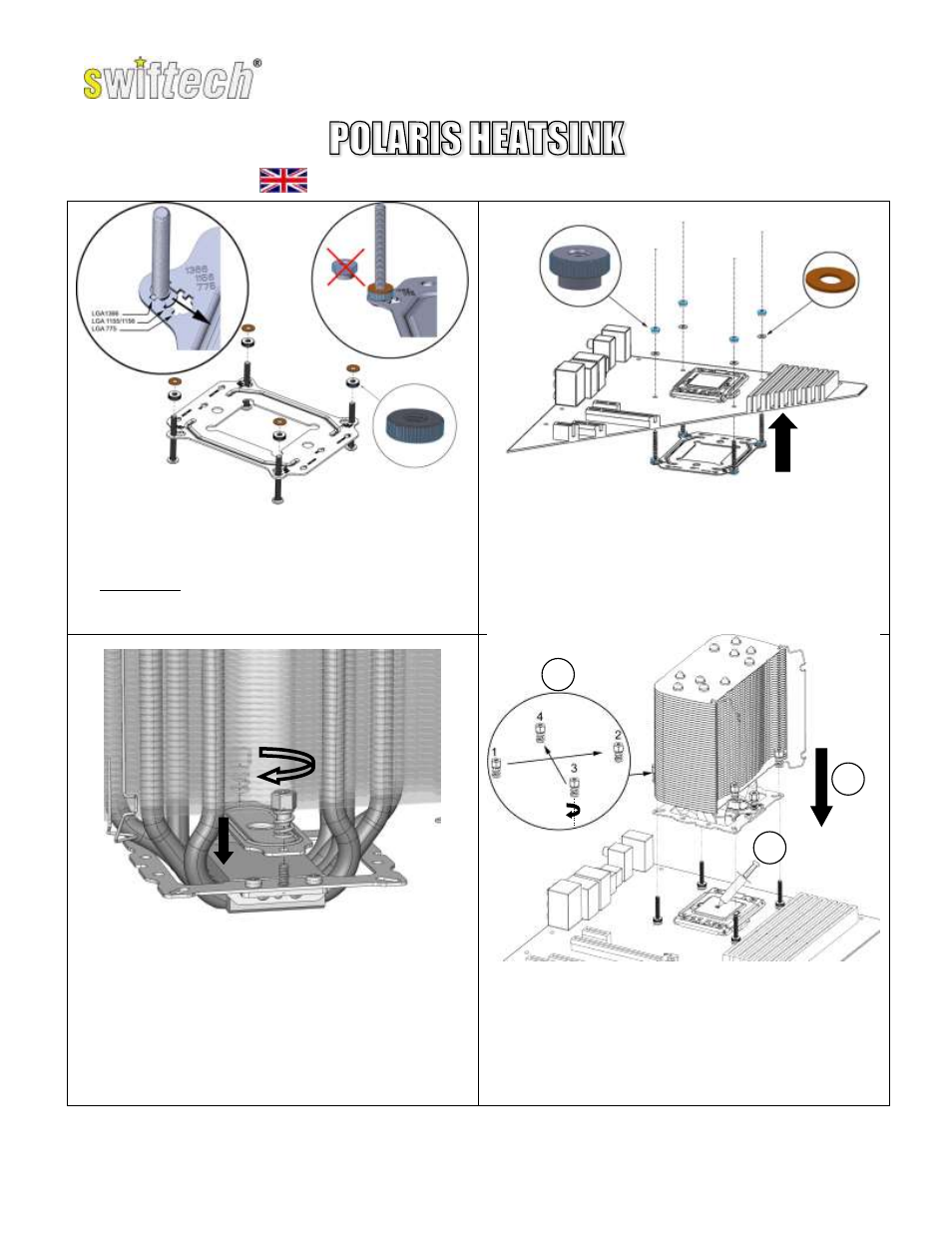
Copyright Swiftech 2010
– All rights reserved – Last revision date: 11-29-10 - Rouchon Industries, Inc., dba Swiftech® –151 West Victoria Street, Long Beach, CA
90805
– Tel. 310-763-0336 - Toll free (US) 888-857-9438 – Fax 310-763-7095 - E Mail: [email protected] – URL: http://www.swiftech.com - Information subject
to change without notice
INSTALLATION GUIDE FOR INTEL® PROCESSORS
1.
Back-plate assembly
Insert the four threaded posts in the slotted holes marked
1366/1156/775, and align them at the location corresponding to your
motherboard socket. Fasten the posts to the back-plate using the
provided knurled-nuts, and then place an insulating washer over each
nut. Important note: be careful not to use the provided thumb-nuts, as
they are thicker and would offset the black-plate too far from the
motherboard.
2.
Back-plate installation to the motherboard
Mate the back-plate to the back of the motherboard, insert the
insulating washers onto each post, and then fasten the back-plate
using the provided thumb-nuts.
3.
Heatsink assembly
Fasten the cross-bar to the heatsink with its center niple facing down
by using two of the provided spring loaded screws.
4.
Heatsink installation to the motherboard
a.
Clean the CPU with a degreaser (preferably formulated for
electronics) then apply a small amount of the supplied
grease to the center of the CPU.
b.
Orient the heatsink so that the hot air generated by the fan
will blow in the direction of a chassis exhaust fan and then,
mate the heatsink to the CPU.
c.
Progressively and alternatively (in a cross pattern) fasten
four spring loaded screws until they bottom out.
a
b
c
