Swiftech MCW30 HARD MOUNT User Manual
Swiftech Computer Accessories
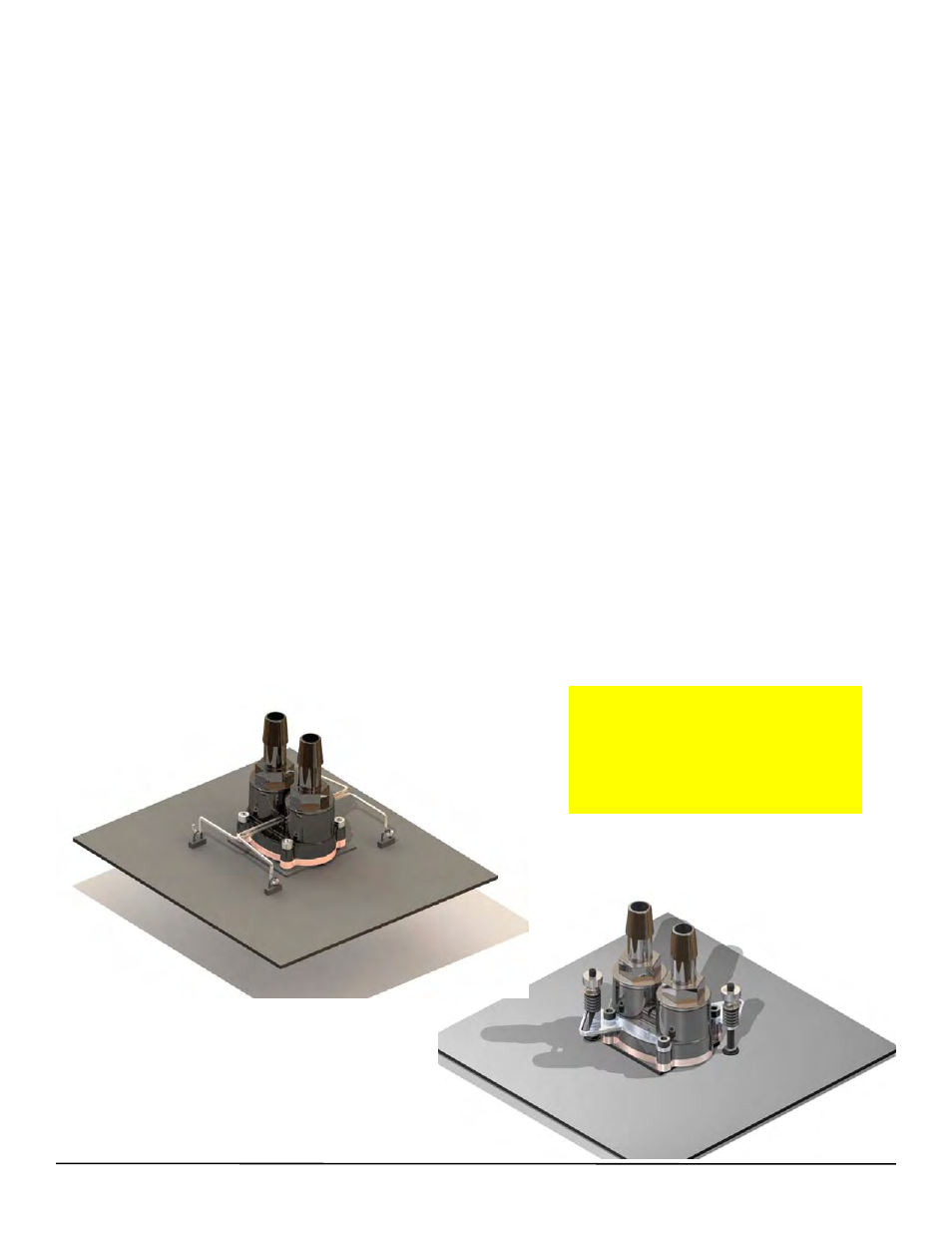
Copyright Swiftech 2005 - All rights reserved - Last revision date: 1-17-06 - One or more Patents Pending
Rouchon Industries, Inc., dba Swiftech - 1703 E. 28th Street, Signal Hill, CA 90755 - Tel. 562-595-8009 - Fax 562-595-8769 -
E Mail: [email protected] - URL: http://www.swiftnets.com - Information subject to change without notice
M
M
M
M
C
C
C
C
W
W
W
W
33
33
00
00
C
C
C
C
H
H
H
H
II
II
P
P
P
P
S
S
S
S
E
E
E
E
T
T
T
T
W
W
W
W
A
A
A
A
T
T
T
T
E
E
E
E
R
R
R
R
B
B
B
B
LL
LL
O
O
O
O
C
C
C
C
K
K
K
K
II
II
N
N
N
N
S
S
S
S
T
T
T
T
A
A
A
A
LL
LL
LL
LL
A
A
A
A
T
T
T
T
II
II
O
O
O
O
N
N
N
N
G
G
G
G
U
U
U
U
II
II
D
D
D
D
E
E
E
E
Thank you for purchasing the MCW30 chipset cooler. This product is intended for expert users. Please consult with a qualified techni-
cian for installation. Improper installation may result in damage to your components. Swiftech™ assumes no liability whatsoever,
expressed or implied, for the use of this product, nor its installation. The following instructions are subject to change without notice.
Please visit our web site at www.swiftnets.com for updates.
Preamble
The MCW30 is shipped pre-assembled with brackets for installation with motherboards featuring 2 holes. If your motherboard uses
hooks instead, you can either leave the brackets providing that they do not interfere with existing components or you can remove
the brackets and use the clip set up as shown below (hooks setup). If you do remove the brackets, please use the provided
4-40 x 5/16” socket screws to re-assemble the water-block. In motherboards featuring mounting holes, 2 installation types are possible:
a hard mount which provides the best stability and thermal contact, and a spring mount for compatibility where a hard mount is not possible.
Common installation steps
•
The MCW30 chipset water-block may be installed in any direction. Simply rotate the water-block in your hand prior to fasten it
to the processor when you are filling up the circuit. This will purge it from any air bubbles.
•
The inlet and outlet are interchangeable with respect to flow direction.
•
Coolant: use of distilled water is mandatory. Swiftech's HydrX coolant is recommended as an antifungal, and corrosion
inhibitor.
Assembly
•
Install the fittings with their o-rings into the water block. The MCW30 is shipped with 2 sets of fittings in the US: 1/2” barbs,
and 3/8” barbs, and an additional set of 1/4” barbs in Europe. See the “Fittings compatibility” note at the end of this document if you
wish to use different fittings than those provided.
•
Tighten each fitting until the flange of the fitting mates with the ledge of the water-block o-ring groove, then lock it by
adding ¼ to ½ turn.
•
Remove the existing heat sink from your motherboard.
•
Apply the provided Arctic Céramique thermal compound to the CPU following the comprehensive installation instructions pro-
vided here: http://www.arcticsilver.com/ceramique_instructions.htm
•
Install the Mcw30 water-block following the individual installation schematic for each type of motheboard provided hereafter.
Hooks setup
Hole and spring mount setup
Motherboard compatibility list:
Please refer to our list of known compatible
motherboards on the MCW30 product page at:
http://www.swiftnets.com
