A365, Assembly & installation instructions – Hubbardton Forge 138650 User Manual
Page 3
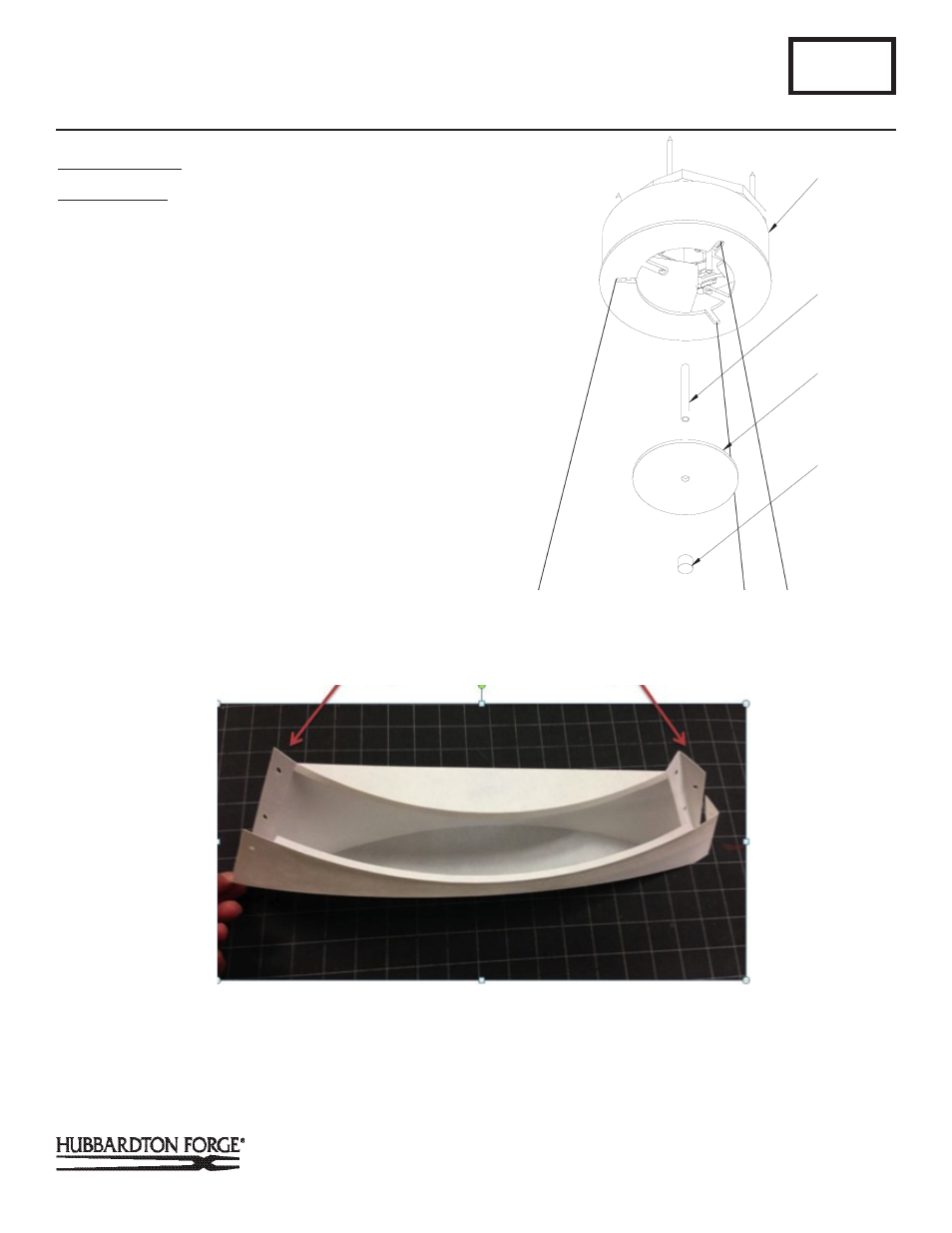
H U B B A R D T O N F O R G E . C O M
hand-forged, vermont-made lighting and accessories
154 RT. 30 SOUTH
•
CASTLETON, VERMONT 05735
All designs and images ©1989-2013 Hubbardton Forge
®
. All rights reserved.
30852
Assembly & Installation Instructions
If you need further assistance, or find that you are missing any parts, please contact the dealer from which you purchased this product.
We hope you enjoy your fixture!
* Hubbardton Forge will not be liable for injury or damage caused by improper installation, lamping or use of this fixture.
(Figure 4)
Assemble Shade
(Figure 6)
Component Parts
M Shade (6)
N Plastic Rivets
1. Remove shade from plastic bag.
2. Locate ‘Flap End’ and “Open End” of shade. (Figure 6)
3. Secure “Flap End” of shade by pressing Plastic Rivets into
holes in shade. (Figure 7 & 8)
4. Repeat steps 1-3 for all 6 shades.
5. Starting with two shades, place ‘Open end’ of one shade
outside the ‘Flap End’ of the second shade. (Figure
9) Secure two shades together in 3 places using plastic
rivets. (Figure 10 & 11) Continue attaching the additional
shades until all are shades are attached. (Figure 12)
A365
Bento LED Pendant 138650D
Page 3 of 6
(Figure 5)
(Figure 6)
OPEN END
C
I
J
K
(Continued)
FLAP END
