Management commands – Allied Telesis AT-MCM02 User Manual
Page 25
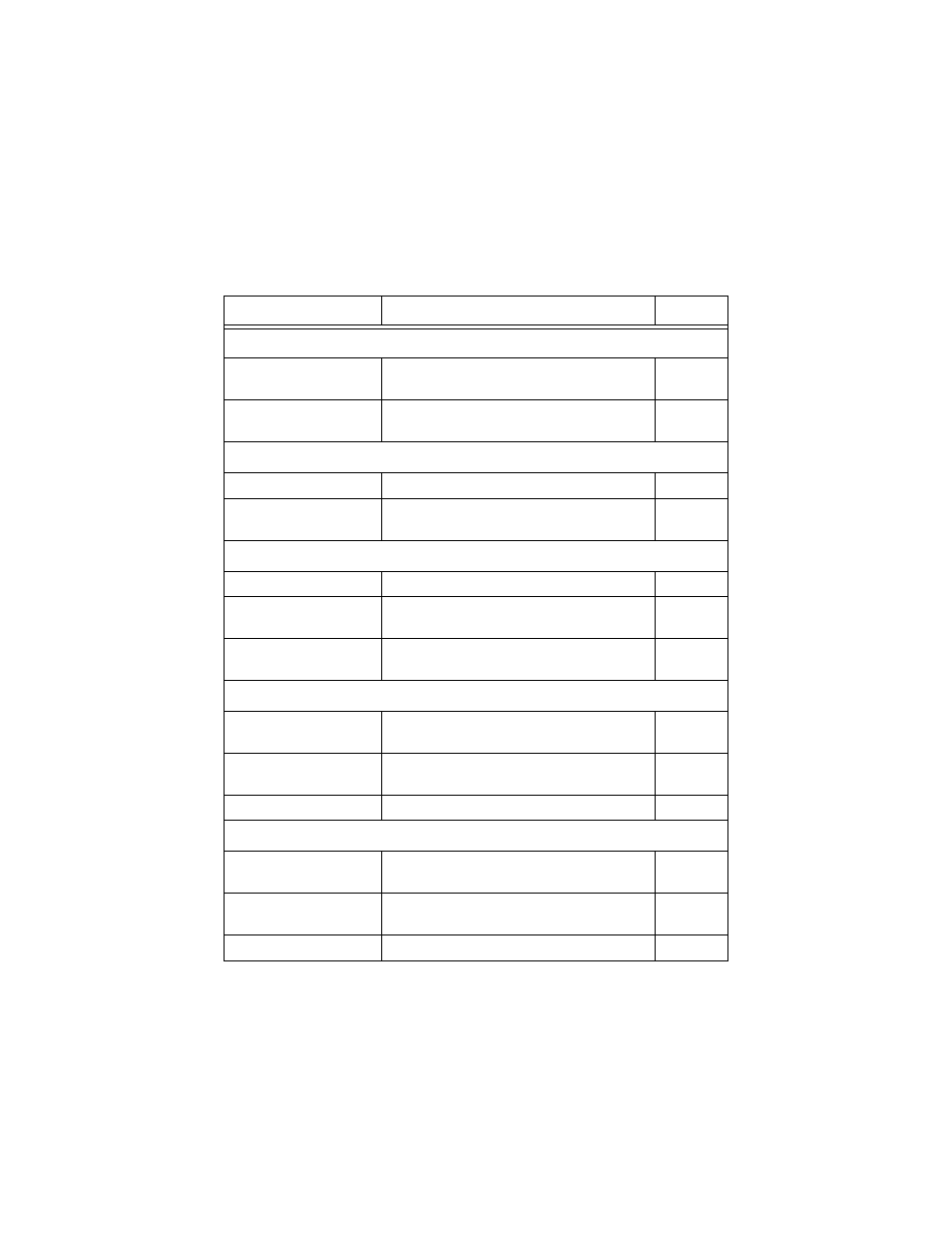
AT-MCM02 Management Module Installation Guide
15
Management Commands
Table 2 lists the management commands.
Table 2 Management Commands
Command
Function
Page
IP Commands
SET IP INTERFACE
Sets the IP address, gateway address, and
subnet mask.
SHOW IP INTERFACE
Displays the IP address, gateway address, and
subnet mask.
System Commands
SET SYSTEM
Sets the system name, location, and contact.
SHOW SYSTEM
Displays the system name, location, and
contact.
SNMP Commands
SET SNMP COMMUNITY
Sets the Get, Set, and Trap community strings.
SET SNMP MANAGER
Sets the IP address of a management station
to receive traps from the media converter.
SHOW SNMP
Displays the current community strings on the
media converter.
MC Commands
SHOW MC CHANNEL
Displays the current status of a specific
channel.
SET MC MODE
Starts or stops a link test on the ports of the
channels.
RESET MC CHANNEL
Resets the channels.
LOADER Commands
SET LOADER
Downloads a new version of the operating
software onto the media converter.
SHOW LOADER
Displays the current device specifications for
downloading the operating software.
RESTART REBOOT
Reboots the media converter.
