Cabling the management module – Allied Telesis AT-MCM02 User Manual
Page 21
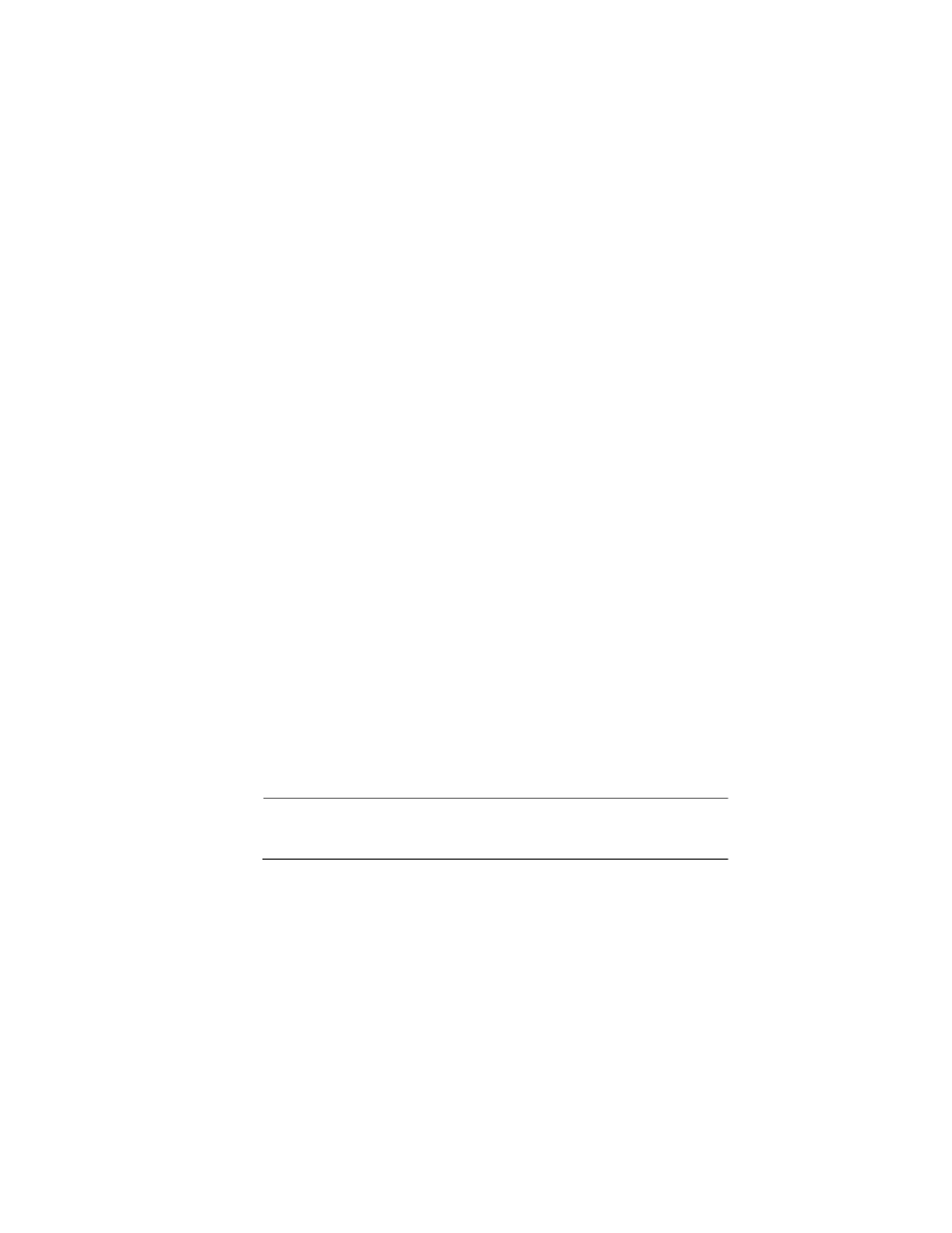
AT-MCM02 Management Module Installation Guide
11
If you entered the command correctly, the ‘>’ prompt is displayed again. If
you entered the command incorrectly, an error message is displayed, in
which case you must re-enter the command.
9.
Use the SET SNMP command to configure the community strings for the
management module. The format of the command is as follows:
SET SNMP COMMUNITY GET=GetString SET=SetString
TRAP=TrapString
For example, if you were to set the Get community string on the
management module to public, the set community string to private, and
the trap community string to trap, the command would be:
SET SNMP COMMUNITY GET=public SET=private TRAP=trap
If you entered the command correctly, the ‘>’ prompt is displayed again. If
you entered the command incorrectly, an error message is displayed, in
which case you must re-enter the command.
10. The basic parameters for the media converter have now been set. Proceed
to the next section for instructions on cabling the management module.
Cabling the Management Module
To manage the media converter using Telnet or SNMP from a workstation on
the network, do one of the following:
1.
To manage the media converter from a remote network management
station, connect a straight-through twisted pair cable with an RJ-45
connector from an Ethernet hub or switch to the Hub Management port
on the media converter (see Figure 3). The end-node connected to the Hub
Management port must be operating at 10Base or 10/100Base.
Note
The other end of the network cable should be connected to a 10Base-T
port or a 10Base-T/100Base-TX port on a network hub or server.
