Telnet application protocol, Snmp management program – Allied Telesis AT-MCM02 User Manual
Page 24
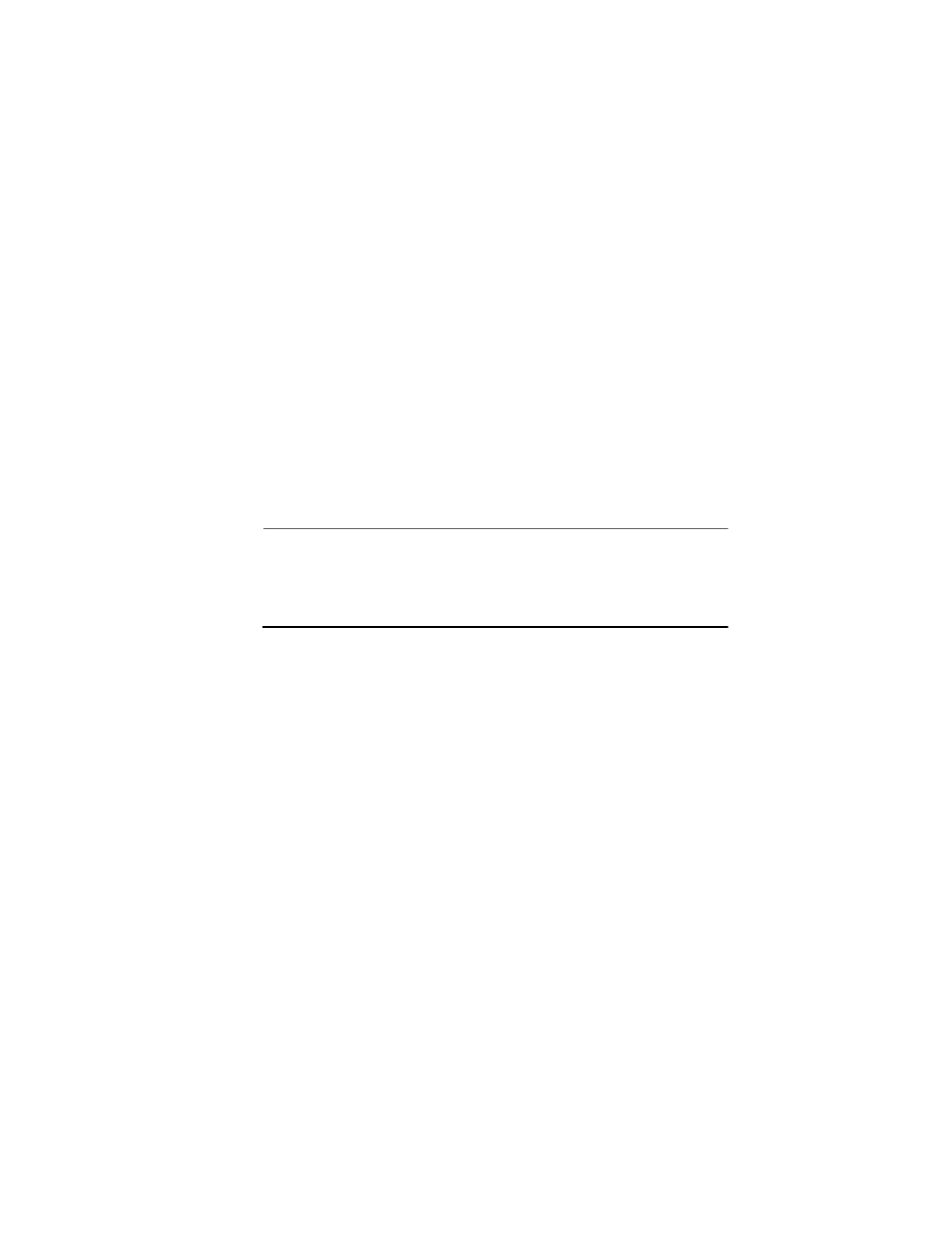
14
Telnet Application Protocol
Telnet allows you to configure the AT-MCM02 Management Module from a
local or remote workstation on your network. To manage the media converter
with Telnet, the media converter must already have an IP address and subnet
mask assigned. Refer to “SET IP INTERFACE Command” on page 16 for
instructions on assigning an IP address and subnet mask. You will also need
to connect one of the Management ports on the media converter to the
network or directly to the workstation. Refer to “Cabling the Management
Module” on page 11 for further instructions.
A Telnet management session on a media converter is similar to starting a
session from the RS-232 port. You first login by entering the login name
manager and the password ati. (The login name and password are case
sensitive.) Once you have logged in, the “>” command prompt is displayed. For
information on the commands, refer to the section “Management Commands”
on page 15.
Note
You cannot have both a RS-232 management session and a Telnet
management session running at the same time on a media converter.
The management module will only allow one management session at a
time.
SNMP Management Program
Another method for managing a media converter is with an SNMP
management program from a workstation on your network. This management
method requires that you assign the media converter an IP address, as
explained earlier in this chapter, and that you connect the management ports
on the media converter to the network or directly to a management
workstation, as explained in “Configuring the Management Module” on page
9. Finally, you must load the MIB objects onto the workstation, as explained
in “Loading the MIB File” on page 12.
Once the MIB objects have been loaded on the workstation, you can use your
SNMP management program to examine the values for the objects on the
media converter. For instructions on using your SNMP program, refer to the
documentation that came with the program.
