Loading the mib file, Norm test, Lnk rec station hub or – Allied Telesis AT-MCM02 User Manual
Page 22: Reset
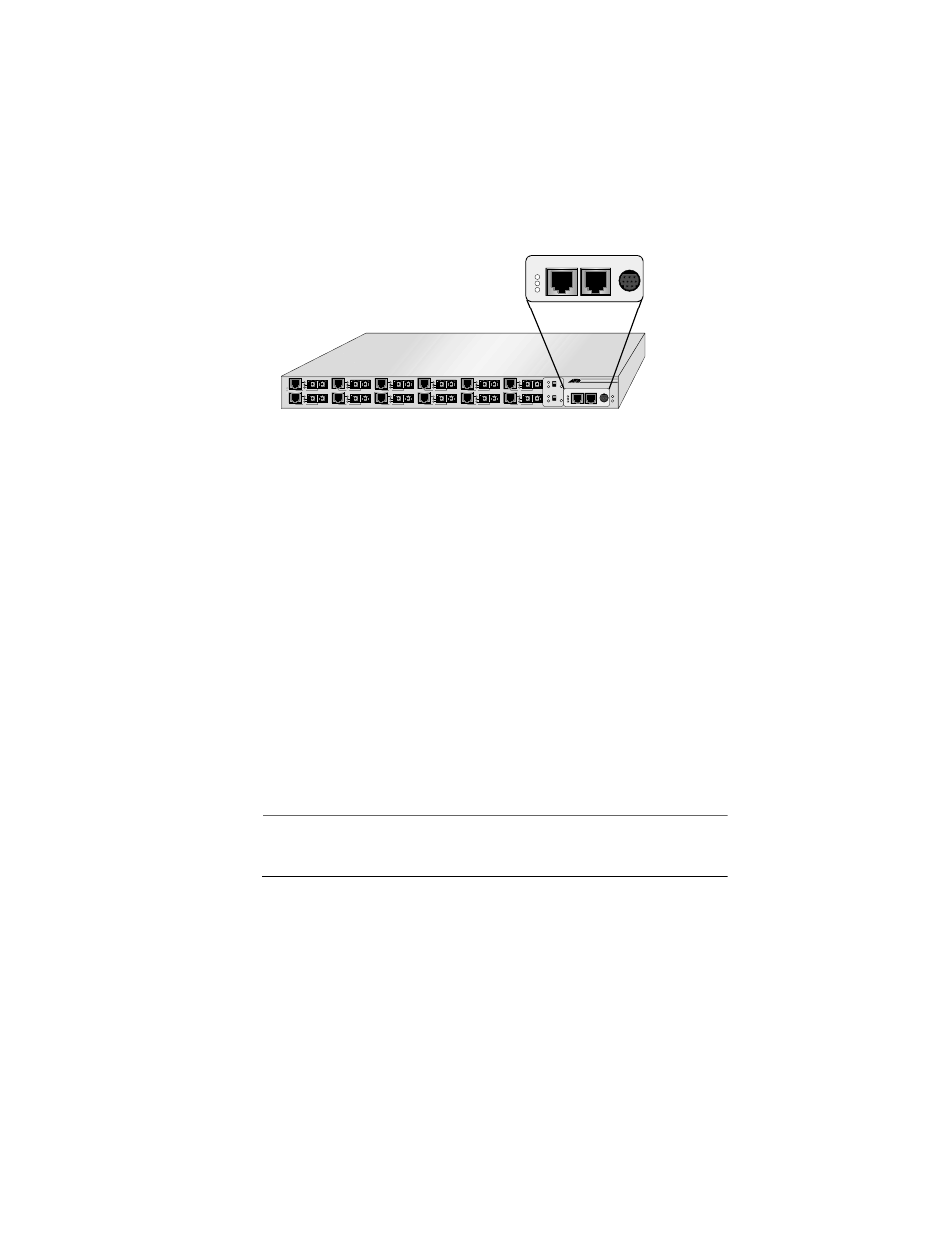
12
2.
To manage the media converter directly connected to a PC, use a straight-
through cable to connect the Station Management port on the front panel
of the media converter.
Figure 3 Management Ports
3.
After you have connected the Hub or Station Management port to the
network, check the Management LNK LED on the front panel of the
media converter. The LED should be ON. This indicates that the Hub port
on the media converter has established a link with the port on the hub or
switch to which it is connected. You should also check the appropriate
port link LED on the hub or switch to be sure that it is also ON.
4.
If you will be using an SNMP management program to manage the media
converter, go to “Loading the MIB File” for further instructions.
Otherwise, proceed to Chapter 4.
Loading the MIB File
If you intend to manage the media converter from a management station
using an SNMP management program, you need to load the MIB file onto the
management station.
Note
The MIB file is available from the Allied Telesyn web site at
www.alliedtelesyn.com.
Downloading the MIB file requires that you use a MIB compiler to compile the
file. You only need to load the MIB file once on a management station,
regardless of the number of AT-MCF Series Media Converters on your
network. To load the MIB file onto a management station, follow the
instructions included with your MIB compiler.
RESET
7-12 LINK TEST
NORM
TEST
MCF112SC
100Base-TX/FX Media Converter
MANAGEMENT
LNK
REC
STATION
HUB
OR
10Base-T
RS232
P O W E R
BCKP
MAIN
Ready
Tx
Rx
Tx
Rx
Tx
Rx
Tx
Rx
Tx
Rx
Tx
Rx
7
8
9
10
11
12
Tx
Rx
Tx
Rx
Tx
Rx
Tx
Rx
Tx
Rx
Tx
Rx
T-LNK
F-LNK
Active
1
2
3
4
5
6
RESET
1-6 LINK TEST
NORM
TEST
MANAGEMENT
LNK
REC
STATION
HUB
OR
10Base-T
RS232
Ready
