Allied Telesis AT-LX3800U User Manual
Page 65
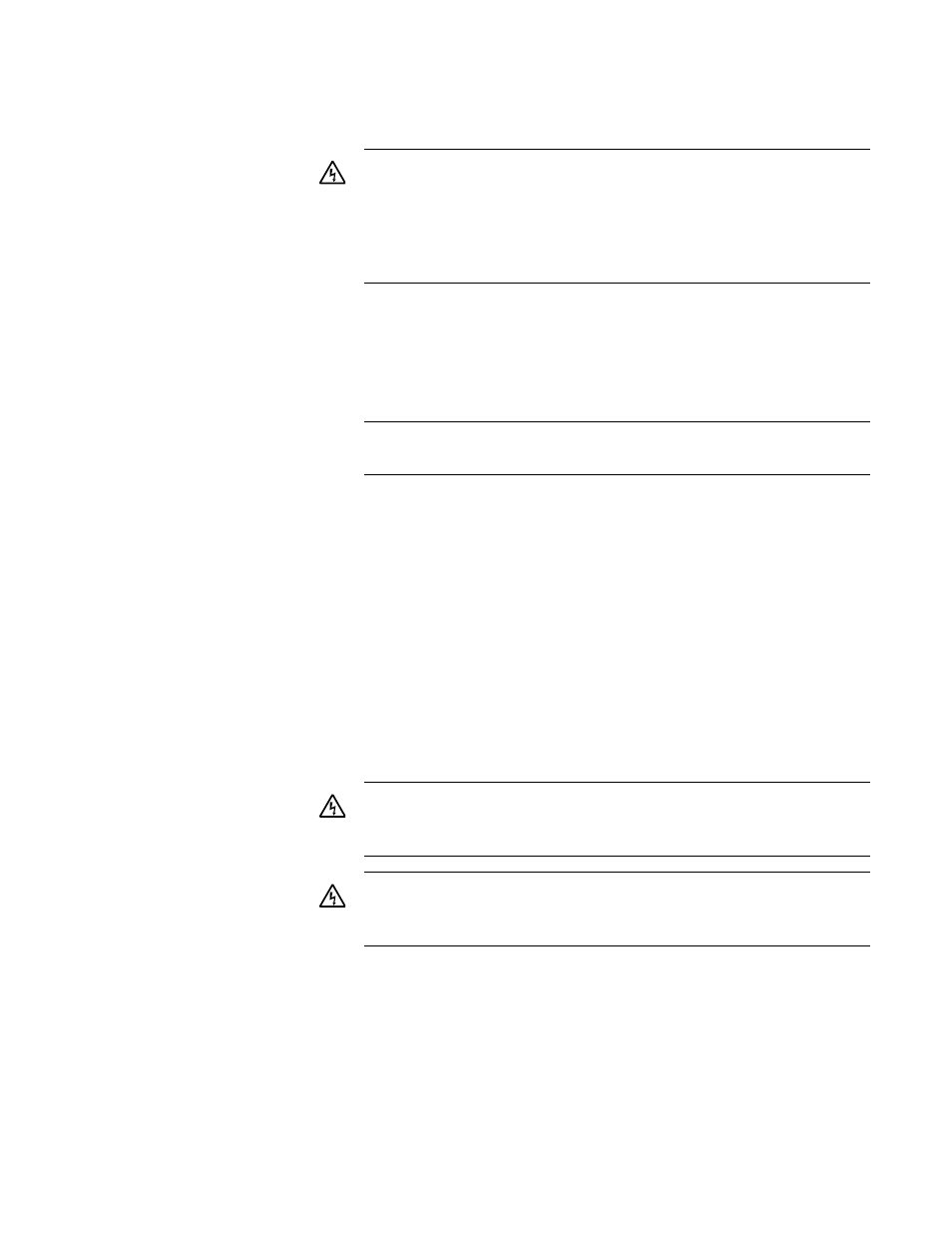
AT-LX3800U Multi-Service Transport System Installation and Maintenance Guide
65
6. Connect the negative feed wire to the terminal block marked (-).
7. Secure the tray cable near the rack framework using multiple cable ties
to minimize the chance of the connections being disturbed by casual
contact with the wiring. Use at least four cable ties separated four
inches apart with the first one located within six inches of the terminal
block.
8. Ensure that the circuit breaker is in the Off position.
9. Connect the DC wires to the circuit breaker. (Refer to “Power
Specifications” on page 75 for the power requirements.)
10. Power on the circuit breaker.
11. Verify that the PB (PWR B) LED on the front unit is green. If the PB
LED is off or if the FT (FAULT) LED is solid red, refer to Chapter 3,
“Troubleshooting” on page 71.
When power is applied, the switch begins to load the AT-S65 software.
The loading process takes approximately 20 to 30 seconds to
complete.
Warning: Check to see if there are any exposed copper
strands coming from the installed wire. When this installation is
done correctly there should be no exposed copper wire strands
extending from the terminal block. Any exposed wiring can
conduct harmful levels of electricity to persons touching the
wires.
14
This system works with positive grounded or negative
grounded DC systems.
15
Warning: Circuit breaker is used as a disconnection device. To
de-energize equipment, shut down the circuit breaker and then
disconnect the input wire.
Warning: This unit might have more than one power source. To
reduce the risk of electric shock, disconnect all power sources
before servicing the unit.
