Table 4. tributary side tx and rx leds – Allied Telesis AT-LX3800U User Manual
Page 24
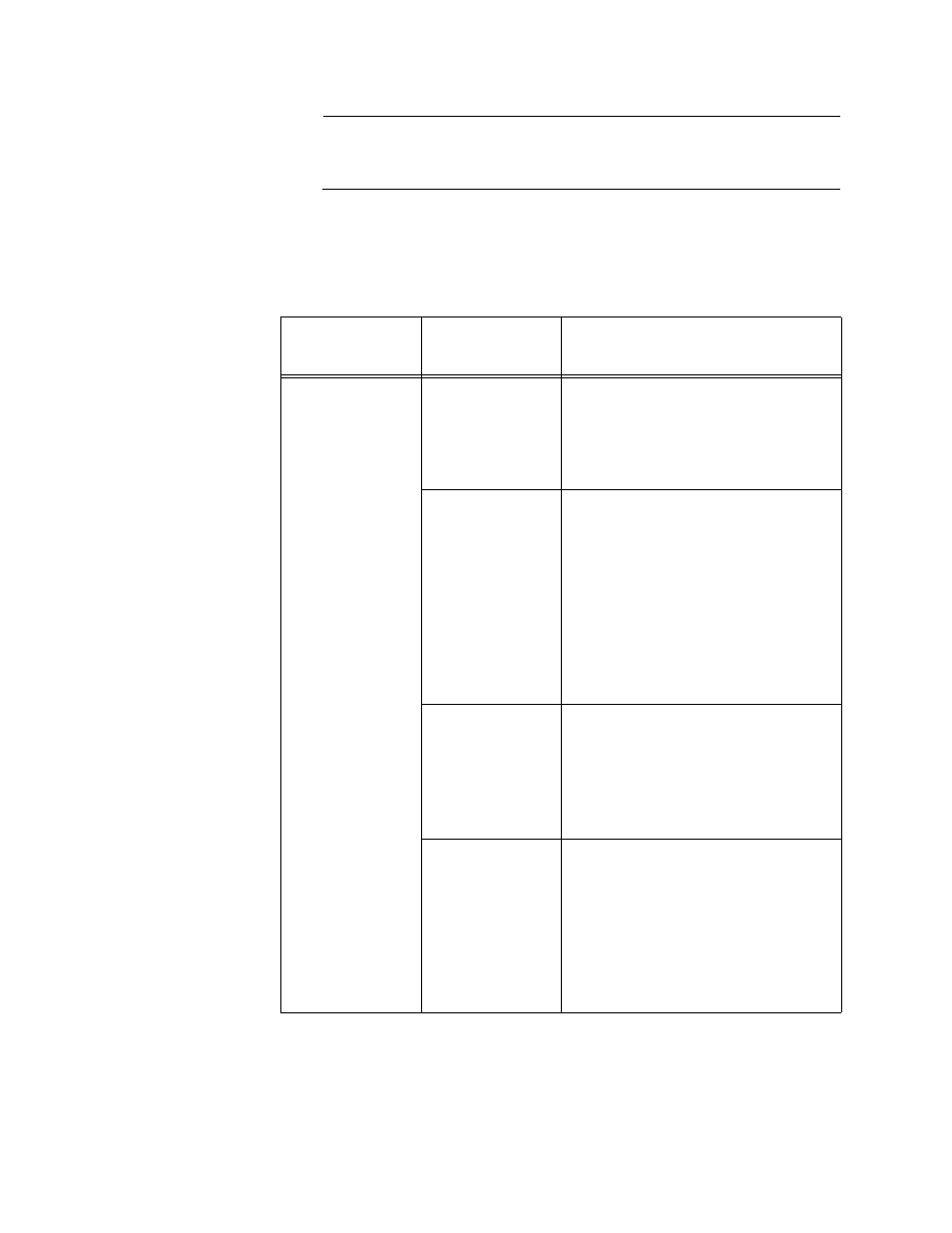
Chapter 1: Overview
24
Note
When you install or reinstall a line card, the AT-S65 management
software recognizes this change within 20 seconds.
The operation of the tributary side TX and RX LEDs is affected by the
status of the Missing Link feature in the AT-S65 management software.
Table 3 describes the TX and RX LEDs on the tributary side.
Table 3. Tributary Side TX and RX LEDs
Missing Link
State
TX and RX
State
Description
Enabled
TX: Solid green
RX: Solid green
The SFP port has established a
link with its local end node as well
as with its corresponding end
node connected to the remote
system.
TX: Off or
flashing green
RX: Solid green
The SFP port is receiving packets
or a link signal from its local end
node but has not established a link
with its corresponding remote end
node connected to the remote
system.
Or, the port was manually disabled
using the AT-S65 software, but is
still receiving packets or a link
signal from its local end node.
TX: Flashing
green
RX: Off
The SFP port has not established
a link with its local end node. It is
receiving packets or a link signal
from its corresponding remote end
node connected to the remote
system.
TX: Off
RX: Off
No SFP is installed.
Or, the port was manually shut
down using the AT-S65
management software and the
local end node connected to the
port was powered off.
Or, the cable to the SFP port was
disconnected.
