Allied Telesis 9400 iMAP User Manual
Page 8
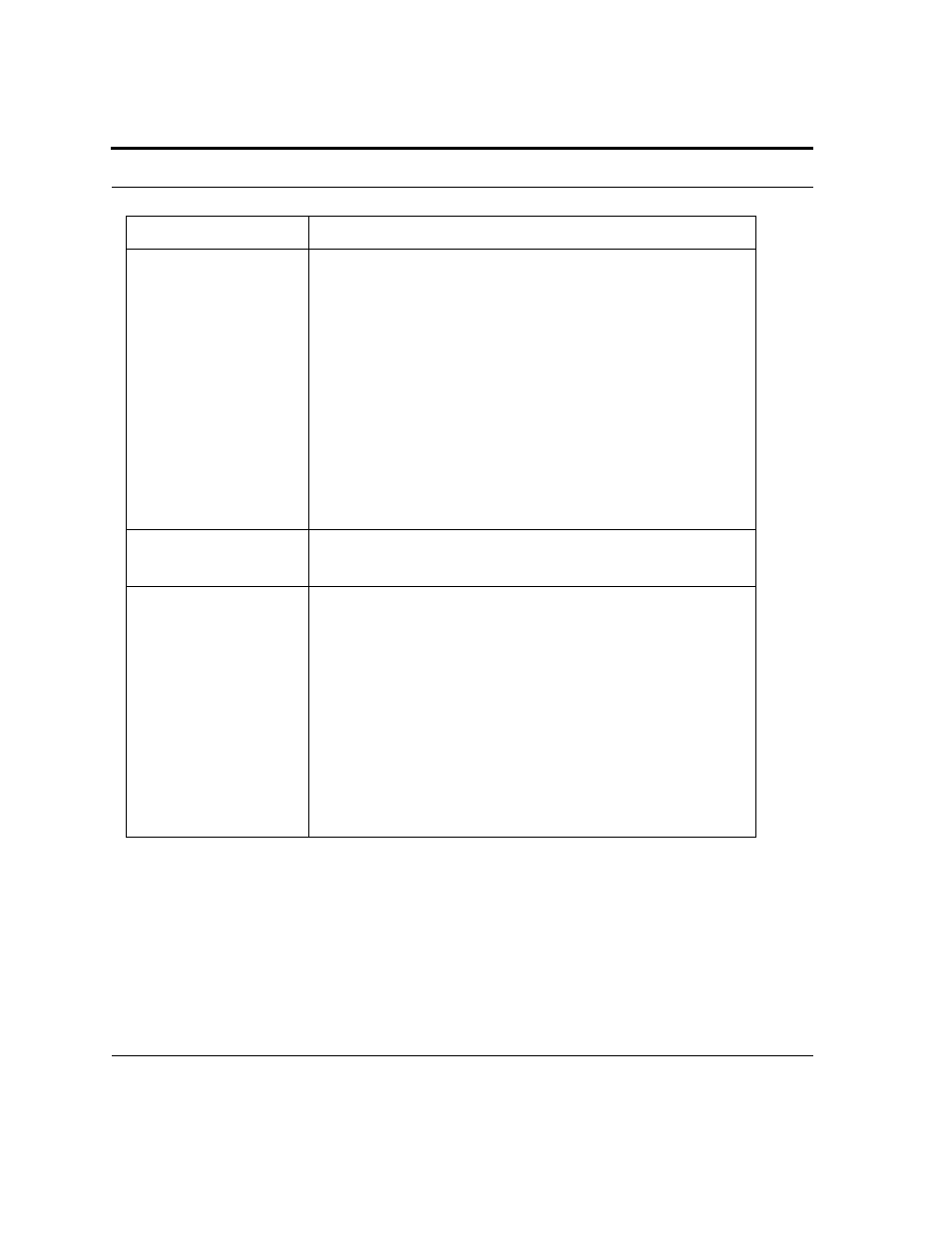
Selecting a Site
Environment
Telesyn x400 - Installation Guide (Installation of ATI 9400)
1-4
Rack configuration
Placement: None, but follow local cabling setup (from above, below, etc.)
Care should be taken not to compromise the stability of the rack by the
installation of this equipment.
A maximum of 15 shelves can be installed in a 7 ft. rack. This number may
be limited by the extended size of the cable bundle created by the number of
units.
Note: Due to weight limitations and the size of bundled cabling, 15 shelves
can normally be installed in a single 7 ft. telecom rack. If there is a require-
ment for more than 15 shelves in a single 7 ft. rack, the user should verify
that the floor loading for the rack, after installing additional units, does not
exceed the floor loading standard for the region or country where the 9400 is
being installed. 9400 installations inside the U.S. would follow the Bellcore
floor loading standard of 114.7 lb. per square foot. See the ATI Component
Specification for the NEBS specification.
Power Supply
Connect to a reliable grounded -48VDC source. The branch circuit overcur-
rent protection must be rated 20 amp maximum, following NEC require-
ments for permanent office equipment. Safety is UL 60950
Spacing
Refer to Figure 1-3 Central Office Rack and its numbers:
1. Mounting Width Aperture: 19.7 in (500.4mm) min.
2. Aperture between mounting flanges:
- 17.5 in (444.5 mm) min. (center-mounted flange)
- 17.7 in (450 mm) min. (front-mounted flange)
3. Total Shelf Depth: 11.8 (300 mm):
a. Door or cover:.4 in (10 mm) (Front and Back)
b. In front of Reference Plane for equipment (i.e. subracks): 1.5 in (38.1
mm)
c. Behind Reference Plane: 9.5 in (241.3 mm)
4. Rack Pitch (Midpoint to Midpoint of each chassis): 25.6 in (650.2 mm)
TABLE 1-2
Site Requirements for ATI 9400, Office Installation (Continued)
Type
Description
