Activating the vcstack feature, Activating vcstack – Allied Telesis AT-IX5-28GPX User Manual
Page 87
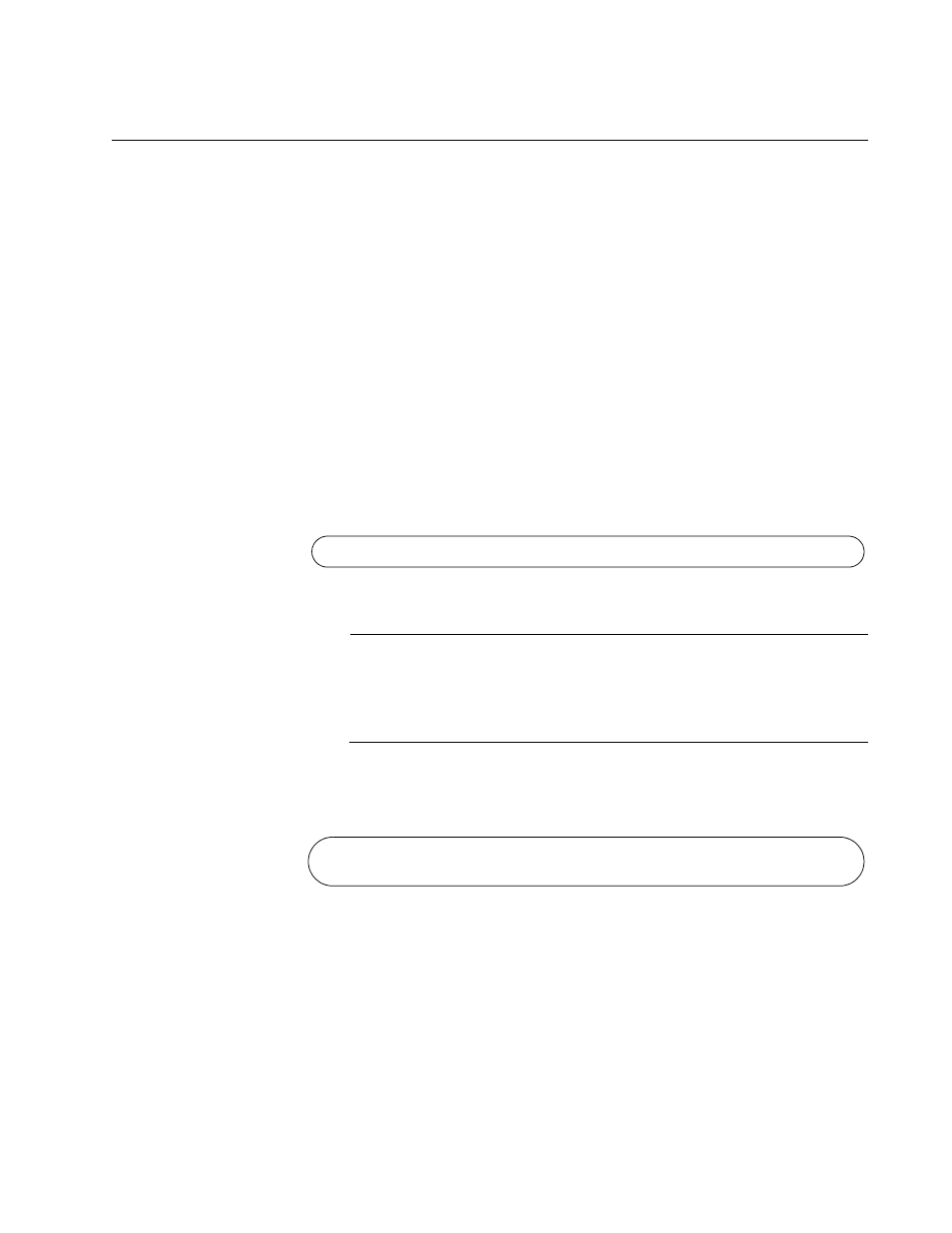
IX5-28GPX Installation Guide
87
Activating the VCStack Feature
Perform the following procedure to activate the VCStack feature on
switches that display the number “0” on their ID LEDs in the previous
procedure. The tasks follow on from “Monitoring the Initialization
Processes” on page 73.
Activating
VCStack
To activate VCStack, perform the following procedure:
1. Unless you have already done so, start a local management session
as described in “Starting a Local Management Session” on page 72.
2. When prompted, enter a user name and password to log on the switch.
If this is the initial management session of the switch, enter “manager”
as the user name and “friend” as the password. The user name and
password are case sensitive.
The local management session starts when the User Exec mode
prompt, shown in Figure 43. is displayed.
Figure 43. User Exec Mode Prompt
Note
The User Exec mode is the first level in the command mode
interface. For complete information on the modes and commands,
refer to the
3. Enter the ENABLE command to move from the User Exec mode to the
Privileged Exec mode, as shown in Figure 44.
Figure 44. Moving to the Privileged Exec Mode with the ENABLE
Command
awplus>
awplus> enable
awplus#
