Allied Telesis AT-IX5-28GPX User Manual
Page 119
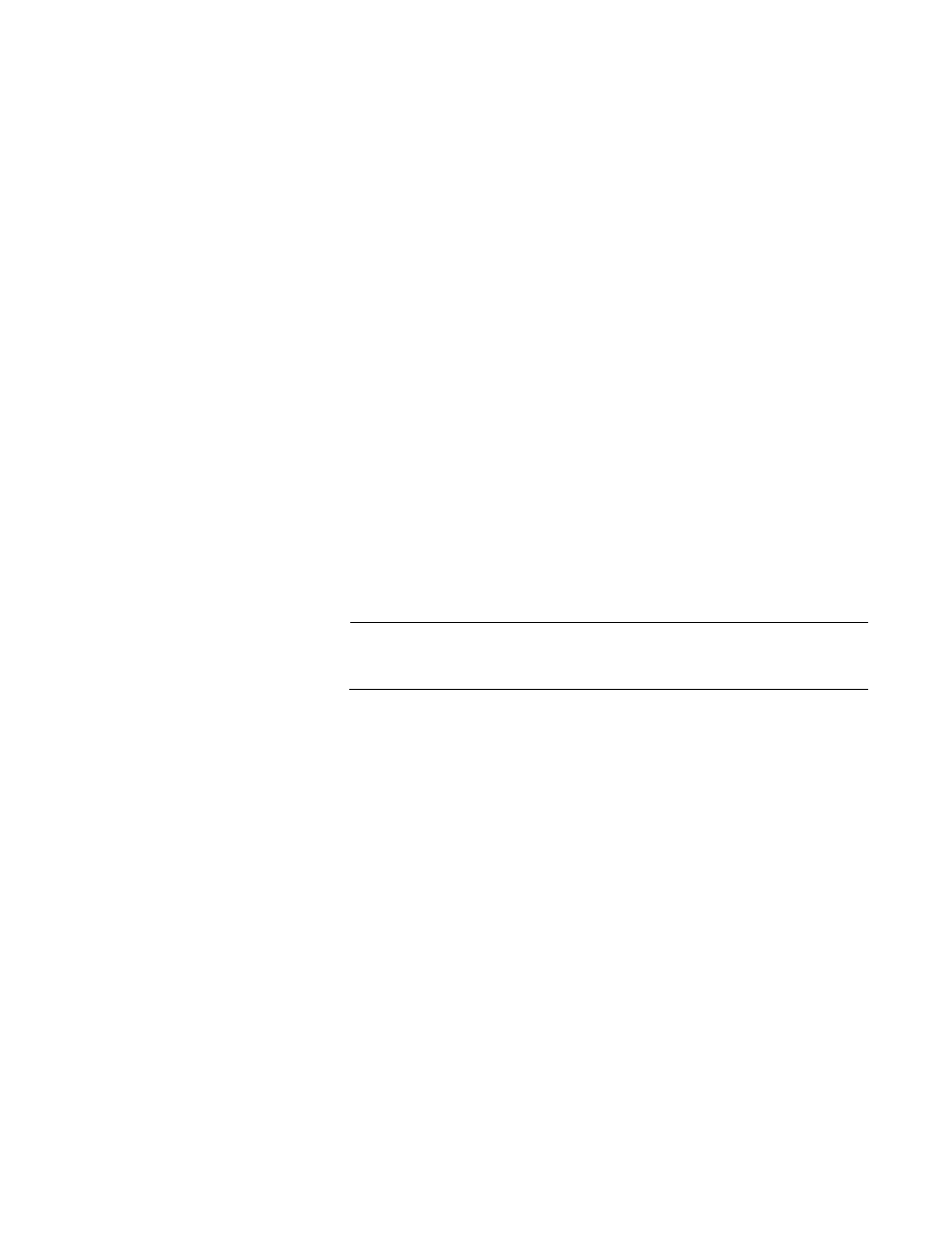
IX5-28GPX Installation Guide
119
Problem 4: A twisted pair port on the switch is connected to a network
device but the port’s LINK/ACT LED is off.
Solutions: The port is unable to establish a link to a network device. Try
the following:
Verify that the port is connected to the correct twisted pair cable.
This is to eliminate the possibility that the port is connected to the
wrong network device.
Verify that the network device connected to the twisted pair port is
powered on and is operating properly.
Try connecting another network device to the twisted pair port with
a different cable. If the twisted pair port is able to establish a link,
then the problem is with the cable or the other network device.
Verify that the port speed, duplex and MDI settings are valid for the
link partner. The easiest way to do this is to set all these
parameters to auto-negotiate, which is the default setting. Also see
Problem 6.
Verify that the twisted pair cable does not exceed 100 meters (328
feet).
Verify that you are using the appropriate category of twisted pair
cable. The cable types are listed in Table 2 on page 24 and
Table 3 on page 25 for the 10/100/1000Base-T ports.
Note
A 1000Base connection may require five to ten seconds to establish
a link.
Problem 5: The LINK/ACT LED for an SFP or SFP+ transceiver is off.
Solutions: The fiber optic port on the transceiver is unable to establish a
link to a network device. Try the following:
Verify that the remote network device connected to the fiber optic
port is operating properly.
Verify that the fiber optic cable is securely connected to the port on
the SFP or SFP+ module and to the port on the remote network
device.
Check that the transceiver is fully inserted in the slot.
If you are using SFP+ slots 27 and 28, check that VCStack is
disabled on the switch. The VCStack feature has to be disabled
before you can use these slots for regular SFP or SFP+
transceivers. For instructions, refer to “Configuring the Switch for
Stand-alone Operations” on page 78
Verify that the operating specifications of the fiber optic ports on
the transceiver and remote network device are compatible.
