Mp3 mode : selecting file options – Samsung VP-M2100S User Manual
Page 78
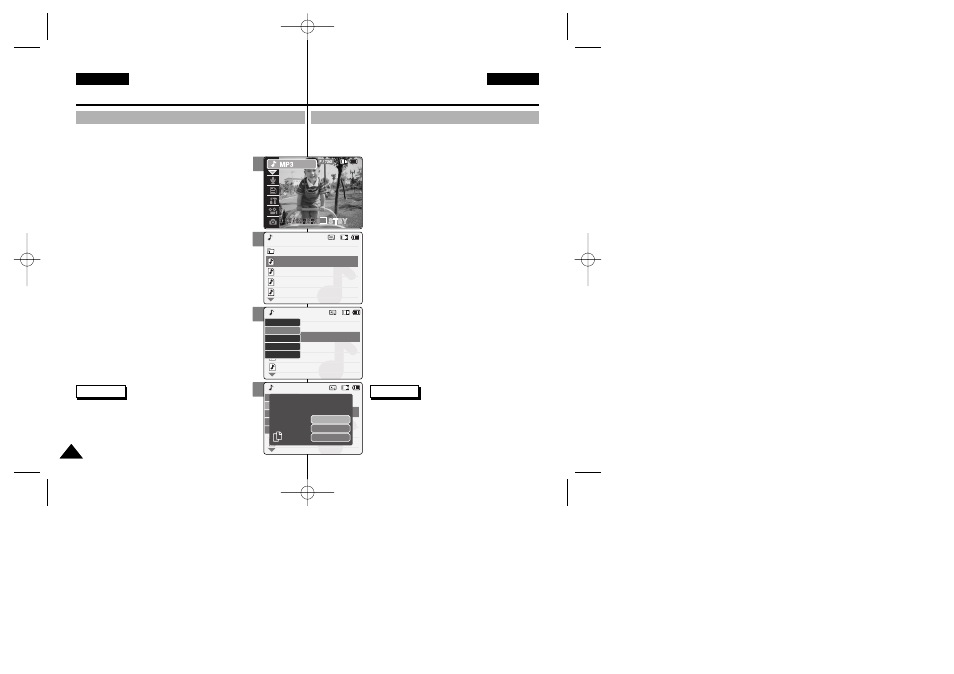
El archivo de música puede copiarse en la memoria interna o externa.
Inserte la tarjeta de memoria en la ranura MULTI CARD (MULTI
TARJETA).
1. Baje el [Selector POWER/MODE] (ENC./MODO)
para encender la CAM.
◆ Aparece la pantalla Video Record (Grab. vídeo).
2. Baje de nuevo el [Selector POWER/MODE]
(ENC./MODO) para seleccionar el modo
MP3
y
pulse el botón [OK].
◆ El sistema cambia automáticamente al modo
seleccionado en dos segundos incluso
aunque no se pulse el botón [OK].
◆ Aparece la lista de música.
3. Mueva el botón [W/T] para seleccionar el
archivo de MP3 que desea copiar.
4. Pulse el botón [MENU]. Mueva el interruptor
[W/T] hasta seleccionar
pulse el botón [OK].
◆ Si ha seleccionado el tipo de almacenamiento
‘External’ (Externa), el archivo se copia en
‘internal’ (interna) y viceversa.
5. Mueva el botón [W/T] para seleccionar los
siguientes y pulse el botón [OK].
◆ Selected (Seleccionado): se copia el archivo
de música seleccionado.
◆ All (Todos): copia todos los archivos de
música.
◆ Cancel: cancela la copia de archivos de
música.
78
78
ENGLISH
ESPAÑOL
MP3 Mode : Selecting File Options
Copying Music files
You can copy the music file to the internal or external memory.
1. Move [POWER/MODE Selector] down to turn on the CAM.
◆ The Video Record screen appears.
2. Move [POWER/MODE Selector] down again to
select
MP3
mode and press the [OK] button.
◆ The system is automatically converted into the
selected mode in two seconds even when the
[OK] button is not pressed.
◆ The music list appears.
3. Move the [W/T] button to select a MP3 file you
want to copy.
4. Press the [MENU] button. Move the [W/T] button
to select
◆ If you selected the Storage type ‘External’,
the file is copied to ‘Internal’ and vice versa.
5. Move the [W/T] button to select the followings
and press the [OK] button.
◆ Selected: Copy the selected music file.
◆ All: Copy all music files.
◆ Cancel: Cancel copying music files.
Notes
✤ If you select [œ ] button in the menu, the previous
menu appears.
✤ When copying, make sure to check the Storage
Type. (Refer to page 32)
✤ If the Memory Card is not inserted, you cannot
select
3
4
5
black or white.mp3
What a wonderful world.mp3
MP3 Play
Let it be.mp3
Music
I believe I can fly.mp3
black or white.mp3
What a wonderful world.mp3
Let it be.mp3
I believe I can fly.mp3
Lock
Random
Repeat
Delete
Copy To
MP3 Play
MP3 Play
Selected
All
Cancel
Choose the file(s) to copy
to external memory?
2
MP3 Mode (Modo MP3):
Selección de opciones de archivo
Copia de archivos de música
Notas
✤ Si selecciona el botón [œ ] en el menú, aparece el
menú anterior.
✤ Al copiar, asegúrese de comprobar el tipo de
almacenamiento. (Consulte la página 32)
✤ Si no se inserta la tarjeta de memoria, no puede
seleccionar
00906J M2100 UK+ESP~089 9/8/05 1:26 PM Page 78
