Getting started, Introducción – Samsung VP-M2100S User Manual
Page 29
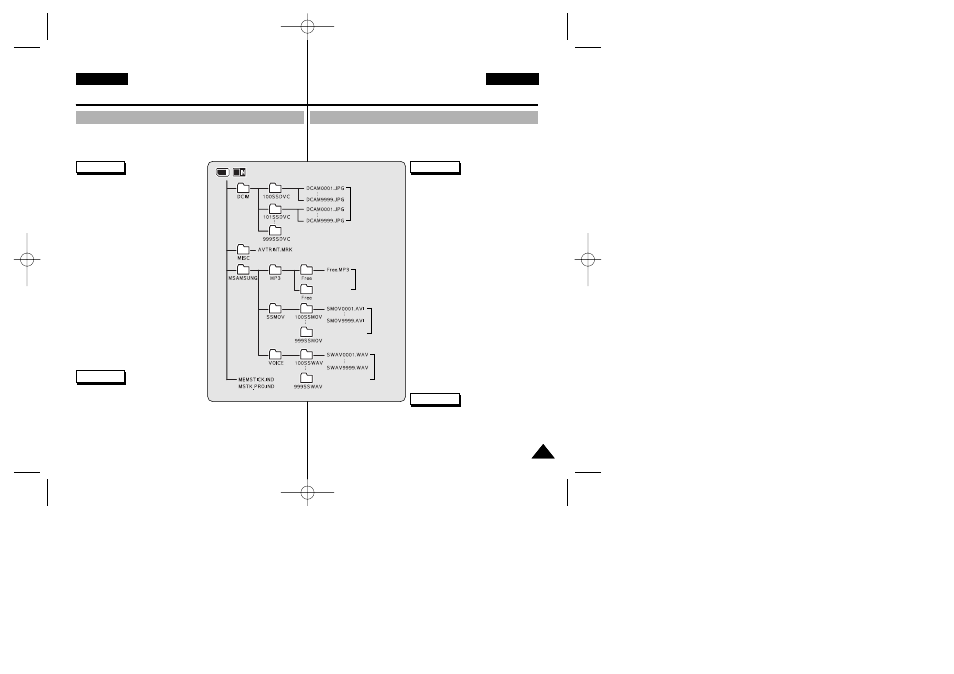
29
29
ENGLISH
ESPAÑOL
Getting Started
Structure of the Folders and Files
The video files and photo files are stored in internal memory or
external memory(Memory Card) as below.
✤ Refer to page 33 for details about
Memory Card.
✤ You can store general data in files
and folders of the CAM.
✤ The number of the file is up to 9,999
and folder is up to 999.
✤ DCAM✽✽✽✽.JPG: Photo file
SMOV
✽✽✽✽.AVI: Video file
SWAV
✽✽✽✽.WAV: Voice file
✽✽✽✽✽✽✽✽.MP3: MP3 file
✤ MISC: DPOF files are stored.
✤ Do not change the file or folder
name except 'Free'.
✤ You can freely change the file or
folder name of 'Free'.
✤ Video files that you have not made
with the CAM may not
be able to be played.
Notes
✤ Do not turn the power off while
recording, playing, erasing
file or formatting.
✤ Turn the power off before you insert or eject the
Memory Card to avoid losing data.
✤ Save important files separately.
Warning
Photo file
Video
file
MP3 file
Voice
file
Introducción
Estructura de carpetas y archivos
Los archivos de vídeo y de fotos se almacenan en la memoria interna
o en la memoria externa (tarjeta de memoria) como se muestra a
continuación.
✤ Consulte la página 33 para obtener
información sobre la tarjeta de
memoria.
✤ Puede almacenar datos generales
en archivos y en las carpetas de la
CAM.
✤ La numeración de archivos llega a
9.999 y de carpeta a 999.
✤ DCAM✽✽✽✽.JPG: archivo de foto
SMOV
✽✽✽✽.AVI: archivo de vídeo
SWAV
✽✽✽✽.WAV: archivo de voz
✽✽✽✽✽✽✽✽.MP3: archivo de MP3
✤ MISC: se almacenan los archivos
DPOF.
✤ No cambie el nombre de archivo o
de carpeta excepto donde
aparezca ‘Libre’.
✤ Puede cambiar libremente el
nombre de archivo o de carpeta
donde aparezca ‘Libre’.
✤ Es posible que no pueda reproducir
los archivos de vídeo que no haya
captado con la CAM.
Notas
✤ No apague la videocámara mientras esté grabando,
reproduciendo, borrando el archivo o formateando.
✤ Apague la videocámara antes de introducir o de extraer la tarjeta
de memoria para evitar pérdida de datos.
✤ Guarde los archivos importantes aparte.
Advertencia
00906J M2100 UK+ESP~035 9/8/05 1:18 PM Page 29
