How to use the battery pack, Uso de la batería – Samsung VP-M2100S User Manual
Page 19
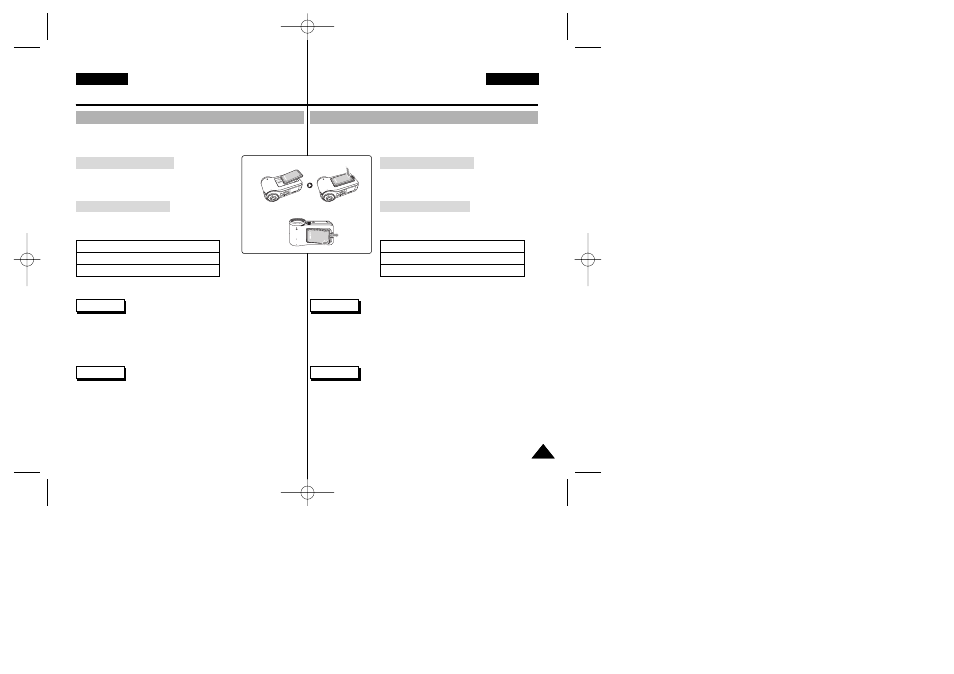
Se recomienda adquirir una o más baterías para poder utilizar la CAM
de forma continua.
Para introducir la batería
Deslice la batería en la ranura hasta que emita
un chasquido.
Para expulsar la batería
Tire del botón de expulsión de la batería para
expulsar la batería.
19
19
ENGLISH
ESPAÑOL
How to Use the Battery Pack
Battery Pack Installation / Ejection
It is recommended you purchase one or more additional Battery Packs
to allow continuous use of your CAM.
To insert the Battery Pack
Move the Battery Pack into the groove until it
clicks.
To eject the Battery Pack
Pull the [Battery ejection] button to eject the
Battery Pack.
✤ Clean the terminals to remove foreign substances before inserting
the Battery Pack.
✤ If the CAM will not be in use for a while, remove the Battery Pack
from the CAM.
Notes
Standard Battery Pack
Extended life Battery Pack (option)
Battery
✤ When you eject the Battery Pack from the CAM, hold the Battery
Pack to prevent it dropping to the floor.
Warning
Uso de la batería
Instalación y extracción de la batería
✤ Limpie los terminales para eliminar sustancias extrañas antes de
insertar la batería.
✤ Si no va a utilizar la CAM durante un tiempo, retire la batería de la
CAM.
Notas
Batería estándar
Batería de mayor duración (opcional)
Batería
✤ Cuando expulse la batería de la CAM, sujétela para evitar que se
caiga al suelo.
Advertencia
00906J M2100 UK+ESP~035 9/8/05 1:18 PM Page 19
