Using the gallery, Using the camcorder, Shooting video – Samsung SGH-A637CWAATT User Manual
Page 114
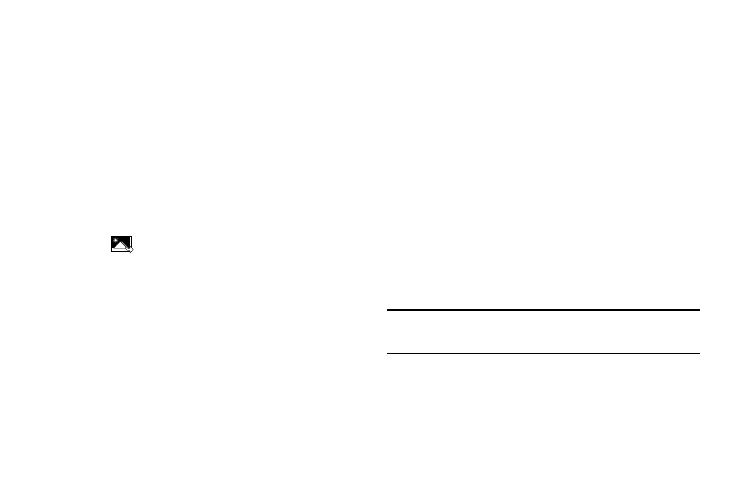
111
–
Lock/Unlock: allows you to lock/unlock the photo. Lock prevents the
photo from being deleted, unlock releases it so that it can be deleted.
–
Bluetooth Visibility: allows you to make the graphic visible to Bluetooth
devices.
–
Print via: allows you to make a selected graphic printable by either USB
or Bluetooth printer.
–
Properties: allows you to view the properties of a photo.
Using the Gallery
The Gallery option of the Camera/Camcorder mode allows you to
access the list of previously taken photos or videos. The Gallery
is another method of accessing the Graphics folder but only
shows the photos or video clips taken using the handset.
If you select
to view the list of photos from the camera
viewfinder, the following options are available:
•
View: allows you to view the photo.
•
Send: allows you to attach the graphic to a message, send it to a
Bluetooth device, or send to HP’s Snapfish
®
.
•
Set as: allows you to set the currently selected graphic to be displayed
as your Display Wallpaper, or you can assign it to a Caller ID.
•
Delete: allows you to delete either Selected or Multiple.
•
Rename: allows you to rename the selected graphic.
•
Move: allows you to move either a Selected or Multiple graphics to one
of the My Stuff (Phone) folders.
•
Copy: allows you to make a copy of the Selected or Multiple graphics
and then send it to one of the My Stuff (Phone) folders.
•
Create Folder: allows you to create a new folder and then populate it
with either Selected or Multiple graphics from the list.
•
More: includes the following:
–
Lock/Unlock: allows you to lock/unlock the video file to prevent
deletion. Lock prevents the video clip from being deleted; Unlock
allows the video clip to be deleted.
–
Bluetooth Visibility: allows you to select either Selected or Multiple
graphics visibility to Bluetooth devices.
–
Sort by:
allows you to sort the list of graphics by Name, Date, Size or
Type.
–
Print via:
allows you to view the properties of a photo.
–
Properties:
allows you to view the properties of a photo.
Using the Camcorder
Shooting Video
Tip: When shooting video in direct sunlight or in bright conditions, it is
recommended that you provide your subject with sufficient light by having the
light source behind you.
1.
In Idle mode, press and hold the Camera key on the right
side of the phone.
