Recording mode, Flash – Samsung SCH-U520ZNAUSC User Manual
Page 104
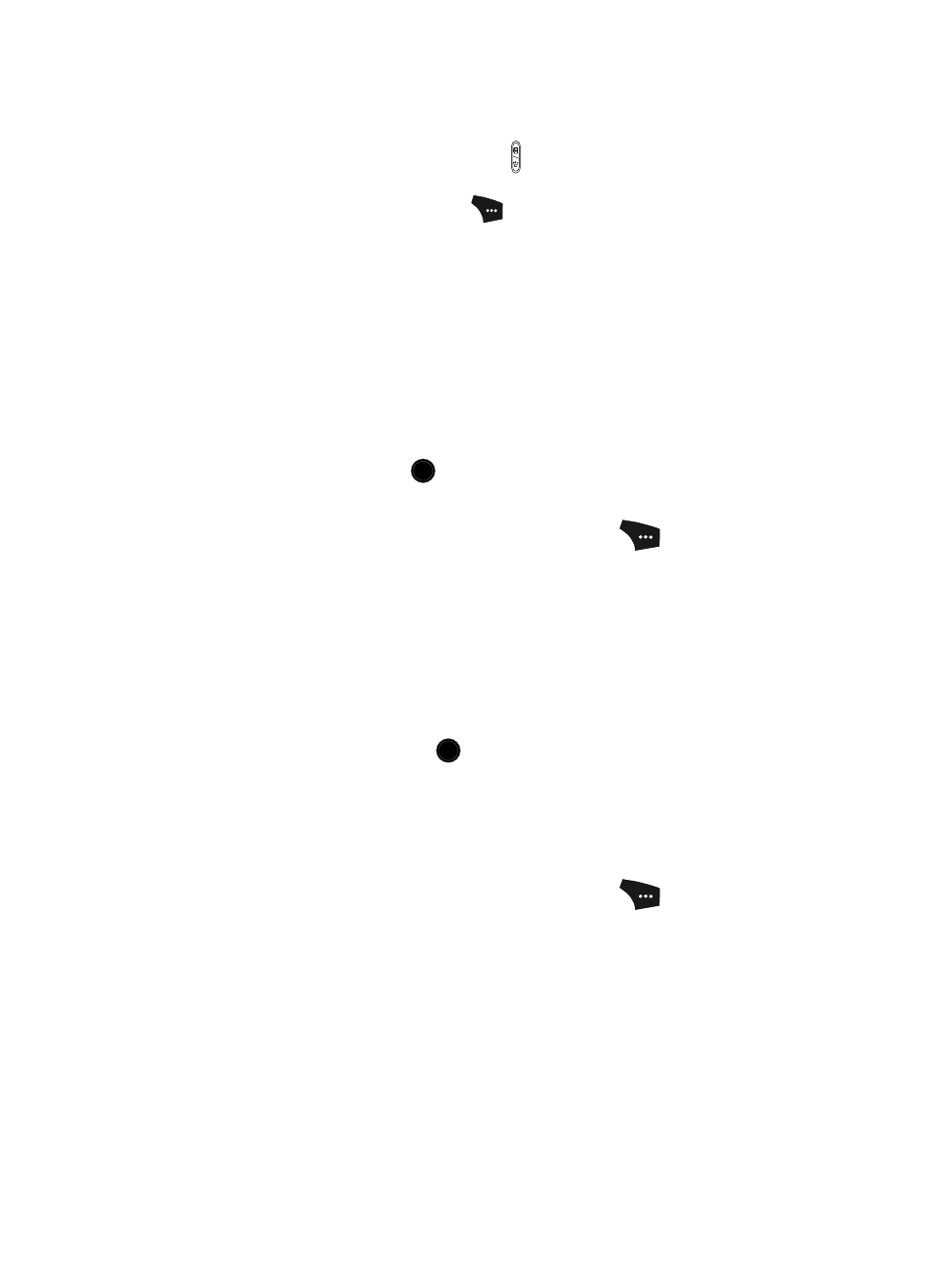
104
2.
Press the Camera/Speakerphone key ( ) again. The camcorder
viewfinder screen appears in the display.
3.
Press the Options (right) soft key (
). The following sub-menus appear
in the display:
• Recording Mode
• Flash
• Self Timer
• Quality
• White Balance
• Color Effects
• Settings
• Camera
4.
Use the Left and Right navigation keys to highlight the desired option and/
or setting, then press the
key to save the selected setting.
Recording Mode
1.
In camcorder mode, press the Options (right) soft key (
). The
options menu bar appears in the display.
2.
Use the navigation keys to highlight Recording Mode. The following
options appear in the display:
• Limit for MMS — Record videos that are a maximum of 15 seconds long. The
videos can be included in video messages.
• Normal — Record video clips that are any length up to 10 minutes, depending
upon the available memory.
3.
Use the Up and Down navigation keys to highlight the desired recording
mode setting, then press the
key. The camcorder screen appears in
the display.
Flash
Flash lets you control whether the camcorder flash light is (Off), always (On), or
automatically (Auto) on in low light.
1.
In camcorder mode, press the Options (right) soft key (
). The
options menu bar appears in the display.
2.
Use the Left and Right navigation keys to highlight Flash. The following
options appear in the display:
• Off
• Always On
• Auto
OK
OK
