Samsung SPH-M900ZKASPR User Manual
Page 35
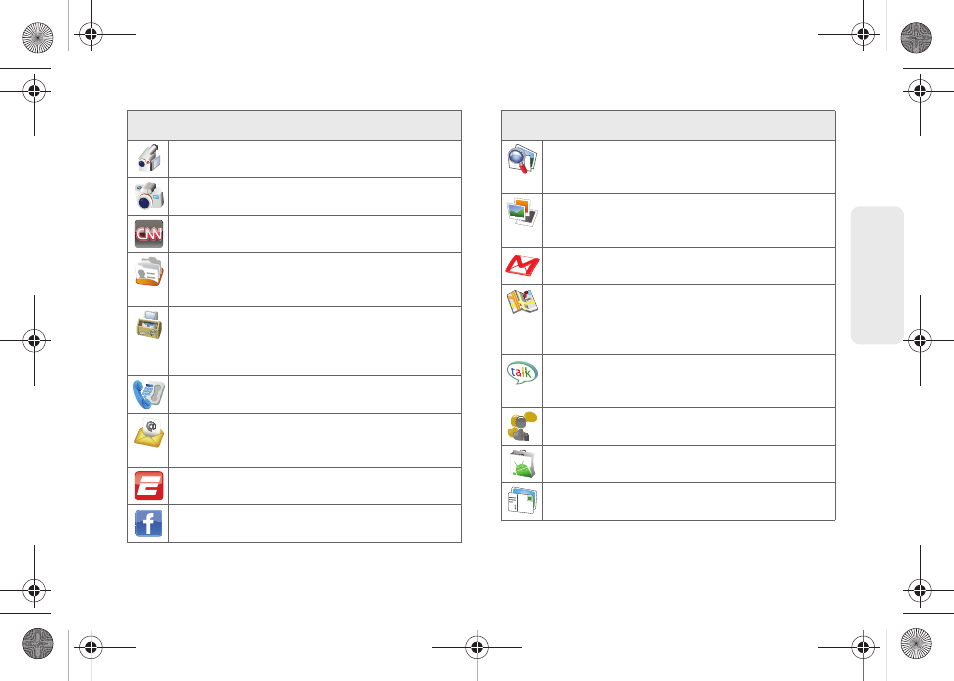
23
Phone Bas
ics
Camcorder
– Launches the built-in camcorder
Camera
– Launches the built-in camera
CNN
– Launches the CNN Web page via the
browser (page 139).
Contacts
– Displays the Contacts tab listing
current contacts, synced from either your
Google or Outlook account (page 70).
Device Self Service
– Launches a built-in
servicing application that can assist you with
either activating your new device, updating
software (over the air), or connecting to ecare.
Dialer
– Launches the phone dialer (page 32).
– Provides access to your Internet email
accounts (such as Google, Yahoo, etc).
(page 147).
ESPN
– Launches the ESPN Web page via the
browser (page 139).
– Launches the Facebook Web page
via the browser (page 139).
Application Icons
File Viewer
– Launches a file browser that allows
you to view only supported image files and text
files (page 84).
Gallery
– Displays a Gallery of camera images
and video stored in the microSD card
(page 108).
Gmail
– Provides access to your Gmail account
Google Maps
– Launches a Web-based
dynamic map that helps you find local
businesses, locate friends, view maps and get
driving directions (page 171).
Google Talk
– Launches a Web-based
application that lets you chat with family and
friends over the Internet for free.
Instant Messaging
– Provides access to popular
Instant Message applications (page 159).
Market
– Browse and search for applications on
Android Market (page 159).
Messaging
– Provides access to your text
messaging application (SMS) (page 125).
Application Icons
SPH-M900.book Page 23 Tuesday, March 2, 2010 10:27 AM
