Alarm history at the hdsl4 interface, H4tu-c hdsl alarm history screen, Hdsl4 alarm descriptions – ADC HDSL4 User Manual
Page 45
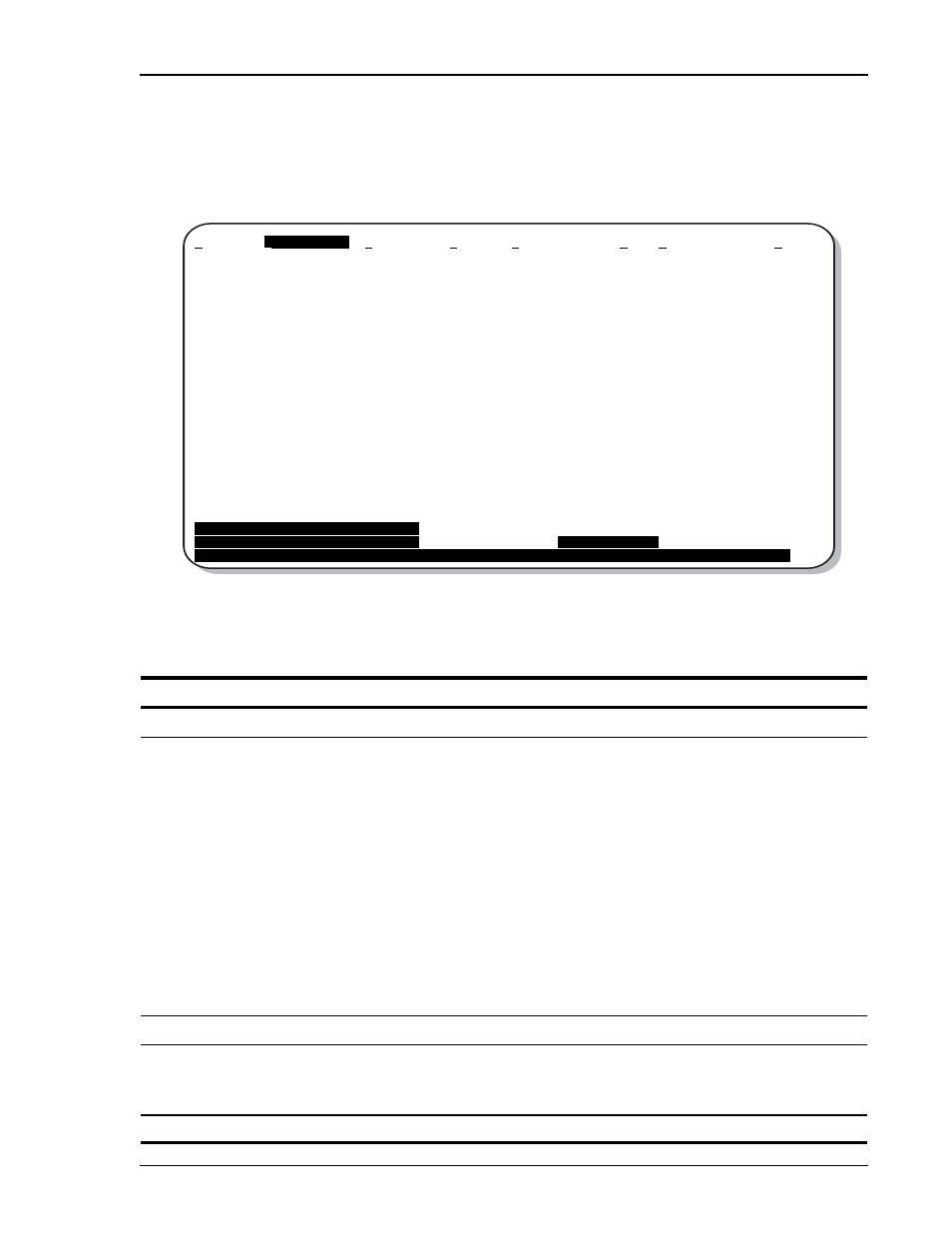
LTPH-UM-1031-03, Issue 3
Monitoring System Activity and Performance
H4TU-C-319 List 1
September 12, 2003
37
Alarm History at the HDSL4 Interface
The HDSL4 Alarm History screens report alarms for the HDSL4 interface at the H4TU-C and H4TU-R.
shows the H4TU-C HDSL4 alarm history.
describes the alarms that are reported at the H4TU-C or
H4TU-R.
Figure 24.
H4TU-C HDSL Alarm History Screen
Table 12.
HDSL4 Alarm Descriptions
Screen Alarm
Front-Panel Alarm
Description
HDSL4 Alarms at the H4TU-C and H4TU-R
LOSW
SPNn-LOSW
Loss of Sync Word—The HDSL4 loop has lost synchronization.
MAL
xxxx-MALx
Margin—The margin on the HDSL4 loop has dropped below the minimum threshold
value set for the system.
xxxx denotes TUC, TUR, or first (DU1U/DU1D) or second (DU2U/DU2D) doubler HDSL4
upstream or downstream interface. If TUC and TUR occur at the same time, then TUC
displays. The single x indicates Loop 1 or Loop 2.
LA
xxxx-LAx
Loop Attenuation—The attenuation on the HDSL4 loop has exceeded the maximum value
set for the HDSL4 loop attenuation threshold.
xxxx denotes TUC, TUR, or first (DU1U/DU1D) or second (DU2U/DU2D) doubler HDSL4
upstream or downstream interface. If TUC and TUR occur at the same time, then TUC
displays. The single x indicates Loop 1 or Loop 2.
HBER
xxxx-HBRx
Block Error Rate—The HDSL4 BER has exceeded the set threshold limits of 10
-6
or 10
- 7
.
xxxx denotes TUC, TUR, or first (DU1U/DU1D) or second (DU2U/DU2D) doubler HDSL4
upstream or downstream interface. If TUC and TUR occur at the same time, then TUC
displays. The single x indicates Loop 1 or Loop 2.
HDSL4 Alarms at the H4TU-C only
PWR FEED SHRT
Indicates a short between Loop 1 and Loop 2 of the HDSL4 pair.
GND
(a)
(a) Displays only at the H4TU-C HDSL interface.
PWR FEED GND
One of the HDSL4 loops is grounded.
PWR FEED OPEN
Indicates a line power open condition.
Monitor
Performance
Event Log Config Inventory Report Rlogon Help
H4TU-C HDSL Alarm History
-----------------------------------------------------------------------------
Alarm First Last Status Count
LOSW-LP1 01/15/02 16:45 01/15/02 16:45 OK 1
MAL -LP1 01/15/02 16:44 01/15/02 16:44 OK 1
LA -LP1 OK 0
HBER-LP1 DISABLED 0
LOSW-LP2 01/15/02 16:45 01/15/02 16:45 OK 1
MAL -LP2 OK 0
LA -LP2 OK 0
HBER-LP2 DISABLED 0
SHORT OK 0
GND OK 0
OPEN OK 0
Press: C(l)ear Alarm History -
-----------------------------------------------------------------------------
Use
Interface : H4TU-C HDSL
choices and
Statistics :
Alarm History
ID: xxxx--xxxx--xxxx--xxxx 02/01/2002 12:30:01 H4TU-C System: Alarm
